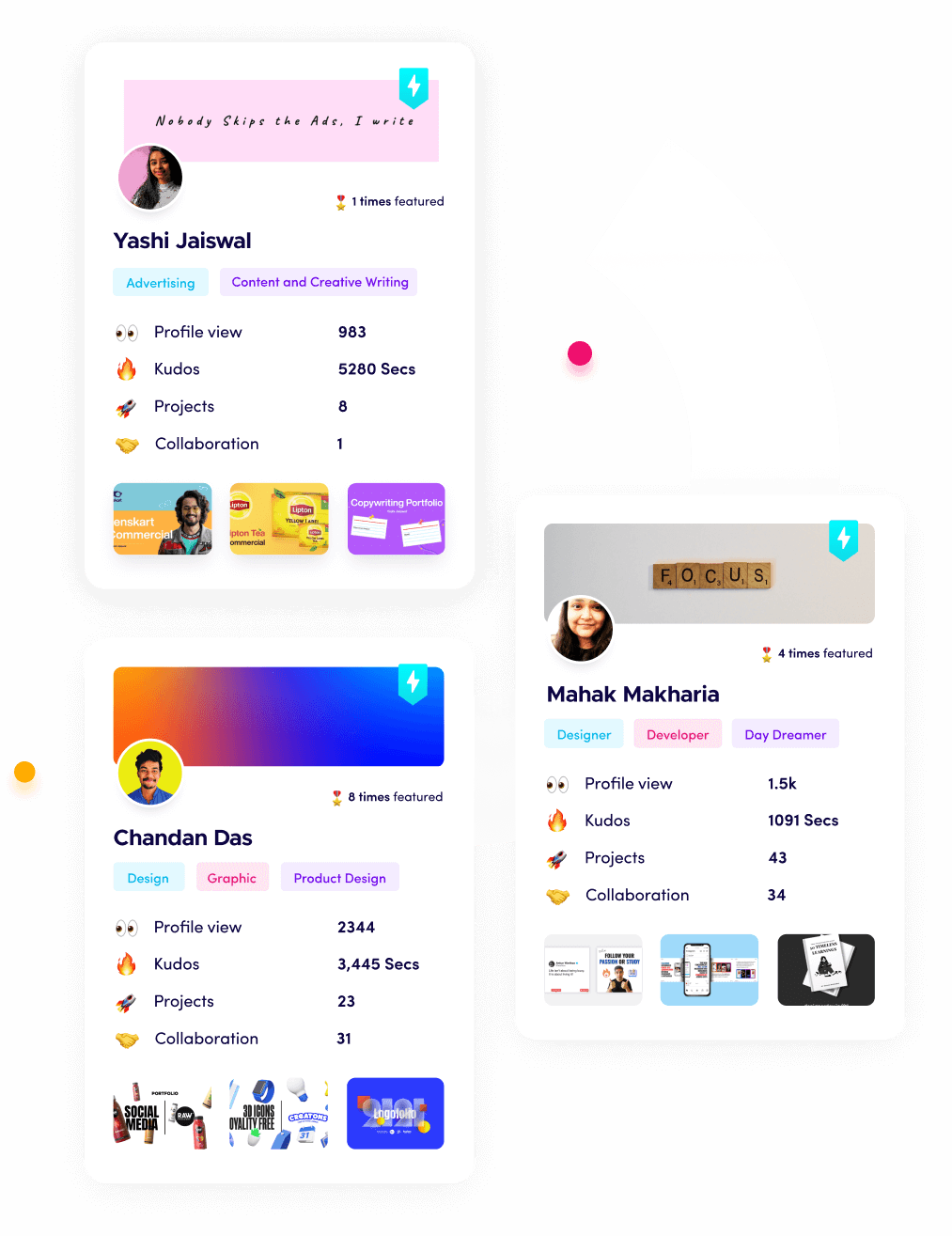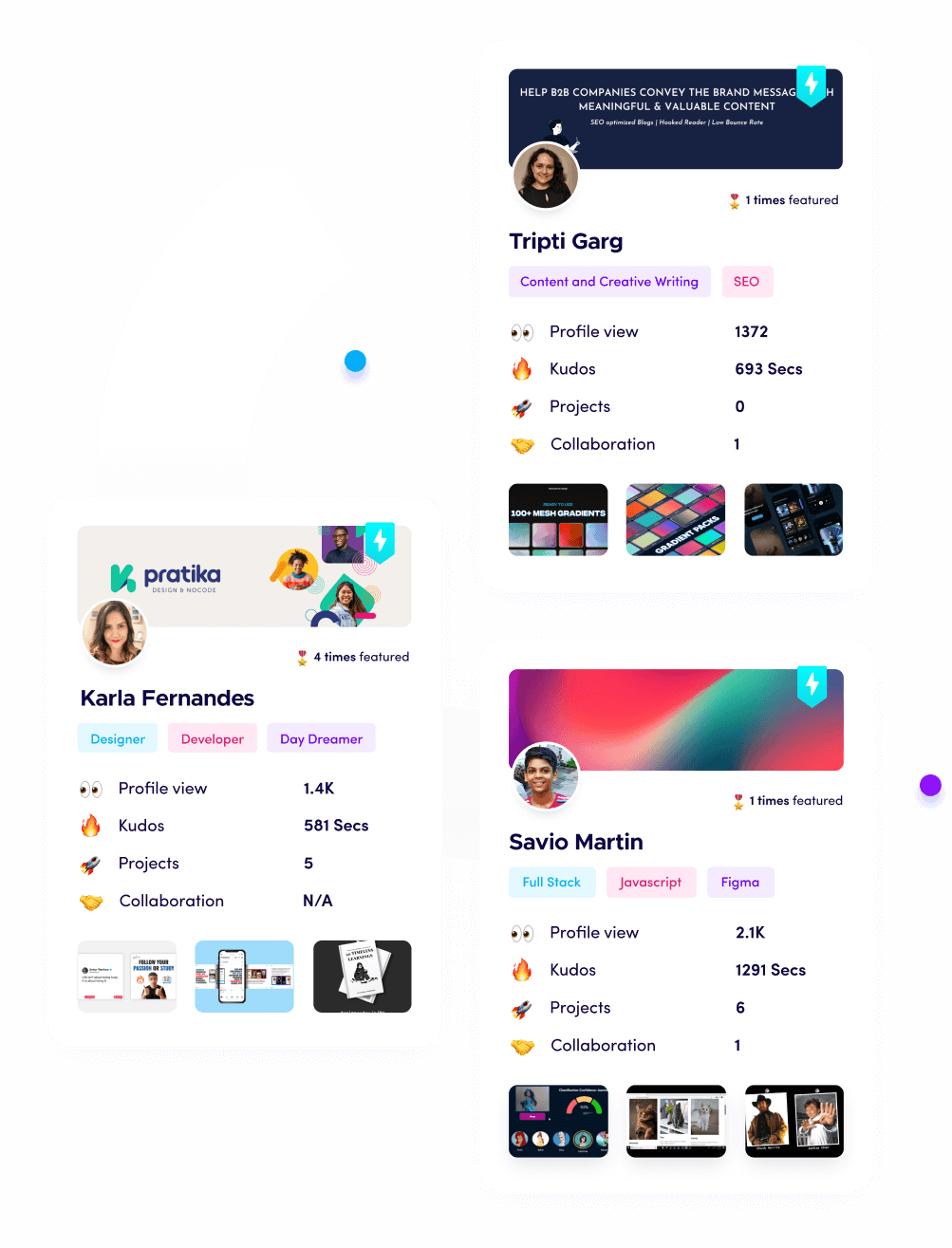10 Most Favourite Figma Plugins of Designer

Surbhi
18 Mar, 2022

Figma can be considered a blessing for designers. It is a browser-based platform that helps designers to design and it is also a collaborative platform for designers.
It has many great functions and one of them is Figma Plugins.
Figma plugins make designers' lives easier and faster.
So here 10 most helpful plugins
Here you go..!!
1. Isometric
Isometric helps you to create isometric layers without manually doing them.
How to Use Isometric:
- Choose Your Layer
- Right Click > Isometric
- Select Your Perspective
2. Icons8 icons
To make it easy for designers, Figma has many icons plugins in hand for designers. One of them is Icons8. So, now you can access the entire icon library of over 120,000 graphics without leaving Figma. It makes it easier and faster for designers.
3. Image Tracer
What if you get a vector image of a basic image with just a few clicks...Ever imagined no right but lets you do that using the image tracer plugin...
With Image Tracer, you can convert your basic black and white bitmap images into vectors.
Now that it’s a vector file, the fun part begins and you can start experimenting by adding a stroke or anything else.
4. Figmockups
Ever needed a mockup for a device but couldn’t find it and would take a lot of time creating it...
Need not worry now Figmockup is full of almost all device mockups.
5. Contrast
Are you sometimes confused about color contrast, we got a solution for you.
The contrast makes it easy to check the contrast ratios of colors as you work.
6. Clear Guides
As the name of the plugin itself indicates it is for clearing guides of frames.
If you have one or more frames selected it will clear the guides in those frames.
If there is nothing selected, it will clear the guides on the current page.
7. Blush
Blush lets you design and customizes illustrations as per your choice.
Are you not a coder and want your design to be converted into code..
No need to worry..!Figma to HTML plugin lets you convert your design into code in just a few clicks...You need not be a coder now.
9. Anima
Anima enables designers to create real experiences, rather than clickable prototypes. Using this you can easily create breakpoints and flexbox layouts. Translate your Figma designs into clean, reusable HTML/React code
10. Avatars
You can add random and cool avatars to your design with just one click.
Did we miss any?
Until next keep fueling your work at Fueler...Bye.