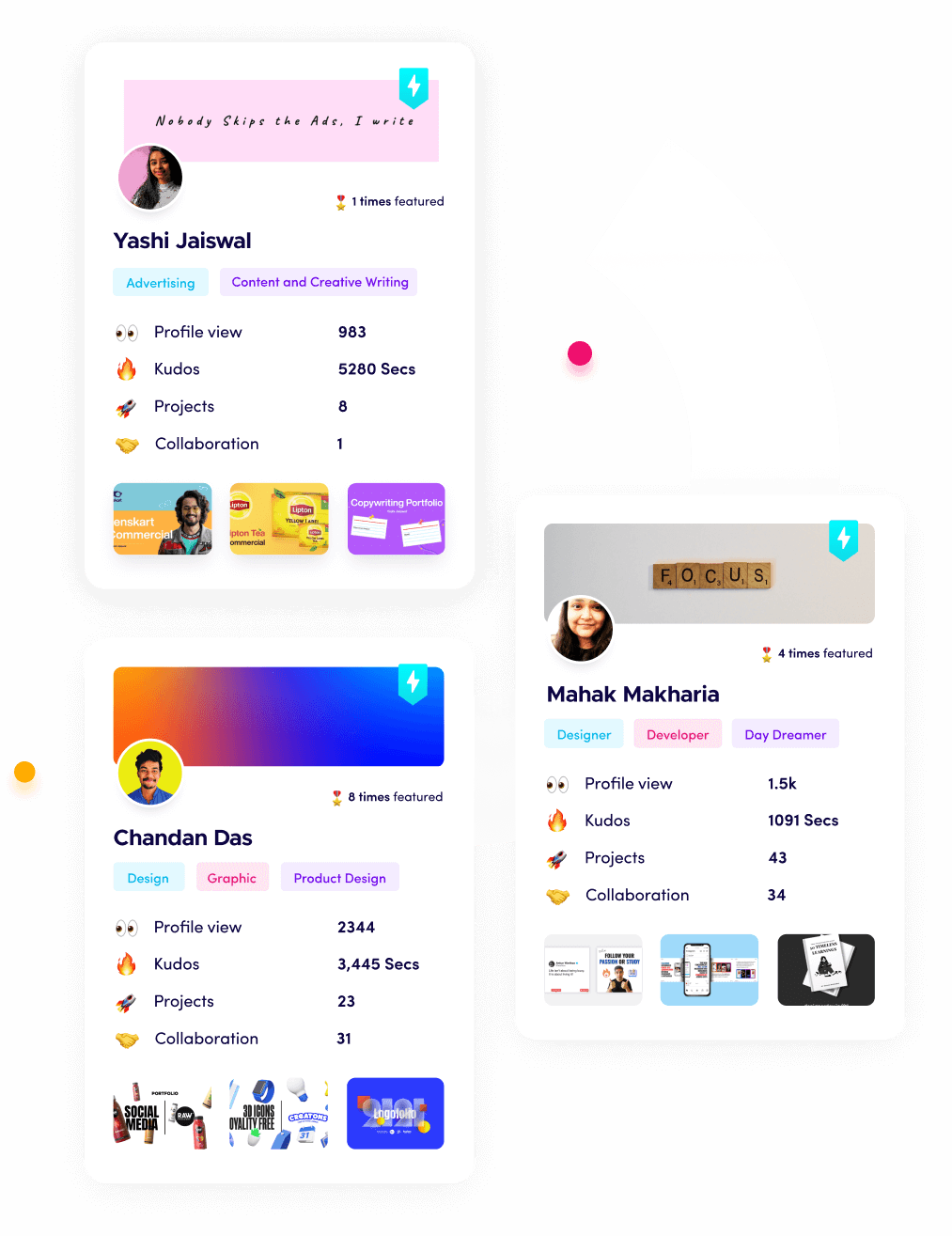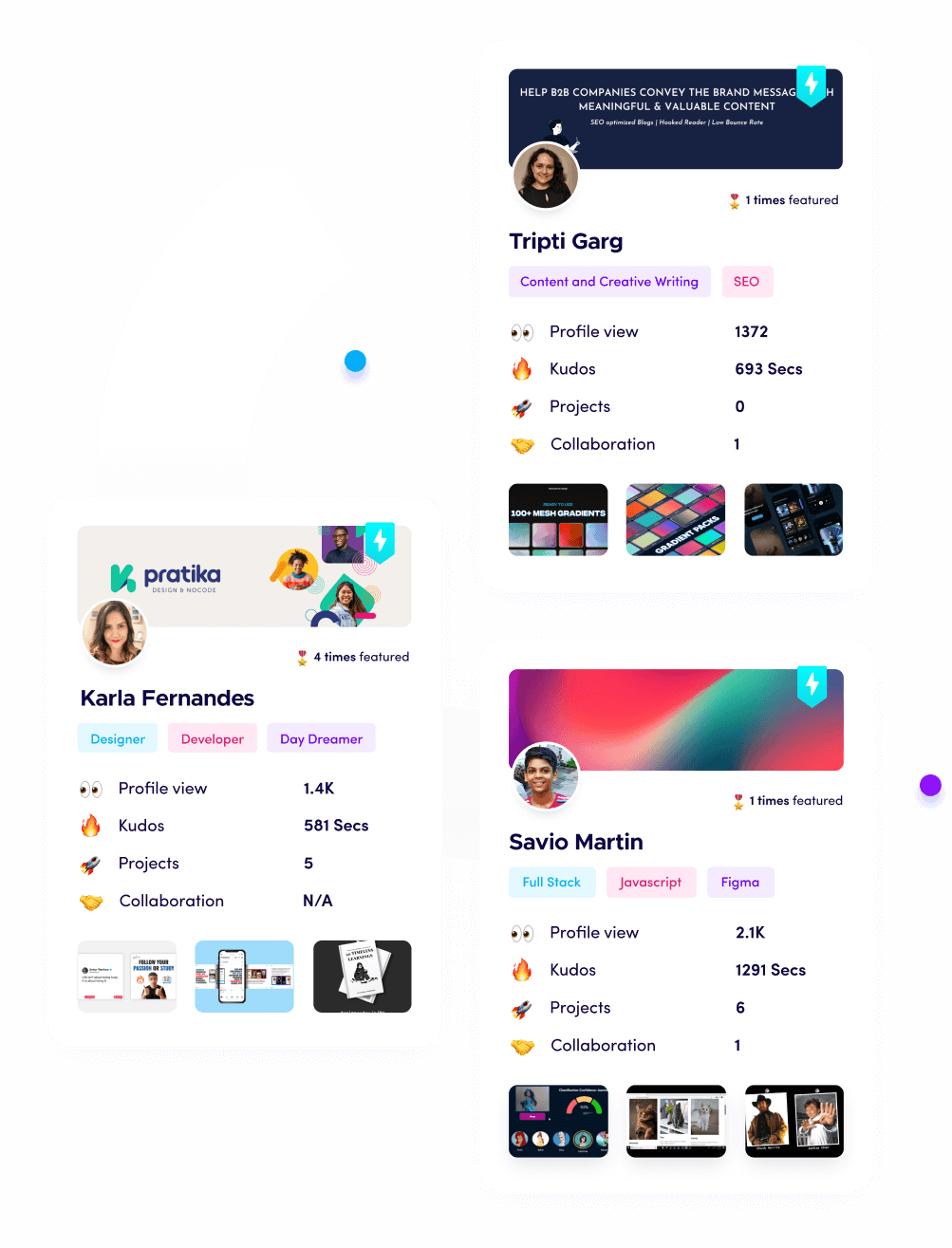AI-Driven Success: How to Use Data to Optimize Your Daily Tasks and Achieve More

Riten Debnath
27 Nov, 2025

In the current digital era, working harder is no longer the secret to success. Instead, working smarter by leveraging artificial intelligence and data-driven insights is the game-changer. Imagine having a personal assistant who learns your habits, manages your schedules, sorts out your priorities, and helps you focus on what truly matters. That’s the power of AI in optimizing daily tasks. Using AI to analyze your work patterns and automate repetitive jobs helps you unlock your full productivity potential without feeling overwhelmed. This is more than technology, it’s a revolution in personal efficiency that anyone can embrace.
I’m Riten, founder of Fueler - a skills-first portfolio platform that connects talented individuals with companies through assignments, portfolios, and projects not just resumes/CVs. Think Dribbble/Behance for work samples + AngelList for hiring infrastructure
Why AI and Data Are the Cornerstones of Productivity
Data without insight is just numbers, and productivity without strategy is chaos. AI bridges this gap perfectly by sifting through your work habits, identifying bottlenecks, and suggesting improvements you might never notice on your own. Instead of blindly managing emails, meetings, or endless to-do lists, AI helps reorder your priorities based on data-backed analysis, letting you concentrate on tasks that bring maximum value. It’s like having a productivity coach working 24/7 to refine your workflow.
- Automation of repetitive tasks: AI can manage routine jobs such as scheduling meetings, sorting emails, and generating standard reports, freeing countless hours weekly.
- Insightful time usage reports: Data analytics uncover exactly where your time is spent, highlighting areas for potential improvement or elimination.
- Predictive scheduling: AI learns your productivity rhythms and schedules your most demanding work during your peak focus times for greater efficiency.
- Personalized progress tracking: Tailored dashboards provide real-time feedback on your task completion rates and goal progress, improving motivation and discipline.
Why it matters: Using AI and data intelligently saves you from wasting energy on trivial work and information overload. By focusing on meaningful tasks, the quality and output of your work soar while reducing burnout risk.
Must-Have AI Tools for Task and Time Optimization
To truly benefit from AI-driven productivity, adopting smart tools that integrate these technologies seamlessly into your routine is essential. Below are several standout platforms that empower users to multiply their efficiency through automated assistance, smart scheduling, and insight-driven task management.
Todoist with AI Assistant
Todoist is widely popular for handling daily to-do lists, but their AI assistant now takes it several steps further. Todoist virtual AI suggests optimal task orders, breaks down complex projects into manageable subtasks, and adapts dynamically to changes in your workflow.
- Task prioritization is based on urgency and past completion trends, so your day starts with the most critical jobs.
- Natural language processing allows easy entry of tasks with recognizable deadlines, e.g., "Submit project report by Friday."
- Automated project breakdown divides big goals into smaller, actionable steps, reducing procrastination.
- Adaptive reminders that adjust in response to your daily progress or missed deadlines to keep you on track.
- Multi-platform integration with Google Calendar, Outlook, and communication tools like Slack for seamless task syncing.
Pricing
- Free plan with basic features for personal users.
- Premium subscription at $5 per month offering AI support and advanced reminders.
- Business plan priced at $8 per user per month, designed for collaborative teams.
Why it matters: Todoist AI eliminates the common productivity hurdle of poor task prioritization. With it, your focus is sharp, deadlines are met without panic, and large goals no longer seem overwhelming.
Motion – AI-Driven Smart Scheduler
Motion is one of the most innovative AI calendar apps today. It goes beyond simply scheduling events by automatically fitting your tasks into your calendar, optimizing for maximum productivity and minimal downtime.
- Intelligent task scheduling that arranges daily to-dos into open calendar slots efficiently.
- Dynamic rescheduling adjusts meetings, tasks, and breaks instantly when priorities shift during the day.
- Personal productivity analytics offer insights into your work habits, stress points, and focus hours for continual improvement.
- Deep integration with Gmail, Slack, and other collaboration tools to centralize your workflow.
- Distraction blocking and focus modes to ensure uninterrupted work periods for deep tasks.
Pricing
- Solo plan available for $19 per month; ideal for freelancers and individual contributors.
- Team plan at $12 per member per month with enhanced collaboration features.
Why it matters: Motion removes the chaos from scheduling by managing your time intelligently. It saves you from juggling between meetings and tasks manually, allowing you to maintain momentum on high-priority projects.
Notion AI – AI-Powered Workspace
Notion is renowned for helping create organized digital workspaces, and with AI integration, it speeds up content creation, project planning, and note taking significantly.
- AI-generated drafts and summarizations simplify writing reports, emails, and documentation.
- Smart templates adapt automatically to your project type for faster setup and execution.
- Automated linking and tagging of related files to keep your workspace connected and easy to navigate.
- Collaborative editing with AI suggestions enhances the quality and accuracy of team outputs.
- Compatibility with other tools such as Google Drive and Slack for smooth workflow integration.
Pricing
- Free access with basic AI features, great for personal note-taking and planning.
- Paid plans begin at $8 monthly for advanced AI and large team support.
Why it matters: By speeding up routine writing and project structuring, Notion AI lets you focus on creative and strategic work crucial to professional growth.
RescueTime – AI-Powered Focus Management
RescueTime helps you understand and improve how you spend your digital time through smart tracking and analysis.
- Automatic tracking of time spent on websites and applications to identify productivity roadblocks.
- Customizable alerts when exceeding time limits on distractions like social media or news sites.
- Comprehensive productivity reports highlighting trends and time-wasting habits.
- Goal setting and website blocking features to support better focus during work hours.
- Coaching insights based on your productivity patterns for sustainable improvement.
Pricing
- Free limited plan for basic time tracking.
- Premium at $12 per month offering advanced reports, alerts, and focus features.
Why it matters: Many of us underestimate how often we get distracted. RescueTime’s data-driven approach reveals these habits and empowers you to build stronger focus muscles.
Brain.fm – AI-Generated Focus Music
To sustain long concentration spans, Brain.fm uses AI to compose music scientifically designed to enhance focus and reduce anxiety.
- Neuroscience-backed soundtracks that help maintain deep focus during work or study sessions.
- Customizable sound modes for various states such as focus, relaxation, or sleep.
- Dynamic adjustment of music based on length and user brainwave patterns for tailored experiences.
- Simple interface to start sessions quickly without interruptions.
- Integration capabilities with calendars and task tools to build focus into your routine.
Pricing
- Free trial available to test features.
- Monthly subscription at $6.95 or annual at $49.95 for full access.
Why it matters: Long-lasting focus is the key to meaningful productivity, and Brain.fm’s AI-aided soundscapes help overcome the brain’s natural tendency to wander.
Grammarly – AI Writing Assistant
Clear communication is crucial in professional settings. Grammarly’s AI-powered writing tools ensure your emails, reports, and content are polished and error-free.
- Real-time grammar and spelling checks that work across browsers and document editors.
- Tone and clarity suggestions tailored to your audience, whether formal or casual.
- Plagiarism detection to ensure originality in your work.
- Vocabulary enhancement offering synonyms and style improvements.
- Multilingual support for global professionals.
Pricing
- Free basic checker available for casual users.
- Premium plans starting at $12 per month unlock advanced grammar and style features.
Why it matters: Efficient writing saves hours of back-and-forth communication and projects professionalism that builds trust with clients and employers.
Showcasing Your AI-Optimized Success with Fueler
Working smarter with AI is a significant achievement, but you also need a way to prove it. Fueler is your professional portfolio platform designed for freelancers and remote workers to showcase real work samples and assignments. It allows you to present projects that demonstrate your AI-enhanced efficiency and skillset, increasing trust with potential clients or employers. A strong portfolio paired with optimized productivity makes you stand out in a competitive market.
Final Thoughts
AI technology is no longer a luxury; it’s an essential productivity partner that helps you work efficiently and effectively. From managing your tasks and calendar to building skills and maintaining focus, AI-driven tools transform the way you approach your day. By understanding and adopting these tools, you gain time and mental clarity to produce high-value work consistently. Coupled with a platform like Fueler to showcase your accomplishments, your success story becomes more visible to the right audience. Embrace AI not just to work harder, but to work smarter and achieve more.
FAQs
1. Which AI productivity tools offer free plans in 2025?
Todoist, Notion AI (trial), RescueTime free features, and Grammarly’s basic version provide excellent free access for everyday productivity.
2. How does AI help reduce distractions during work?
RescueTime monitors digital distractions, Brain.fm provides focus-enhancing music, and AI reminders help maintain concentration.
3. What scheduling app uses AI to optimize calendar tasks automatically?
Motion is the leading AI calendar app that dynamically schedules and reschedules tasks for maximum productivity.
4. Can AI personalize my learning process?
Yes, AI platforms customize learning paths based on your performance, speeding up skill acquisition and avoiding irrelevant content.
5. How can I show clients my improved productivity through AI?
By uploading verified work samples and case studies on Fueler, you provide credible evidence of your efficiency and skills.
What is Fueler Portfolio?
Fueler is a career portfolio platform that helps companies find the best talent for their organization based on their proof of work. You can create your portfolio on Fueler, thousands of freelancers around the world use Fueler to create their professional-looking portfolios and become financially independent. Discover inspiration for your portfolio
Sign up for free on Fueler or get in touch to learn more.