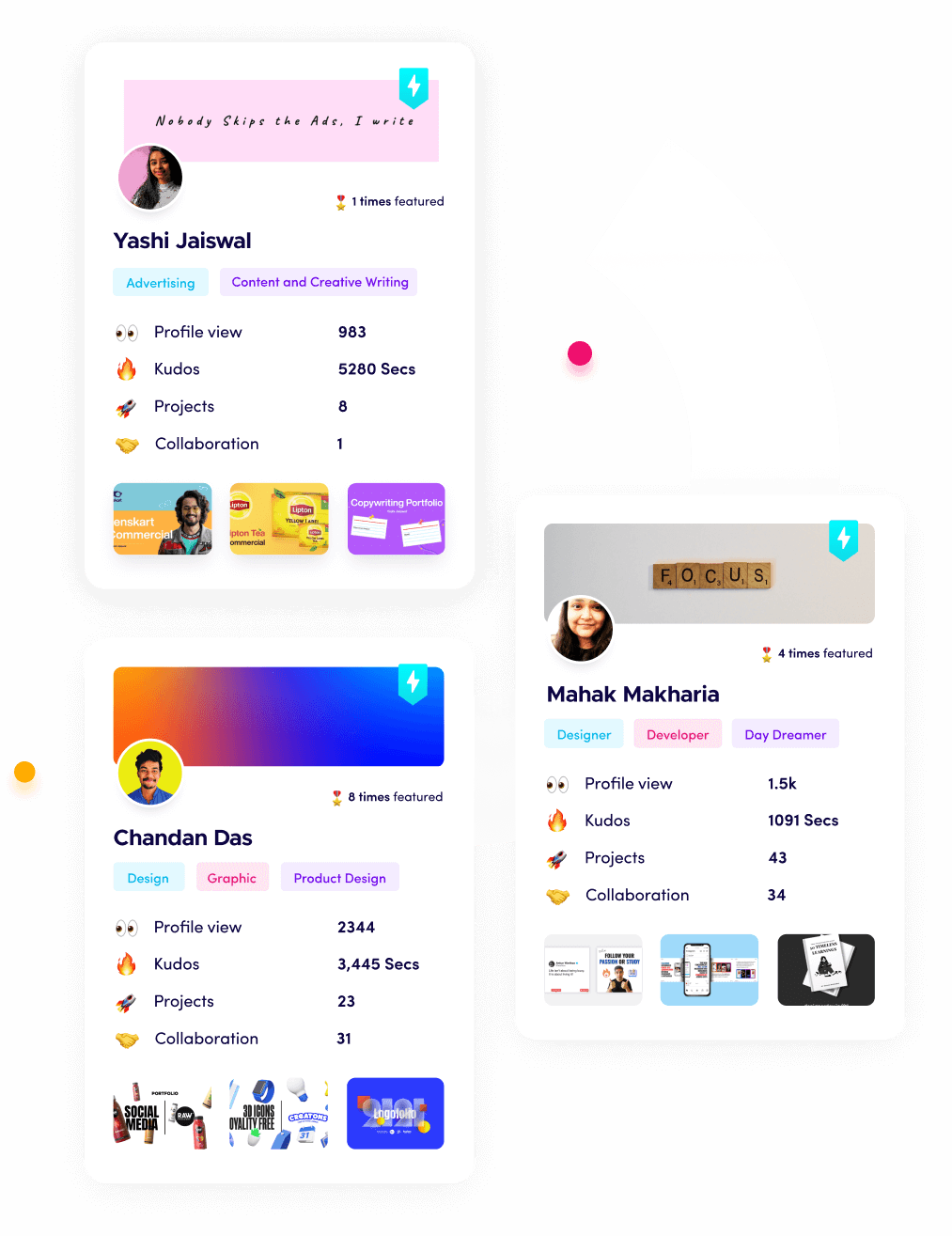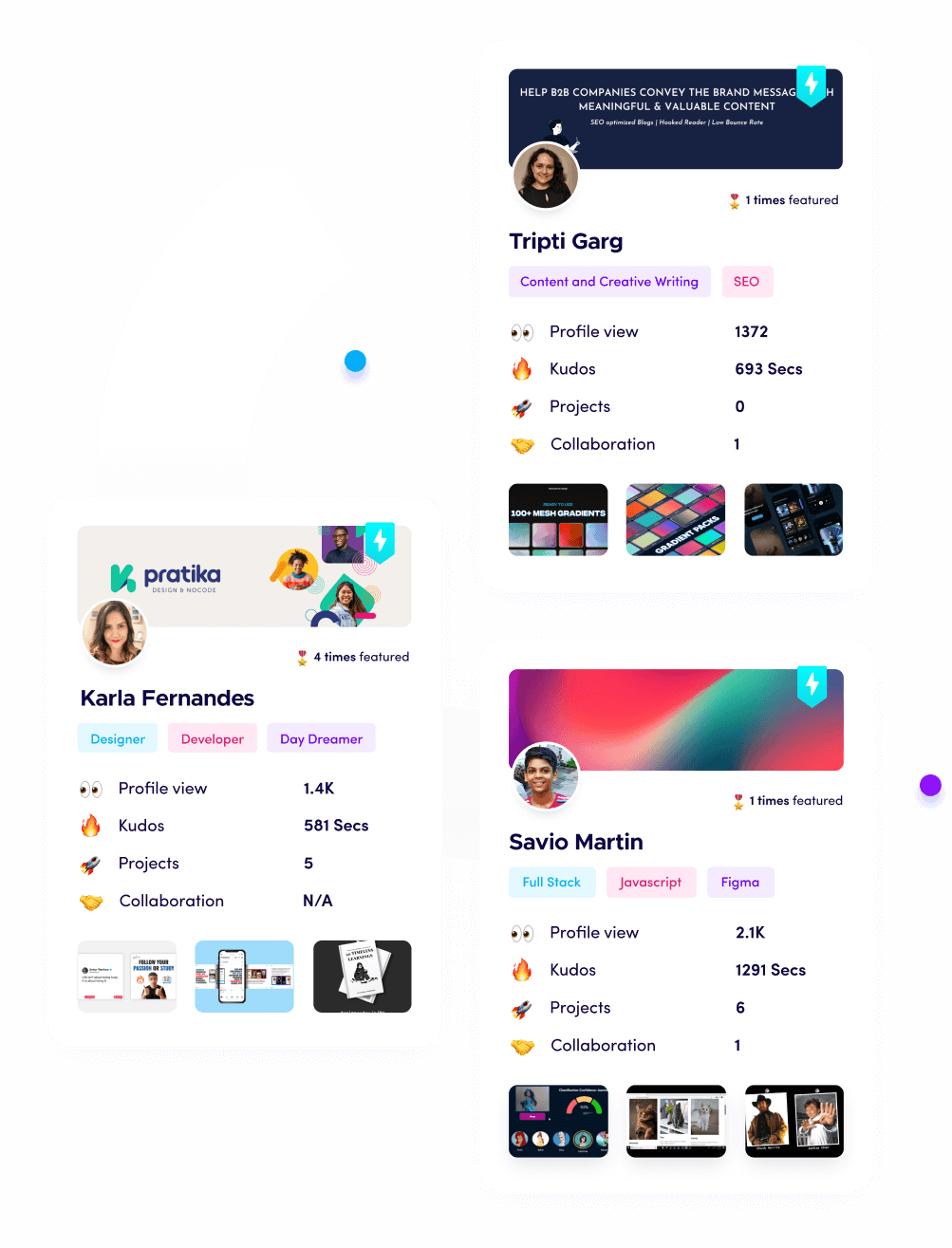AI Tools for Designers: Boost Creativity and Productivity

Riten Debnath
24 Nov, 2025

Creativity is the lifeblood of design, but in today’s world deadlines are tighter, client expectations are higher, and competition is everywhere. Designers are expected to deliver fresh, innovative, and polished work faster than ever before. That is where AI tools become a secret weapon. They help reduce repetitive tasks, provide inspiration, and support designers with new ways to visualize and build ideas. Instead of replacing creativity, AI tools are amplifiers giving every designer more time to focus on imagination rather than execution.
I’m Riten, founder of Fueler, a platform that helps freelancers and professionals get hired through their work samples. In this article, I’ll walk you through the most in-demand freelance skills for 2025. But beyond mastering skills, the key is presenting your work smartly. Your portfolio isn’t just a collection of projects, it’s your proof of skill, your credibility, and your shortcut to trust.
AI-Powered Design Tools for 2025
Canva AI – Simplifying Creative Workflows
Canva has been a game-changer for design beginners and professionals alike, and in 2025, its AI-powered features have taken it to the next level. With Magic Design and Magic Write, Canva allows you to produce creative layouts and text suggestions instantly. It eliminates the need to start from scratch and is particularly useful if you’re handling social media posts, business presentations, or quick client proposals.
- Magic Design: Generates ready-to-use templates customized to your content.
- AI Background Remover: Quickly removes or edits backgrounds for cleaner visuals.
- AI-Powered Resize: Instantly adjusts design formats across platforms like Instagram, LinkedIn, and YouTube.
- Magic Write: Assists in generating copy for ads, posts, and creative captions.
- Team Collaboration: Multiple users can work in real time on the same design.
Pricing
- Free plan with limited AI credits.
- Pro plan at around $12.99/month with advanced AI tools.
- Enterprise pricing customized for teams.
Why it matters: Canva AI saves massive amounts of time spent on repetitive tasks, allowing designers to focus on creativity. Whether you’re a freelancer creating quick mockups or a business designer preparing presentations, Canva ensures quality with speed.
Adobe Firefly – Next-Gen Creative AI by Adobe
Adobe Firefly is Adobe’s answer to AI integration for creative professionals. Built into Photoshop, Illustrator, and Express, Firefly offers AI-based generative capabilities that feel natural in creative workflows. The standout strength of Firefly is its seamless blend of professional-level detail with generative creativity. It is particularly beneficial for illustrators, branding experts, and marketing designers.
- Generative Fill: Add or remove objects in images with natural detail.
- Vector Recolor: Instantly recolor illustrations while preserving design balance.
- Generative Text Effects: Create unique text stylings for campaigns and posters.
- Integration with Adobe Creative Cloud: Smooth transition between Firefly and Photoshop, Illustrator, or Premiere Pro.
- AI Content Trained on Licensed Data: Ensures safe-to-use, commercial-grade designs.
Pricing
- Available in the Creative Cloud plan starting at $20.99/month.
- Free tier with trial credits for AI generations.
Why it matters: Adobe has long been the gold standard for professionals. Firefly adds AI superpowers without replacing creativity. Designers now save hours on edits and iterations while delivering higher-quality, polished outputs.
Figma AI – Smart Design Co-Pilot
Figma has always been known for collaborative design, and with new AI features added in 2025, it has become even more powerful for UI/UX designers. Figma AI acts like your co-pilot, helping you bring wireframes, interfaces, and design elements to life faster.
- AI Wireframe Generator: Automatically creates prototypes from text prompts.
- Content Fill: Adds dummy text and images for mockups instantly.
- Design Suggestions: AI hints at font pairings, color selections, and layout improvements.
- Real-Time Collaboration: Teams can review AI suggestions and make changes directly.
- Version Insights: AI highlights differences between design versions for easier project management.
Pricing
- Free for individuals with basic AI credits.
- Professional at $15/month with advanced AI support.
- Organization plan available at $45/month.
Why it matters: Figma AI streamlines UI/UX workflows, reducing the backend work of creating prototypes. This allows designers to focus on user experience rather than spending endless hours creating base structures.
Runway ML – AI for Video and Motion Designers
Runway ML has gained traction as one of the most powerful AI platforms for video and motion graphics designers. While most AI tools are focused on static design, Runway ML supports those working with animations, ads, and marketing videos.
- Text-to-Video: Generate realistic short clips from text prompts.
- AI Editing Suite: Remove objects, alter scenes, and adjust videos seamlessly.
- Style Transfer: Apply different artistic styles to videos and graphics.
- Multi-Modal Capabilities: Works with text, images, and video inputs in one workflow.
- Cloud-Based Platform: Accessible from anywhere without heavy system requirements.
Pricing
- Free plan with limited exports and AI credits.
- Standard plan at $12/month.
- Pro plan at $28/month with advanced video exports.
Why it matters: Video content dominates the digital space, and Runway ML helps designers quickly meet the demand for creative, visually engaging videos. It reduces the need for expensive hardware or long editing workflows.
Khroma – AI for Color Palettes
Color selection is one of the most defining aspects of design, and Khroma focuses on solving that pain point. Instead of manually experimenting with color codes for hours, Khroma uses AI to learn your style preferences and generate multiple color combinations for your projects.
- Personalized Palette Generator: Learns your chosen colors and creates unique pairings.
- Unlimited Combinations: AI generates thousands of palette ideas instantly.
- Visualize on Mockups: Test colors directly on UI mockups, images, and typography.
- Save and Organize Palettes: Store your liked palettes for future projects.
- Easy Integration: Export palettes to design tools like Figma or Photoshop.
Pricing
- Free to use (as of 2025).
Why it matters: Colors directly impact how users feel about a brand or product. Khroma’s AI makes color decisions faster, more consistent, and more aligned with the project’s vision.
Building Your Design Portfolio with AI Work
Exploring AI tools is great, but what truly sets you apart as a designer is how you showcase your work. That is where a platform like Fueler helps. Whether you are using Canva to create social media visuals or Figma for UX prototypes, uploading your AI-assisted projects to Fueler turns them into professional proof of your skills. Clients and employers today look for more than resumes; they want live samples. A curated portfolio of projects makes it easier for you to stand out and get noticed.
Final Thoughts
AI is changing design faster than ever before. Tools like Canva AI, Adobe Firefly, Figma AI, Runway ML, and Khroma are giving designers the power to save time, improve creativity, and deliver professional results. But AI will not replace creativity, it will help unleash it. The key for designers in 2025 is learning to balance human imagination with AI’s smart capabilities, and then showcasing those projects effectively.
FAQs
1. What are the best free AI tools for designers in 2025?
Free options include Canva (basic tier), Khroma for color palettes, and Runway ML with limited AI credits. These tools give beginners a solid start.
2. How can AI help graphic design students?
AI helps by generating templates, color palettes, and even text suggestions, so students can focus on creativity while speeding up assignments.
3. Is AI design software replacing human designers?
No, AI only automates repetitive tasks. Human vision, creativity, and storytelling are still essential in professional design.
4. Can I use AI design tools for commercial projects?
Yes, especially with tools like Adobe Firefly, which uses licensed training data. Always check individual platform licenses.
5. How do I showcase projects made with AI tools?
The best way is to build a portfolio on platforms like Fueler, where you can show real project outcomes rather than just claiming skills.
What is Fueler Portfolio?
Fueler is a career portfolio platform that helps companies find the best talents for their organization based on their proof of work.
You can create your portfolio on Fueler, thousands of freelancers around the world use Fueler to create their professional-looking portfolios and become financially independent. Discover inspiration for your portfolio
Sign up for free on Fueler or get in touch to learn more.