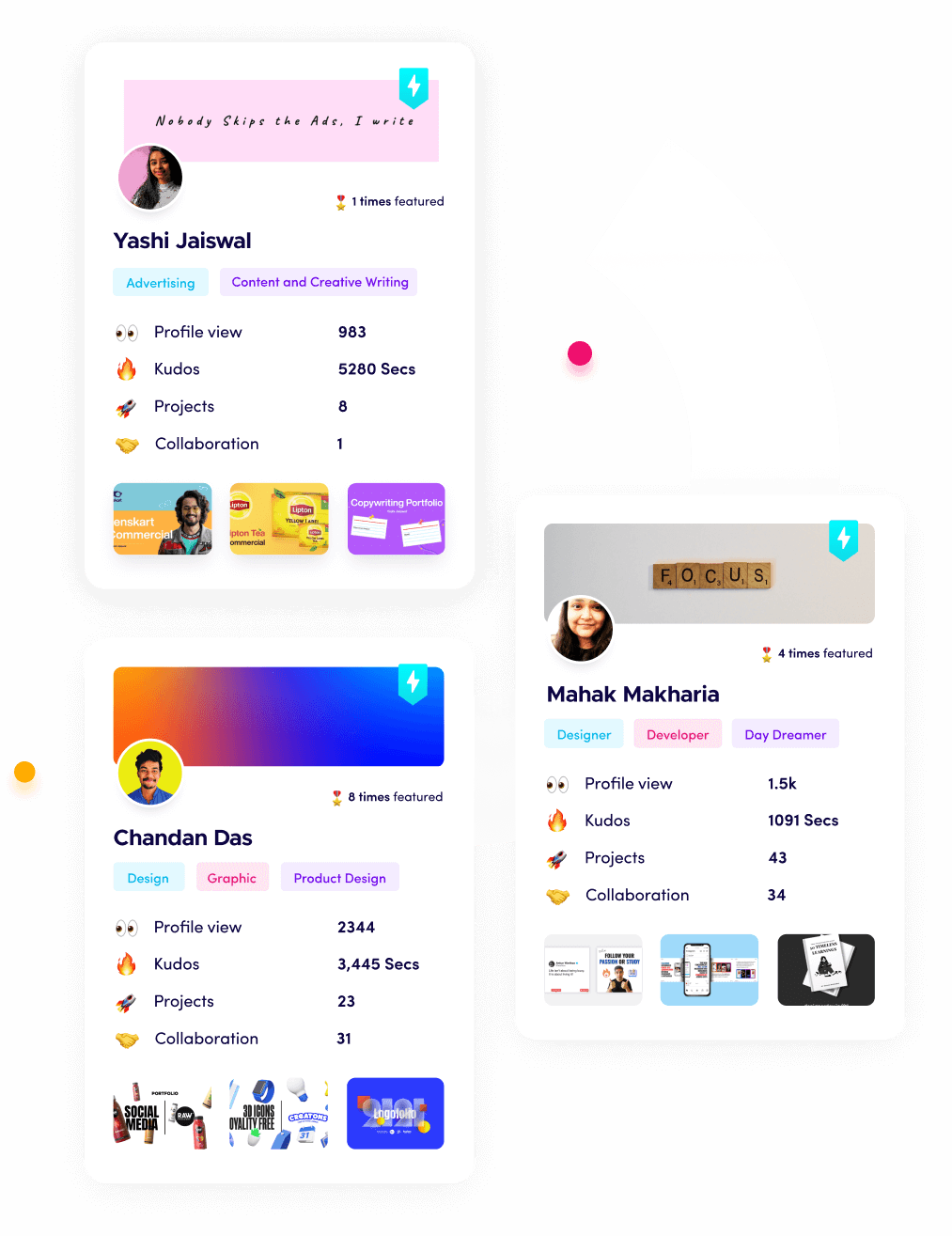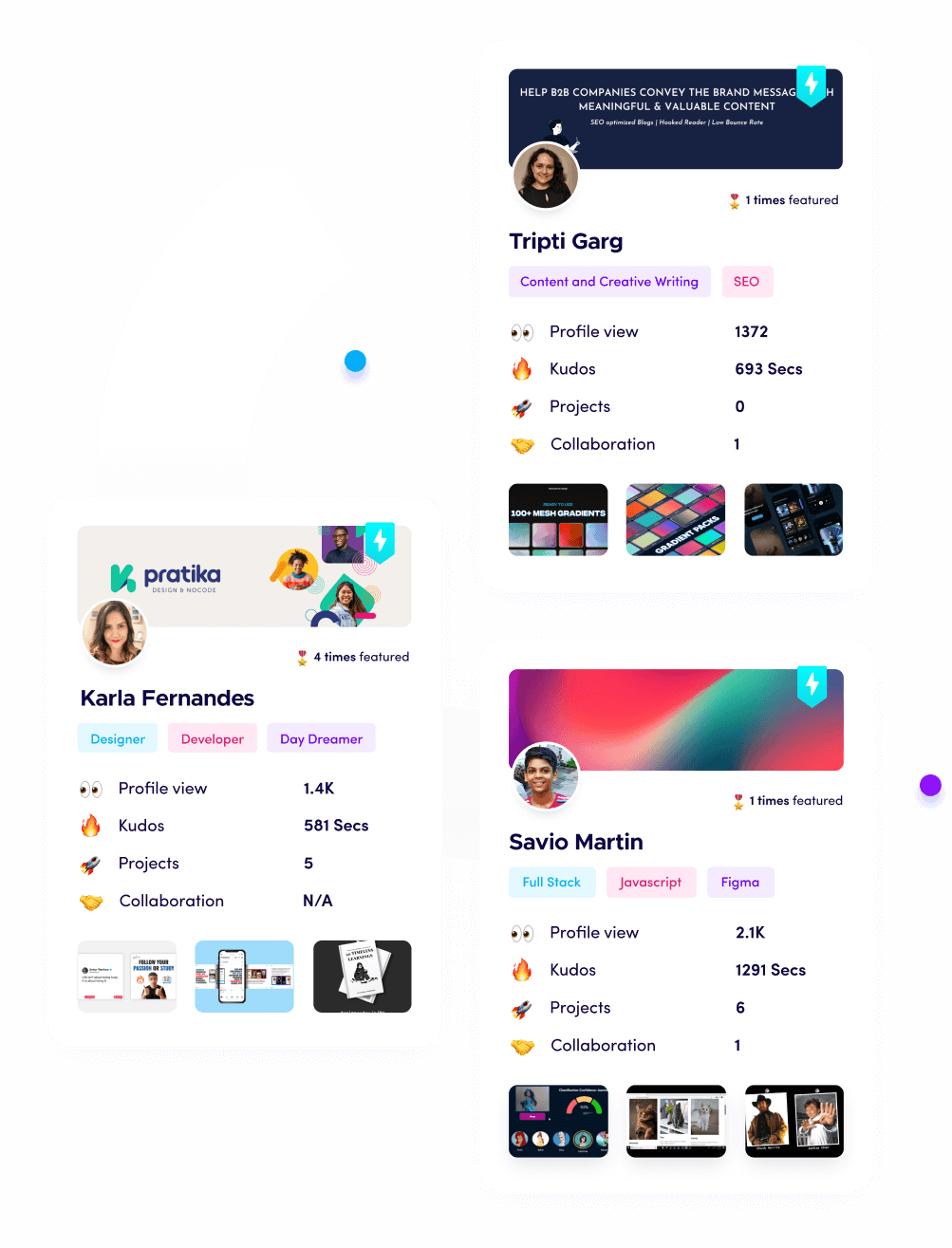AI Tools for Remote Work Productivity in 2025

Riten Debnath
24 Nov, 2025

Remote work has become a permanent part of how people and businesses operate. With teams spread across different locations and time zones, productivity depends heavily on using the right technology. The year 2025 brings new AI tools that help remote workers stay focused, communicate clearly, and manage tasks efficiently. These AI-powered solutions reduce repetitive work, improve collaboration, and optimize time usage. Whether you are a freelancer or part of a remote team, these tools can boost your productivity dramatically.
I’m Riten, founder of Fueler, a platform that helps freelancers and professionals get hired through their work samples. In this article, I’ll guide you through the top AI tools that remote workers should use in 2025. But tools alone are not enough. Smartly showcasing your work with these tools on a professional portfolio can get you noticed faster.
Best AI Tools for Remote Work Productivity in 2025
1. Otter.ai – AI-Powered Meeting Transcription and Summary
Otter.ai is an essential AI tool for remote workers who attend frequent meetings or interviews. It provides real-time transcription by converting speech into text automatically. Beyond transcription, Otter creates summarized notes and highlights key points which help users focus on discussion rather than note-taking.
- Accurate Real-Time Transcripts: Captures spoken words with speaker identification, making it easy to follow who said what during meetings.
- Summary Highlights: Automatically extracts action items and key takeaways, reducing the need to review entire transcripts.
- Searchable Meeting Notes: Users can search past transcripts for keywords, enabling quick access to important information without listening to full recordings.
- Integration with Virtual Meeting Platforms: Works seamlessly with Zoom, Microsoft Teams, and Google Meet to provide transcription during live calls.
- Collaboration Features: Share transcripts with team members who can comment and add additional notes.
Pricing
- The free plan offers 600 minutes of transcription per month.
- Premium plan at $16.99/month with advanced export options and integrations.
- Business plans available with team management and analytics.
Why it matters: Otter.ai helps remote workers save time, improve meeting productivity, and ensure that no important points are missed during virtual discussions.
2. Trello with Butler AI – Intelligent Task and Workflow Management
Trello is a popular project management tool used by remote teams to organize tasks visually through boards and cards. In 2025, its Butler AI automation feature boosts productivity by automating repetitive actions and streamlining workflows.
- Customizable Automation Rules: Butler AI can move cards, assign tasks, and sort priorities based on predefined conditions without manual input.
- Due Date Reminders and Notifications: Automatically sends reminders before deadlines to keep teams on track.
- Calendar and Timeline Views: Visualize task progress with AI-generated timelines and deadlines adjustments based on task dependencies.
- Integration with Other Apps: Connects with Slack, Google Drive, and Zoom to centralize workflows.
- Performance Reporting: Butler AI generates insights into completed tasks, team workload, and project bottlenecks.
Pricing
- Free plan with limited Butler commands.
- Business Class plan at $12.50 per user/month offering unlimited commands and advanced automation.
- Enterprise plans with security and admin controls
Why it matters: Trello’s Butler AI eliminates manual task handling, making remote project management smooth and less prone to errors, especially with large distributed teams.
3. Focus@Will – AI-Driven Productivity Music for Remote Work
Concentration is a major challenge for remote workers. Focus@Will uses AI to curate music playlists scientifically designed to enhance focus and reduce distractions.
- Personalized Music Channels: AI learns user preferences and brain responses to adjust music types that maximize attention span.
- Session Timing and Breaks: Suggests optimal working and resting intervals based on productivity science.
- Distraction Monitoring: Tracks productivity metrics and provides feedback for better self-management.
- Cross-Device Sync: Listen uninterrupted anywhere, from desktop to mobile.
- No Ads or Interruptions: Provides a seamless, distraction-free audio experience.
Pricing
- Free 14-day trial.
- Premium subscription at $9.95/month or $79.95/year.
Why it matters: Focus@Will helps remote workers create a productive environment, maintaining high concentration levels over extended periods, crucial when working from noisy or busy home setups.
4. Notion AI – All-in-One Workspace with AI Assistance
Notion is a versatile platform combining notes, tasks, databases, and wikis. Its AI assistant in 2025 helps remote workers draft content, summarize notes, generate ideas, and automate routine writing tasks.
- Smart Writing Assistance: Generate meeting summaries, task descriptions, or brainstorming content quickly.
- Database Management: AI helps organize and link project data intuitively.
- Template Suggestions: Recommends workflow templates based on team needs and projects.
- Collaborative Editing: Team members can co-author documents with AI supporting grammar and style improvements.
- Cross-Platform and Offline Access: Works on desktop and mobile with offline editing capabilities.
Pricing
- Free personal plan with basic AI features.
- Team plan at $10 per member/month with advanced AI and admin controls.
- Enterprise options for large organizations.
Why it matters: Notion AI helps remote teams centralize work and automate content creation, speeding up collaboration and project management without switching apps.
5. Clockwise – AI-Powered Smart Calendar for Time Management
Clockwise is an AI scheduling assistant that optimizes your calendar by automatically finding focus time and balancing meetings to avoid fatigue. It helps remote workers manage time efficiently and protect deep work periods.
- Automatic Meeting Rescheduling: AI moves meetings to less disruptive times while respecting team availability.
- Focus Time Scheduling: Blocks uninterrupted work hours based on your highest productivity times.
- Team Availability Insights: Shows when team members are free or busy to coordinate meetings effectively.
- Integration with Google Calendar and Microsoft Outlook: Works seamlessly with popular calendar apps.
- Weekly Work Analytics: Provides summaries of meeting loads, focus hours, and time usage trends.
Pricing
- Free personal plan with basic scheduling features.
- Pro plan at $8 per user/month with advanced analytics and integrations.
- Enterprise plans with dedicated support.
Why it matters: Clockwise protects your focus time, reducing meeting overload—a common productivity killer in remote work setups helping you get more done efficiently.
Showcase Your Remote Work AI Skills with Fueler
Using AI tools is only part of the productivity puzzle. Showing clients and employers that you know how to maximize these technologies is what sets you apart. Fueler helps freelancers and remote professionals build portfolios featuring AI-driven projects and workflows. Demonstrating your ability to use tools like Otter.ai, Trello Butler, Notion AI, and Clockwise through real work samples increases your chances of getting hired in a competitive market.
Final Thoughts
AI tools in 2025 are transforming remote work by automating routine tasks, improving communication, and supporting focused work. These tools save time and reduce stress, allowing remote workers to deliver better results consistently. Combining AI tool mastery with a professional portfolio on Fueler creates a winning formula for remote work success.
FAQs
1. What AI tools can improve remote team communication in 2025?
Otter.ai for transcription and Clockwise for smart scheduling are excellent for clearer, more efficient communication.
2. How does AI help remote workers manage tasks better?
Trello Butler automates task management workflows, sending reminders and tracking progress automatically.
3. Which AI tools help maintain focus during remote work?
Focus@Will uses AI-curated music and productivity coaching to help workers stay concentrated.
4. Can AI write and organize notes for remote teams?
Yes, Notion AI assists with content creation, summaries, and database management.
5. How important is showcasing AI skills for remote job seekers?
Very important. Platforms like Fueler help professionals prove their use of AI tools with real projects, boosting credibility and job prospects.
What is Fueler Portfolio?
Fueler is a career portfolio platform that helps companies find the best talents for their organization based on their proof of work.
You can create your portfolio on Fueler, thousands of freelancers around the world use Fueler to create their professional-looking portfolios and become financially independent. Discover inspiration for your portfolio
Sign up for free on Fueler or get in touch to learn more.