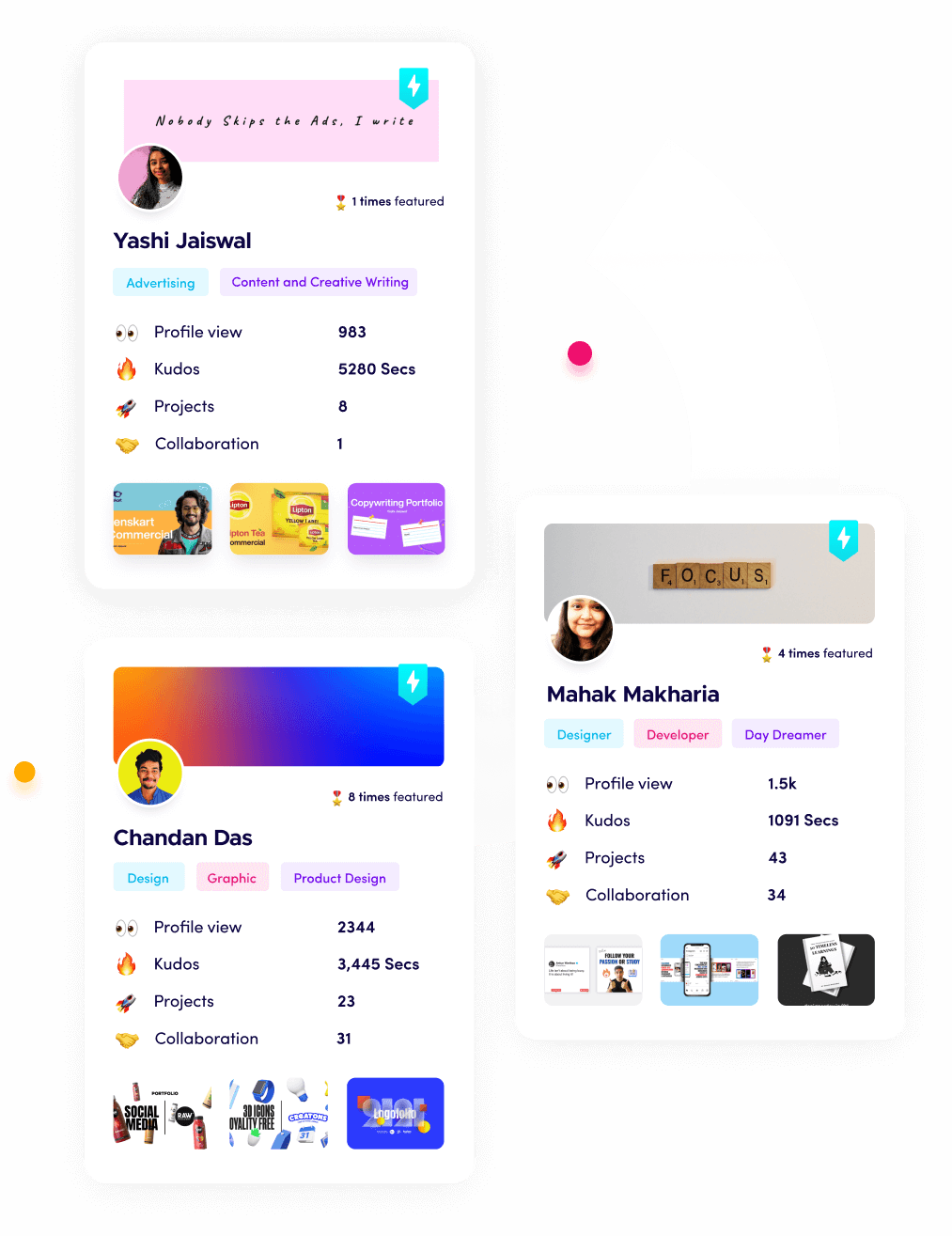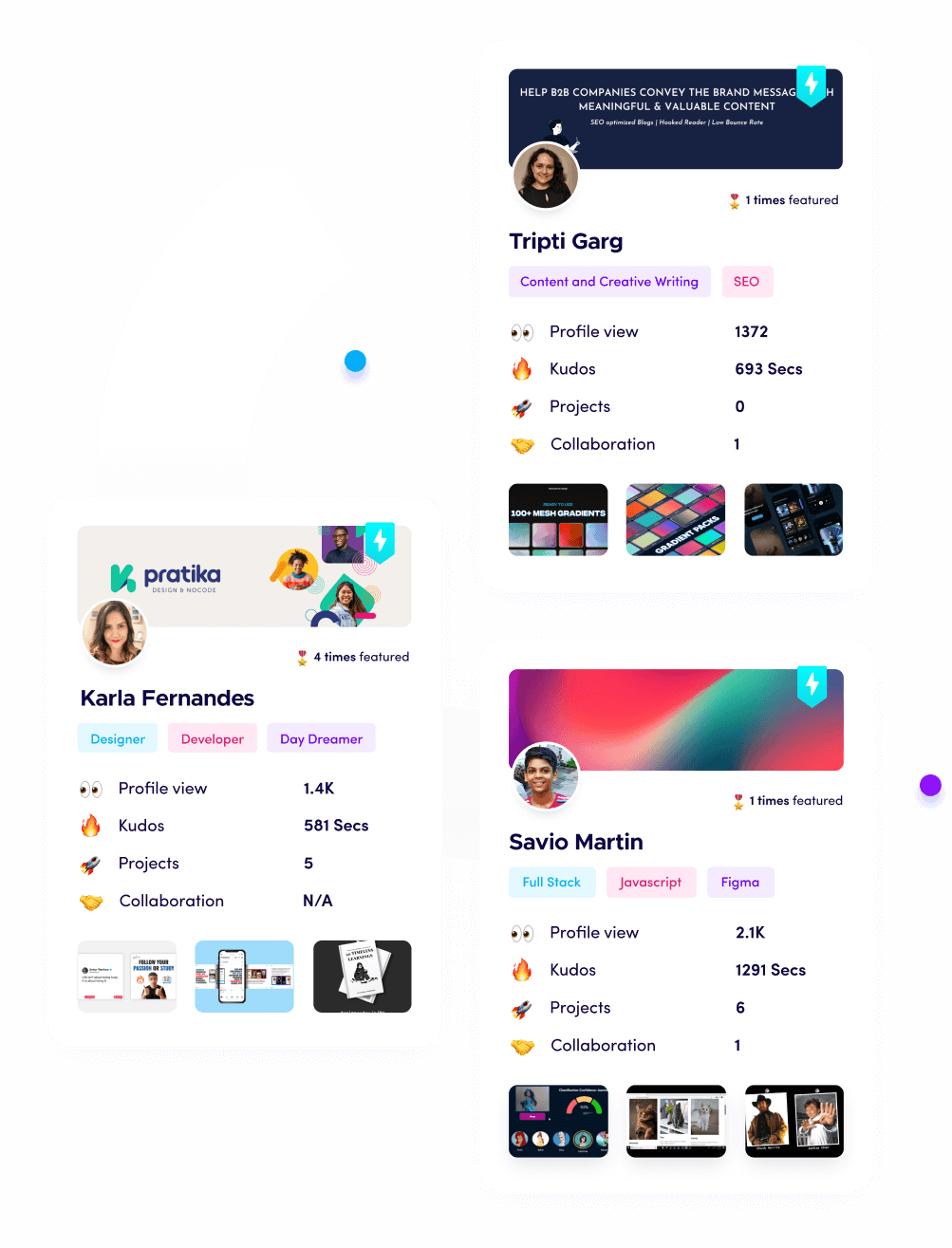Best SaaS Collaboration Platforms for US Developers

Riten Debnath
27 Nov, 2025

Why SaaS Collaboration Platforms Are Vital for US Developers
Developers today rarely work in isolation. Whether in startups, agencies, or large enterprises, US-based development teams rely heavily on collaboration platforms to coordinate coding work, manage projects, share knowledge, and accelerate delivery cycles. The rise of remote and hybrid work models has made cloud-based collaboration not just a convenience but a necessity. Using the right SaaS collaboration platform leads to better workflow integration, fewer conflicts, and faster product releases.
I’m Riten, founder of Fueler - a skills-first portfolio platform that connects talented individuals with companies through assignments, portfolios, and projects not just resumes/CVs. Think Dribbble/Behance for work samples + AngelList for hiring infrastructure
Understanding the Collaboration Needs of US Developers
Developers have distinct collaboration requirements compared to other roles. Successful tools support coding workflows, communication, version control, and integrations with development environments.
- Code repository integration: Developers need platforms that integrate smoothly with GitHub, GitLab, or Bitbucket to manage version control alongside collaboration features.
- Real-time communication: Instant messaging, video calls, and threaded discussions keep teams aligned on coding issues, sprint planning, and problem-solving.
- Project and issue tracking: Agile workflows require tools for managing tasks, bugs, features, and milestones efficiently to maintain velocity.
- Document and knowledge sharing: Easy sharing of code snippets, documentation, and design mockups in one place boosts productivity and reduces context switching.
- Extensibility and API support: The ability to build custom integrations or use third-party plugins is important for tailoring collaboration to specific tech stacks or workflows.
Why it matters: Matching collaboration platforms to developer workflows reduces frustration, accelerates development cycles, and improves software quality.
Features to Look for in Developer Collaboration Platforms
- Integrated Version Control Support: Native or smooth integration with Git repositories ensures developers can collaborate on code without leaving the platform.
- Multi-Channel Communication: Support for persistent chat rooms, direct messages, video conferencing, and notifications ensures teams stay connected in real-time or asynchronously.
- Task and Sprint Management: Agile planning tools like Kanban boards, backlog management, and sprint reports keep developer teams focused and transparent.
- Code Review and Merge Tools: Inline commenting, pull request management, and approval workflows embed code quality checks into collaboration.
- Cross-Platform Accessibility: Desktop, web, and mobile app support ensures developers can stay productive no matter their device or location.
- Security and Compliance Features: Role-based access, SSO, and data encryption protect sensitive codebases and intellectual property.
Why it matters: These features enable developer teams to operate fluidly, focusing on coding while the platform handles coordination seamlessly.
Leading SaaS Collaboration Platforms for US Developers
1. GitHub
GitHub is the industry-standard platform for code hosting, collaboration, and version control. Its SaaS model integrates powerful collaboration features founded on Git.
- Unlimited public and private repositories with granular access controls to manage teams and projects securely.
- Popular pull request system enabling code reviews, discussions, and merge approvals directly alongside code changes.
- GitHub Actions provide CI/CD pipelines integrated within the platform for automated builds, testing, and deployment.
- Extensive marketplace of apps and bots to extend functionality, from security scanning to project management.
- Social features like issue templates, wikis, and project boards foster tight collaboration beyond code.
Pricing: Free tier available with unlimited collaborators; paid plans start at $4/user/month for enhanced features.
Why it matters: GitHub’s ecosystem and community size make it the default choice for US developers needing robust code collaboration integrated with powerful workflow tools.
2. GitLab
GitLab provides a comprehensive DevOps SaaS platform combining version control, CI/CD, project management, and security monitoring in a single application.
- Complete Git repository management with fine-grained access permissions and merge request workflows.
- Built-in CI/CD powered by GitLab Runners enables automatic pipelines for testing, deployment, and monitoring.
- Agile project tools including issue boards, labels, milestones, and burndown charts for sprint management.
- Security testing and container scanning tools embedded within pipelines to secure software releases.
- Extensive APIs and integrations supporting automation and workflow customization.
Pricing: Free tier available; paid plans start at $19/user/month with enhanced features.
Why it matters: GitLab is ideal for US developer teams wanting an all-in-one platform that integrates development, DevOps, project management, and security into a unified SaaS experience.
3. Jira Software
Jira is a project and issue tracking platform widely used for software development, particularly for Agile and Scrum teams.
- Highly customizable Kanban and Scrum boards that fit varied development workflows.
- Powerful issue tracking including task dependencies, subtasks, and priorities for project visibility.
- Roadmapping and advanced reporting including velocity charts, sprint burndown, and cumulative flow diagrams.
- Integrations with developer tools like Bitbucket, GitHub, and Jenkins for seamless automation.
- Mobile apps and real-time notifications keep teams connected on the go.
Pricing: Plans start at $7.75/user/month for standard features; enterprise plans available.
Why it matters: Jira’s flexibility and reporting capabilities allow US development teams to align software delivery with business goals efficiently.
4. Slack
Slack powers asynchronous and real-time communication with rich integrations and searchable message history.
- Dedicated channels for teams, projects, or specific topics to organize conversations contextually.
- Integration with GitHub, Jira, and other development tools to get alerts and take actions without switching apps.
- Voice and video calls plus screen sharing enhance remote collaboration.
- Bots and automation to facilitate reminders, stand-ups, and workflow approvals.
- Robust search helps find code snippets, discussions, and files instantly.
Pricing: Free tier available; paid plans start at $6.67/user/month with advanced features.
Why it matters: Slack is crucial for US developer teams needing a flexible communication layer that connects code collaboration with other workstreams effectively.
5. Microsoft Teams
Microsoft Teams offers communication and collaboration deeply integrated with Office 365 tools, ideal for developer teams working in Microsoft environments.
- Chat, video conferencing, and file sharing in one platform with tight integration with Outlook, SharePoint, and OneDrive.
- Collaborative editing of documents and wiki pages within channels.
- App integrations including Azure DevOps and GitHub for seamless coding workflow updates.
- Enterprise-grade security, compliance, and identity management appropriate for regulated development projects.
- Mobile and desktop clients supporting a range of devices and remote access.
Pricing: Included with Microsoft 365 subscriptions; standalone plans start at $4/user/month.
Why it matters: Microsoft Teams suits US developer teams embedded in Microsoft technology stacks needing comprehensive communication and collaboration tools.
6. Confluence
A documentation and knowledge-sharing platform by Atlassian, Confluence helps developer teams centralize specs, designs, and decisions.
- Rich page editor with support for code snippets, diagrams, and embedded Jira issues.
- Collaborative real-time editing and comments to keep teams aligned on documents.
- Powerful search and hierarchical space organization to find information quickly.
- Integration with Jira to link project documentation with issues and epics.
- Access controls and version history ensure document integrity and security.
Pricing: Free tier for small teams; paid plans start at $5.50/user/month.
Why it matters: Confluence enables developer teams to enhance transparency, onboarding, and decision-making through collaborative documentation.
How Fueler Elevates Developer Collaboration Portfolios
Using these collaboration tools to deliver high-quality software projects is only part of the journey. Fueler empowers developers and teams to showcase collaborative projects, code samples, workflows, and success stories in visually compelling portfolios. These portfolios accelerate hiring, freelance opportunities, and client trust by proving real impact beyond resumes or pitches.
Final Thoughts
Choosing the best SaaS collaboration platform empowers US developer teams to work more effectively, innovate faster, and deliver superior products. Whether leveraging GitHub’s massive ecosystem, GitLab’s unified DevOps, Jira’s Agile flexibility, or Slack’s communication strengths, the right blend of tools depends on your team’s size, workflow, and tech stack. Coupling these tools with a strong portfolio presence on Fueler opens new opportunities by making your collaborative achievements visible and trusted.
FAQs
1. Which collaboration platforms are best for US developer teams in 2025?
GitHub, GitLab, Jira, Slack, Microsoft Teams, and Confluence are top choices meeting different team needs.
2. How do collaboration platforms improve remote developer productivity?
By integrating communication, version control, issue tracking, and documentation in real-time accessible SaaS environments.
3. Can these platforms integrate with existing developer tools?
Yes, all top SaaS platforms offer extensive integrations or APIs to connect with popular DevOps and messaging tools.
4. What features ensure security on collaboration platforms?
Role-based access control, SSO, data encryption, and audit logging help secure source code and communications.
5. How can developers showcase collaboration skills?
Creating a portfolio on Fueler to share projects, workflows, and contributions builds trust with employers and clients.