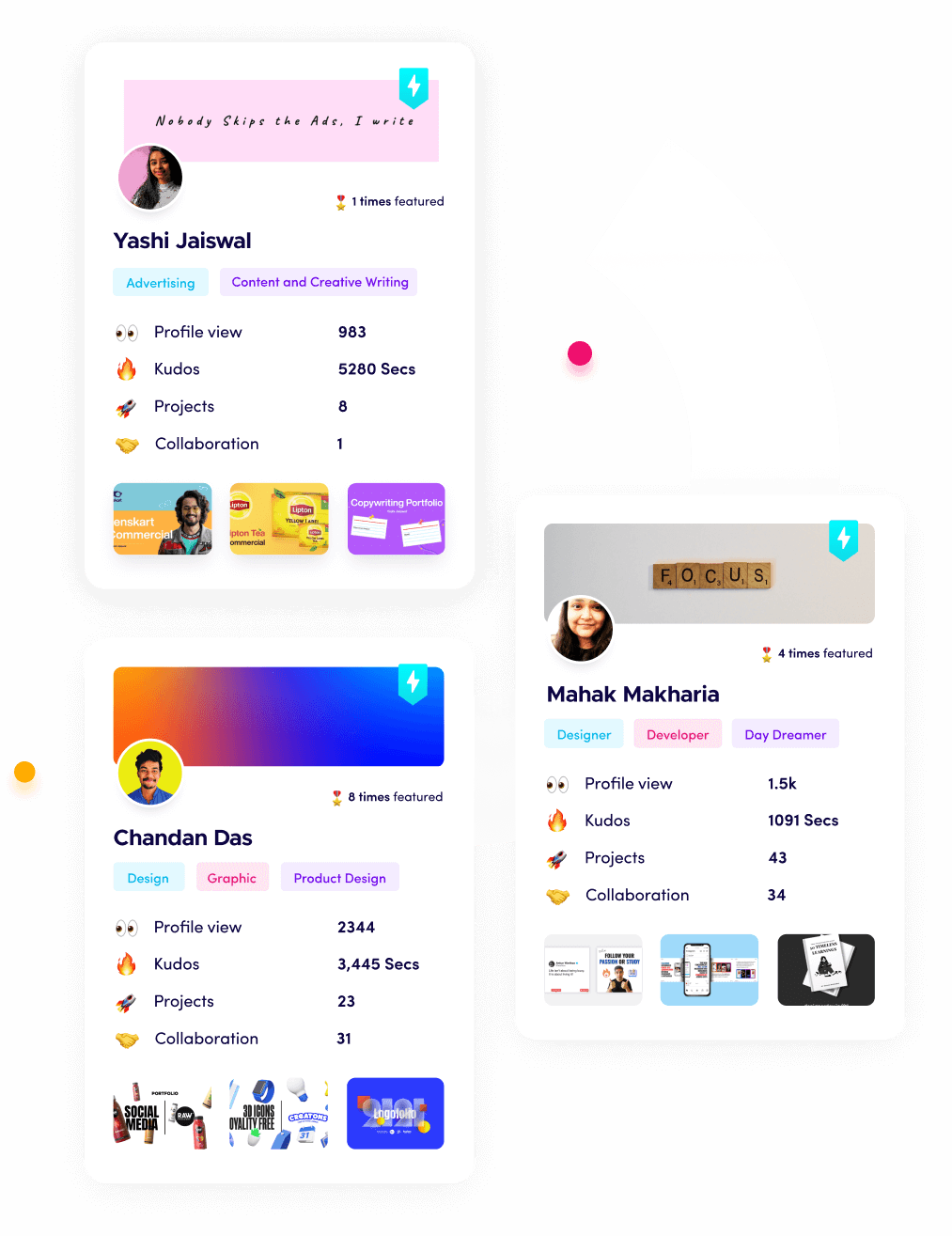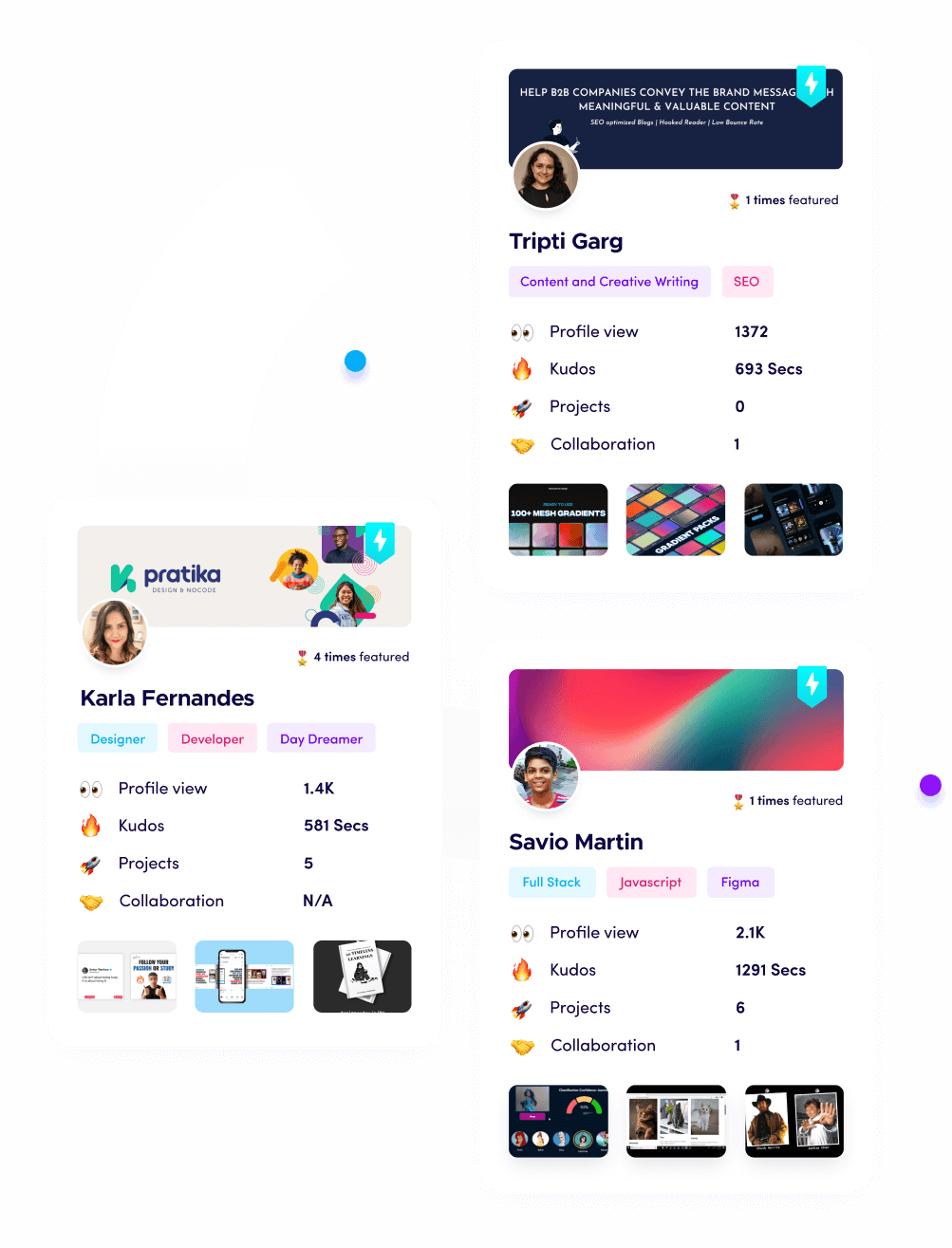10 Best Time Trackers for Productive US Teams

Riten Debnath
25 Aug, 2025

Time is the most important thing a productive team can control, but it’s also the easiest to lose. For US teams, strong time tracking is the key to better productivity, reliable billing, and smarter project management. If your team is tired of wasted hours, endless “What did you work on?” chats, or inaccurate timesheets, you are not alone.
I’m Riten, founder of Fueler, a platform designed to help professionals and businesses showcase real work as proof of skills and trustworthiness. In this guide, I’ve gathered the absolute best time tracking tools for US teams in 2025. The real win isn’t just recording hours it's proving your team’s results with confidence. Just like a polished portfolio can build your credibility with new clients, transparent time logs build trust internally and with stakeholders.
1. Hubstaff
Hubstaff is a trusted name for teams needing detailed time tracking and productivity analysis. It supports remote and field staff with tracking, GPS location, and payroll automation. Project managers can view work in real time, spot bottlenecks, and keep tasks moving smoothly.
Key Features:
- GPS tracking and geofencing for on-site teams
- Screenshots, URL, and app monitoring
- Automated payroll and timesheet approvals
- In-depth productivity analytics
Pricing:
- Free plan for 1 user
- Starter: $7/user/month (min 2 users)
- Grow: $9/user/month
- Team: $12/user/month
- Enterprise: Custom
Why it matters: Hubstaff helps productive US teams track every billable minute, making it easy to manage remote and deskless staff without micromanagement.
2. Toggl Track
Toggl Track is a favorite for teams who want quick, no-fuss time tracking across any device. It supports timer-based or manual entry and works equally well for freelancers or large teams. Its powerful reporting highlights project progress, client billing, and employee productivity.
Key Features:
- One-click timer and manual time entry
- Idle detection and reminders
- Calendar sync and project tracking
- 100+ integrations
Pricing:
- Free
- Starter: $10/user/month
- Premium: $20/user/month
- Enterprise: Custom
Why it matters: Toggl Track’s simplicity and deep reporting help US teams quickly understand where time goes and make better decisions for future productivity.
3. Time Doctor
Time Doctor is built for remote and hybrid teams wanting full visibility into daily work patterns. It captures work time across devices and applications, tracks breaks, and delivers customized reports for managers to optimize team performance.
Key Features:
- Automated tracking and distraction alerts
- Work session screenshots and activity monitoring
- Custom reporting and timesheets
- Payroll and client billable hours
Pricing:
- Basic: $7/user/month
- Standard: $10/user/month
- Premium: $20/user/month
Why it matters: For US teams with remote staff, Time Doctor’s detailed tracking helps foster accountability and eliminate wasted work time.
4. My Hours
My Hours is perfect for small to mid-sized teams looking for simple yet powerful time tracking. You can log time using timesheets or real-time tracking, create unlimited projects, and generate clean reports for clients.
Key Features:
- Unlimited projects and clients
- Real-time and timesheet tracking
- Customizable reports and invoicing
- Excellent customer support
Pricing:
- Free
- Pro: $8/user/month
Why it matters: My Hours gives US teams an affordable way to keep every project on track, no matter the size or complexity.
5. Timely
Timely uses AI to automatically track work across apps, building accurate timesheets from your team’s real tasks. This means project managers spend less time chasing updates, and workers don’t have to remember to log every detail.
Key Features:
- AI-driven auto tracking
- Private, secure data storage
- Team performance and resource planning
- Integrations with calendars and productivity apps
Pricing:
- Starter: $11/user/month
- Premium: $20/user/month
- Unlimited: $28/user/month
Why it matters: Automated time logging means productive US teams can focus more on real work instead of filling timesheets.
6. Clockify
Clockify is a free time tracking tool that scales with your team. It provides manual and automatic timers, built-in project management, and strong reporting features.
Key Features:
- Unlimited users and projects
- Browser, desktop, and mobile apps
- Project and client dashboards
- Visual charts and exporting
Pricing:
- Free for basic features
- Pro features from $3.99/user/month
Why it matters: Clockify gives US teams a robust entry point into time tracking at zero cost, making it a favorite for startups and growing businesses.
7. Harvest
Harvest combines simple time tracking with expense logging and powerful invoicing features. Its interface is beginner-friendly, and integrations tie your time logs to accounting and CRM tools.
Key Features:
- Timer, manual, and mobile entry
- Expense, receipt, and invoice management
- Team-wide project analytics
- Integration with 100+ business tools
Pricing:
- Free for 1 user/2 projects
- Pro: $12/user/month
Why it matters: Harvest is excellent for productive US teams needing to manage both time and billing in one unified solution.
8. Desklog
Desklog brings automated time tracking and productivity analytics focused on both in-office and remote teams. With real-time screenshots, application tracking, and custom reporting, managers get a deep look into work habits.
Key Features:
- Automatic time and attendance monitoring
- Application and website usage analysis
- Project and productivity reports
- Employee check-in/out
Pricing:
- Free for basic use
- Premium: Custom, based on team size
Why it matters: Desklog supports productive US teams by delivering insights that help leaders drive better focus and efficiency.
9. Timeular
Timeular stands out by offering a physical tracker for controlling time entries flip the device to start or end tasks. For digital-only users, its apps cover auto and manual logging from anywhere.
Key Features:
- Innovative physical time tracker
- Automated and manual tracking
- Private, device-based data storage
- Zapier integrations for workflow automation
Pricing:
- Personal: $7.50/user/month
- Teams: Custom plans
Why it matters: Timeular’s blend of tactile and digital tracking motivates US teams to actively participate in their productivity process.
10. Timeneye
Timeneye is known for its smooth integration with Microsoft apps. Its interface is intuitive for quick adoption, making it great for teams already using Microsoft’s productivity suite.
Key Features:
- Visual timesheets and reporting
- One-click timer and project tagging
- Microsoft and Google ecosystem support
- Reminders and automatic notifications
Pricing:
- $7/user/month
Why it matters: Timeneye enables productive US teams to build healthy habits and align time management with familiar workplace tools.
Why Transparent Time Tracking Matters for US Teams
Keeping track of time isn’t just about controlling work hours. The right time tracking tool gives your team real data on where effort is spent, helps reward good work, finds bottlenecks, and strengthens transparency. For US teams competing in fast markets, having proof of productive hours is powerful evidence for clients, partners, and future hires.
At Fueler, I’ve seen companies win top talent by showcasing not just what they did, but how effectively they used their time through assignment-based portfolios and tracked results. Using the right tracker is a step toward building that level of trust.
Final Thoughts
Consistent time tracking shapes routines, improves focus, and sets productive US teams up for growth. Today’s top tools give you reliable data, easy-to-use dashboards, and integration with everything you need for smooth operations. Smart time management isn’t an expense—it’s a lever for high-performing, happier teams.
Frequently Asked Questions
1. What features should the best time trackers offer for US teams?
Look for automated trackers, project dashboards, productivity analytics, and integrations with payroll, calendars, and collaboration tools.
2. Are there free time tracking tools good enough for small US teams?
Yes, options like Clockify and My Hours offer strong free plans suitable for small businesses, covering basics like unlimited projects and reporting.
3. How do time trackers protect employee privacy?
Choose tools that offer user permissions, optional monitoring, and transparent data handling so employees know what’s collected and why.
4. Why do productive US teams need time tracking for remote work?
Remote teams benefit from clear accountability, easier invoicing, and smoother project tracking, all enabled by modern time trackers.
5. Can time tracking data help with team evaluations and project planning?
Absolutely, these tools deliver detailed reports that make it easier to review performance, forecast future workloads, and spot where processes can improve.
What is Fueler Portfolio?
Fueler is a career portfolio platform that helps companies find the best talents for their organization based on their proof of work.
You can create your portfolio on Fueler, thousands of freelancers around the world use Fueler to create their professional-looking portfolios and become financially independent. Discover inspiration for your portfolio
Sign up for free on Fueler or get in touch to learn more.