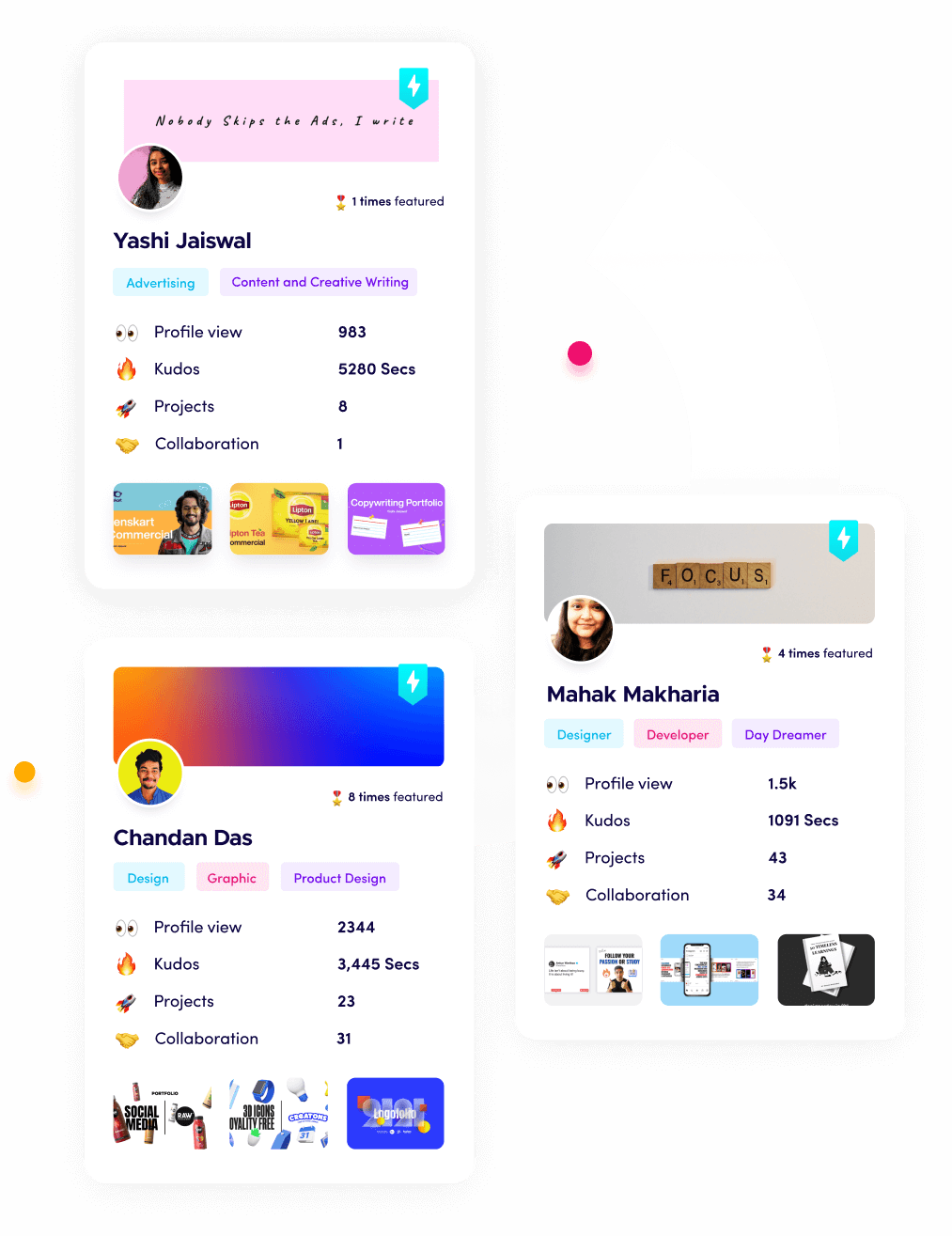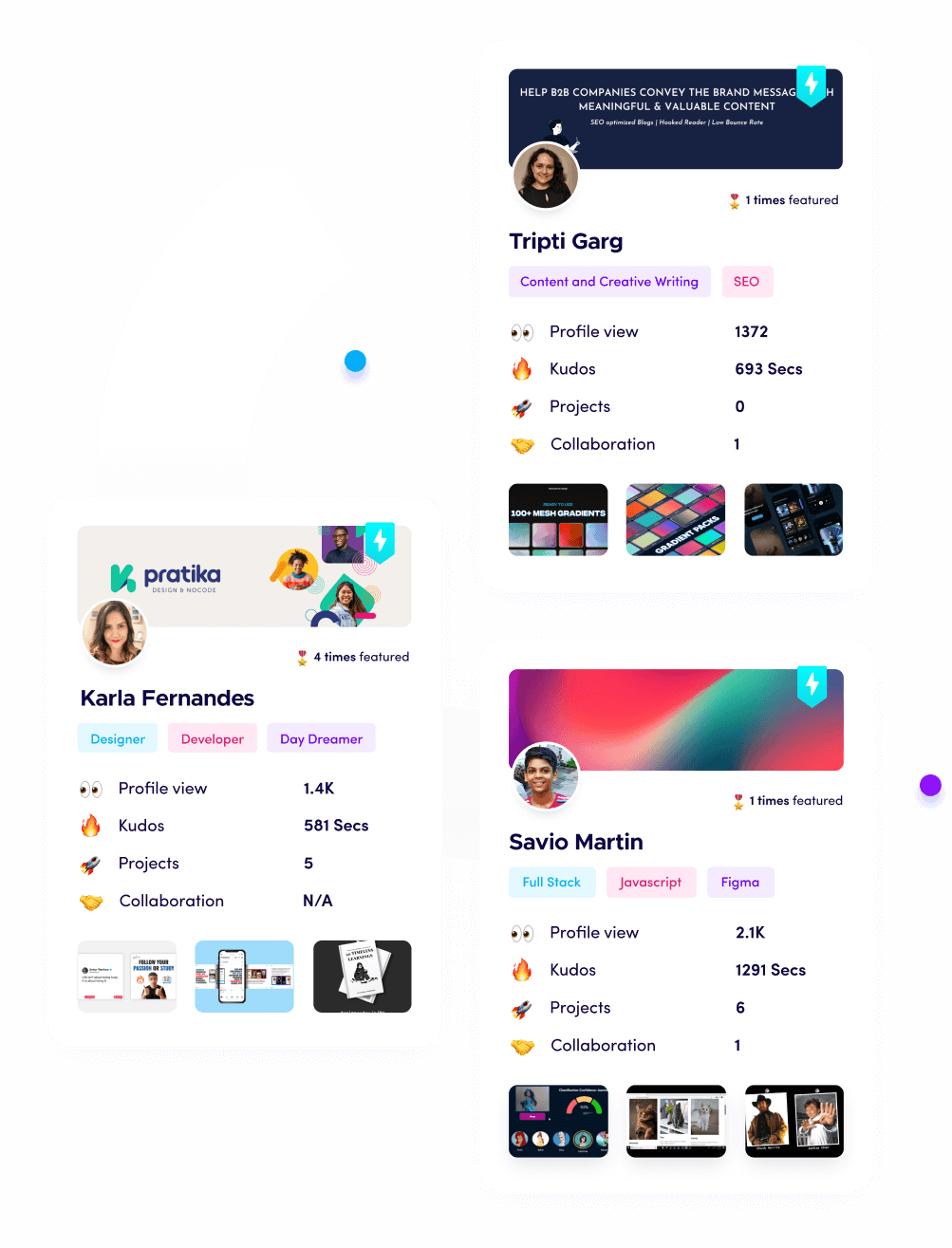Best Tools for Time Tracking in US Remote Teams in 2025

Riten Debnath
28 Nov, 2025

Time tracking is the backbone of productivity, especially for remote teams scattered across multiple locations. In 2025, having the right tools to track hours precisely boosts transparency, accountability, and workflow efficiency. With many US companies embracing remote work permanently, picking the perfect time tracking solution is more important than ever.
I’m Riten, founder of Fueler - a skills-first portfolio platform that connects talented individuals with companies through assignments, portfolios, and projects not just resumes/CVs. Think Dribbble/Behance for work samples + AngelList for hiring infrastructure
1. Keka – Comprehensive HR and Time Tracking Platform
Keka is a powerful all-in-one platform combining attendance, payroll, and time tracking for distributed or hybrid US teams. Its GPS tracking, shift automation, and mobile app clock-ins support seamless management of remote workers in diverse fields.
- GPS and geofencing track remote and field staff locations accurately, synced offline when needed.
- The mobile app allows clocking in/out with facial recognition and selfie authentication for security.
- Automated overtime calculations and shift balancing reduce payroll errors.
- Timesheet rules can be customized for hours, penalties, and compliance observance.
- Real-time dashboards provide insights into attendance, productivity, and utilization.
- Integrates smoothly with payroll and HR workflows to streamline business operations.
- Scales well from SMBs to large enterprises with multi-location teams.
Pricing: Starts at $9 per user per month with tiered enterprise plans.
Why it matters: Keka’s integrated attendance and time tracking features make it a top choice for US remote teams needing reliable, compliant, and automated workforce management.
2. Hubstaff – Monitoring and Time Tracking for Accountability
Hubstaff is specialized for remote and field teams needing detailed productivity monitoring. It combines time tracking with activity levels, GPS, and automated payroll integration, ideal for client-billing and oversight.
- Tracks keyboard/mouse activity and takes random screenshots for accurate task verification.
- GPS and geofencing help managers ensure workers are at job sites or approved remote locations.
- Budget management tracks time spent and costs against project budgets.
- Timesheets feed directly into payroll systems saving HR time and reducing errors.
- Supports manual and automatic time tracking, plus mobile and desktop apps.
- Flexible for freelancers, contractors, and distributed teams in tech and service industries.
- Offers robust reporting and analytics on team efficiency and productivity.
Pricing: Starts at $4 per seat per month; may increase with additional features.
Why it matters: Hubstaff ensures accountability through detailed monitoring, making it preferred by US remote teams that prioritize transparent productivity and budget control.
3. Toggl Track – Simple and Powerful for Freelancers and Small Teams
Toggl Track is a popular easy-to-use time tracking tool offering one-click timers and smooth integration with many project management platforms. It caters especially well to freelancers and small remote teams.
- One-click start/stop timers reduce time tracking friction.
- Detailed time reports and analytics provide insights for billing and project management.
- Integrates seamlessly with tools like Asana, Trello, Slack, and more.
- Desktop, mobile, and browser extensions offer flexible access.
- Generous free tier supports unlimited users and projects with basic features.
- Customizable reminders and idle detection increase accuracy.
- Suitable for solo professionals and small collaboration teams.
Pricing: Free plan available; paid plans start at $9/user/month.
Why it matters: Toggl Track’s simplicity and integrations improve time tracking adoption rates, making it ideal for US teams wanting straightforward, no-fuss tracking.
4. Clockify – Free and Unlimited for Growing Teams
Clockify stands out as a free option that supports unlimited users and projects, perfect for startups and small remote teams needing budget-friendly solutions with rich features.
- Unlimited tracking for users, projects, and tasks on a free plan.
- Manual and automatic timers support diverse workflows.
- Provides reports, time audits, and billable hours calculations.
- Browser extensions and mobile/desktop apps offer tracking on any device.
- Integrates with many project management and CRM platforms.
- Supports team management features like approval workflows.
- Upgrade options add advanced features like invoicing and time rounding.
Pricing: Forever free plan; paid plans start at $9.99/user/month for advanced features.
Why it matters: Clockify allows US remote teams to start time tracking without cost concerns and grow usage as needs evolve.
5. RescueTime – Automated Productivity and Distraction Management
RescueTime helps individual remote professionals and teams improve focus by automatically tracking time spent on apps and websites. It blocks distracting sites and offers productivity scoring.
- Automatic time tracking without manual timers.
- Distraction blocking tools for focus mode.
- Detailed insights on work habits and time usage trends.
- Productivity scores highlight peak focus times.
- Available as desktop and mobile apps
- Offers personalized alerts and goal setting.
- Free tier available; premium for advanced features.
Pricing: Free plan; premium starts at $6.50/month.
Why it matters: RescueTime’s automated tracking and distraction management optimize individual and team productivity in remote US work settings.
6. MyTimeIn – Secure Remote Attendance with Facial Recognition
MyTimeIn is designed for secure and compliant time tracking using facial recognition and geolocation, providing robust monitoring for large remote teams.
- Real-time attendance tracking with geo-tagging.
- Facial recognition ensures authenticated check-ins.
- Integrates with payroll and HR management systems.
- Provides productivity analytics and automated reports.
- Suitable for enterprises with large, distributed workforce.
- Free trial available; paid plans start at $12/user/month.
- Supports hybrid and field workforce time management.
Why it matters: MyTimeIn offers US companies a high-security tracking solution enhancing accountability for large remote teams.
7. QuickBooks Time – Time Tracking Linked to Payroll
QuickBooks Time (formerly TSheets) is tailored for US businesses that want seamless integration of time tracking with payroll and accounting.
- Mobile and desktop time tracking with GPS verification.
- Job and shift scheduling with employee self-service.
- Direct integration with QuickBooks payroll and accounting systems.
- Customizable reports for invoicing and compliance.
- Offers reminders and alerts to ensure timeliness.
- Scales from small to medium businesses.
- Pricing starts at $8/user/month.
Why it matters: QuickBooks Time streamlines time tracking and payroll, helping US remote teams reduce errors and improve budget accuracy.
How Fueler Supports Remote Work Success
Fueler enables remote professionals to showcase verified work samples and projects in an easy-to-share portfolio. This helps build trust and credibility with clients and managers who cannot see work in person. By presenting proof of skill effectively, Fueler accelerates hiring and collaboration across distributed US teams.
Final Thoughts
Choosing the right time tracking tool is essential for managing productivity and accountability in US remote teams in 2025. Whether teams need simple timers, automated productivity insights, or integrated payroll solutions, the tools listed here provide options for every size and industry. Effective time tracking improves workflows, enhances transparency, and ultimately supports successful remote work cultures.
FAQs
What is the best free time tracking tool for remote teams?
Clockify and Toggl Track offer excellent free plans with unlimited users and projects, suitable for startups and small remote teams needing budget-friendly options.
Which time tracking apps offer GPS features for field teams?
Keka, Hubstaff, and QuickBooks Time include GPS geofencing to track remote and field employees accurately, supporting compliance and accountability.
How can I choose a time tracker for my small remote team?
Consider ease of use, integrations with your existing tools, cost, and features like automatic tracking or reporting. Toggl Track and Clockify are great starting points for small teams.
Are there time tracking tools that improve productivity automatically?
Yes, RescueTime tracks app and website usage automatically and helps reduce distractions with focus mode and productivity reports.
Can time tracking tools integrate with payroll systems?
Many tools like Keka, Hubstaff, and QuickBooks Time offer seamless payroll integration, reducing manual errors and saving time on processing.