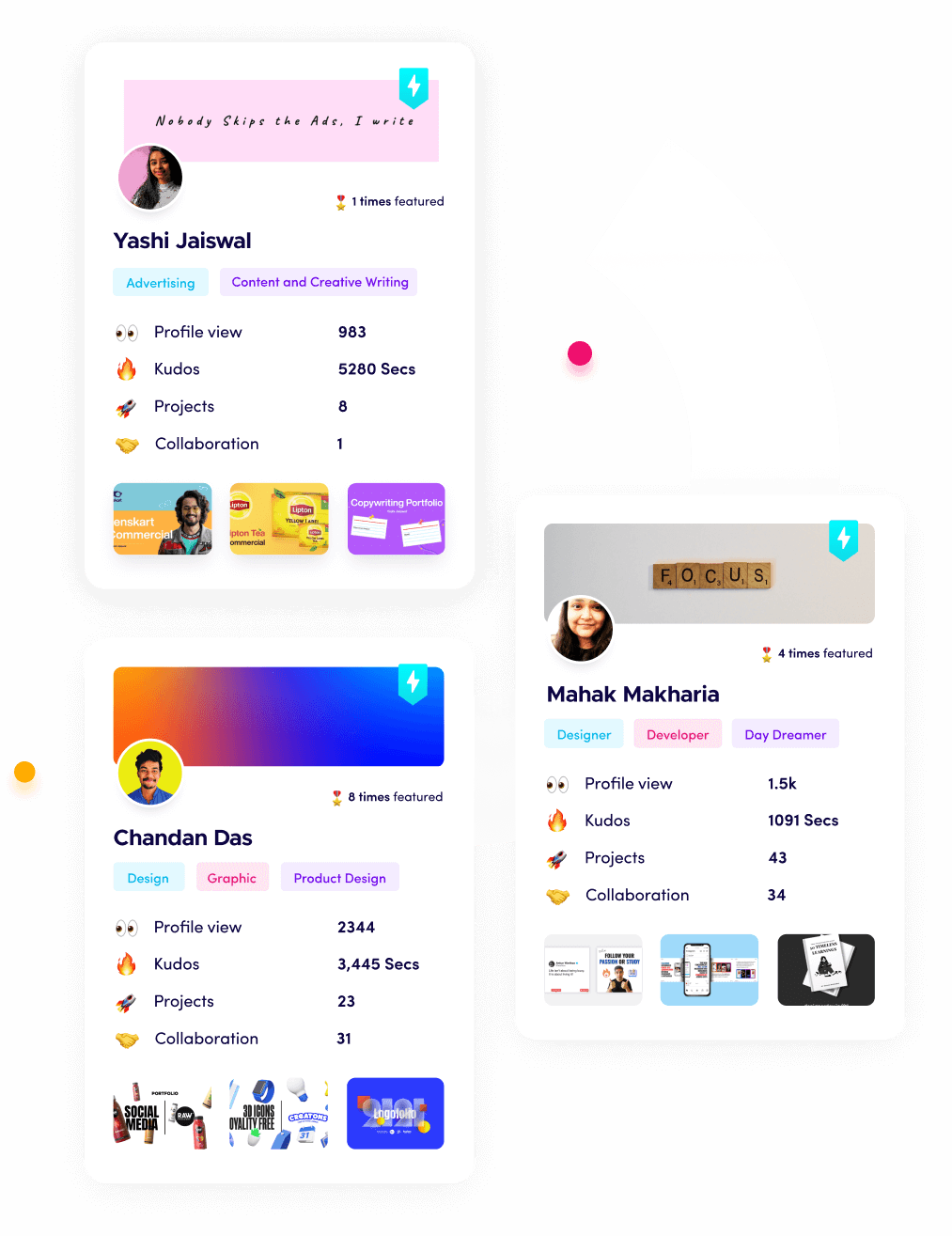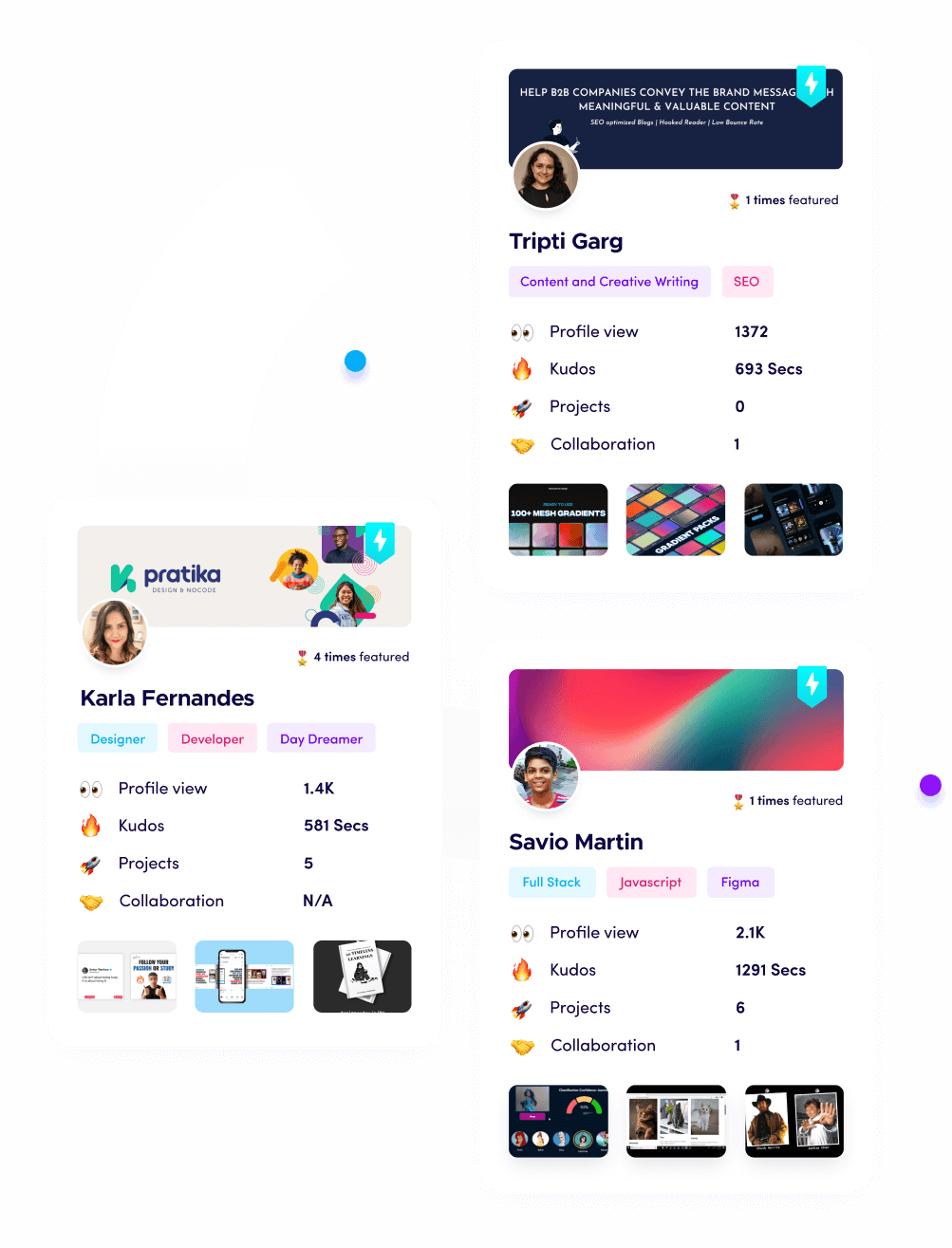75 Essential Tools Every Freelance Writer Should Know About

Riten Debnath
15 Jul, 2025

Are you tired of juggling multiple projects, missing deadlines, or feeling stuck with your writing workflow? The secret to thriving as a freelance writer in 2025 is having the right set of tools at your fingertips. From brainstorming and drafting to editing, research, organization, and client management, the best tools help you work smarter, save time, and boost your income.
I’m Riten, founder of Fueler, a platform that helps freelancers and professionals get hired through their work samples. In this article, I’ll walk you through the 75 most essential tools every freelance writer should know about. But remember, mastering these tools is just one part of your journey. The real key is how you present your work. Your portfolio isn’t just a collection of projects it’s your proof of skill, your credibility, and your shortcut to trust. As you explore these tools, make sure you’re capturing your best work and showcasing it smartly to stand out in the freelance market.
Let’s dive into the tools that can transform your writing workflow and help you build a thriving freelance writing business.
1. Google Docs
Google Docs is a cloud-based word processor that allows you to write, edit, and collaborate in real time. It autosaves your work, supports comments and suggestions, and makes sharing drafts with clients effortless. Its compatibility with other Google Workspace apps streamlines your workflow.
2. Microsoft Word
Microsoft Word is a classic writing tool trusted by professionals worldwide. It offers robust formatting, advanced editing, and review features. You can track changes, add comments, and export your work in multiple formats, making it ideal for client submissions.
3. Grammarly
Grammarly is an AI-powered grammar and style checker that helps you catch errors, improve clarity, and polish your writing. It checks for grammar, punctuation, tone, and even plagiarism. The browser extension works across emails, social media, and documents.
4. Hemingway Editor
Hemingway Editor highlights complex sentences, passive voice, and readability issues in your writing. It uses color-coded suggestions so you can simplify your text and make it more accessible. This tool is perfect for writers aiming for clear, concise communication.
5. ProWritingAid
ProWritingAid is a comprehensive editing tool that checks grammar, style, structure, and readability. It offers detailed reports and suggestions to help you refine your writing. Its integrations with popular writing platforms make it easy to use in your daily workflow.
6. Notion
Notion is an all-in-one workspace where you can take notes, manage projects, and organize research. Its flexible templates and databases allow you to plan content calendars, track assignments, and store ideas in one place. Collaboration features make team projects seamless.
7. Evernote
Evernote lets you capture and organize notes, web clippings, and to-do lists across all your devices. Its powerful search and tagging features make it easy to find information quickly. You can also save voice memos and images for reference.
8. Trello
Trello uses boards, lists, and cards to visually organize your projects and deadlines. It’s perfect for tracking assignments, brainstorming ideas, and collaborating with clients or editors. Trello’s drag-and-drop interface is intuitive and customizable.
9. Asana
Asana is a task and project management platform that helps you map out your writing workflow. You can set deadlines, assign tasks, and monitor progress. Asana’s calendar and timeline views keep you organized and on track with multiple projects.
10. ClickUp
ClickUp combines task management, docs, time tracking, and goal setting in one platform. Its customizable dashboards and automation features help you streamline your workflow. You can manage everything from pitches to invoices in one place.
11. Google Keep
Google Keep is a simple note-taking app for jotting down ideas, reminders, and quick tasks. You can color-code notes, set location-based reminders, and sync everything across devices. It’s perfect for capturing inspiration on the go.
12. Scrivener
Scrivener is designed for long-form writing projects like books, scripts, and research-heavy articles. It offers corkboard and outline views, making it easy to organize chapters and sections. You can keep all your research, notes, and drafts in one project file.
13. Bear
Bear is a clean, distraction-free writing app for Apple users. It supports markdown, easy organization with tags, and cross-note linking. Its minimalist design helps you focus on your writing without unnecessary clutter.
14. Ulysses
Ulysses is a writing app for Mac and iOS with a sleek, minimalist interface. It supports markdown, seamless export to multiple formats, and a focused writing environment. Its library system keeps all your work organized and accessible.
15. Quip
Quip combines documents, spreadsheets, and chat in one workspace. It’s ideal for collaborative projects where you need to share drafts, discuss edits, and track changes in real time. Its mobile app makes remote teamwork easy.
16. Zoho Writer
Zoho Writer is a cloud-based word processor offering collaboration, version control, and advanced formatting. Its clean interface and integration with Zoho’s suite make it a strong alternative to Google Docs for writers and teams.
17. Dropbox Paper
Dropbox Paper is a collaborative document editor that integrates with Dropbox storage. You can embed images, videos, and to-do lists, making it great for multimedia-rich drafts. Real-time commenting streamlines feedback from clients.
18. Airtable
Airtable blends spreadsheets with database functionality, letting you organize research, content calendars, and client lists. You can customize fields, attach files, and create views for different projects. It’s especially useful for managing large writing workloads.
19. Milanote
Milanote is a visual workspace for brainstorming, mind mapping, and organizing creative projects. You can drag and drop notes, images, and links to create mood boards and story outlines. Its visual approach is great for planning big projects.
20. MindMeister
MindMeister is an online mind mapping tool that helps you visually organize article structures, plot stories, or brainstorm ideas. You can collaborate with others and export your maps for reference during writing.
21. Feedly
Feedly is a news aggregator that keeps you updated on trends, research, and industry news relevant to your writing niches. You can organize sources into collections and save articles for later reading.
22. Pocket
Pocket lets you save articles, videos, and web pages for later reading. It’s a great way to collect research material and inspiration without cluttering your browser bookmarks. Offline access means you can read anywhere.
23. Google Scholar
Google Scholar is a search engine for academic papers, studies, and authoritative sources. It’s essential for research-heavy writing and finding credible references for your articles.
24. Ahrefs
Ahrefs is a powerful SEO tool for keyword research, competitor analysis, and content optimization. It helps you identify ranking opportunities and improve your articles’ visibility in search engines.
25. SEMrush
SEMrush is an all-in-one marketing toolkit for SEO, keyword research, and content strategy. It provides insights into competitors’ strategies and helps you optimize your writing for better search performance.
26. Moz
Moz offers keyword research, site audits, and SEO tracking to help your articles rank higher. Its user-friendly interface and actionable insights make it a favorite among content marketers.
27. SurferSEO
SurferSEO optimizes your content for search engines by analyzing top-ranking pages and suggesting improvements. It provides real-time feedback as you write, ensuring your articles are competitive.
28. Clearscope
Clearscope is a content optimization tool that recommends keywords and topics to improve your article’s relevance. Its reports help you write comprehensive, high-ranking content.
29. AnswerThePublic
AnswerThePublic generates a list of popular questions and topics based on your keyword. It’s perfect for brainstorming blog post ideas and understanding what your audience is searching for.
30. Google Trends
Google Trends tracks trending topics and keywords, helping you write timely and relevant content. You can compare interest over time and across regions for better targeting.
31. Canva
Canva is a graphic design tool for creating blog graphics, social media posts, and infographics. Its drag-and-drop interface and templates make design easy, even if you have no experience.
32. Adobe Express
Adobe Express is a fast, simple design tool for making visuals, banners, and social media graphics. It offers templates and easy customization for eye-catching content.
33. Unsplash
Unsplash provides a library of high-quality, royalty-free images for your blog posts and articles. The search function makes it easy to find the perfect photo for any topic.
34. Pixabay
Pixabay offers free stock photos, illustrations, and videos for creative projects. Its extensive library helps you enhance your content visually without licensing worries.
35. Pexels
Pexels supplies a wide variety of free stock images and videos. The site is easy to navigate and perfect for finding visuals to complement your writing.
36. Otter.ai
Otter.ai transcribes interviews, meetings, and audio recordings with high accuracy. It saves you hours on manual transcription and is ideal for journalists and content creators.
37. Rev
Rev provides professional transcription and captioning services for audio and video files. Its quick turnaround and accuracy make it a go-to for writers working with multimedia.
38. Descript
Descript lets you edit audio and video by editing text. It’s especially useful for podcasters and writers who work with interviews, making editing as easy as word processing.
39. Audacity
Audacity is a free, open-source audio editor for recording and editing podcasts or voiceovers. It offers robust features for cleaning up audio and adding effects.
40. Google Calendar
Google Calendar helps you schedule deadlines, meetings, and reminders. It syncs across devices and integrates with other Google apps, keeping you organized and punctual.
41. Calendly
Calendly automates meeting scheduling with clients, avoiding email back-and-forth. You set your availability, and clients book times that work for everyone.
42. Zoom
Zoom is a leading video conferencing tool for client calls, interviews, and virtual workshops. Its screen sharing and recording features are perfect for remote collaboration.
43. Loom
Loom records quick video messages and screen shares for client feedback or tutorials. It’s a fast way to explain edits or walk clients through documents.
44. Slack
Slack is a messaging platform for real-time communication with clients, editors, and writing teams. Channels, direct messages, and integrations streamline collaboration.
45. Gmail
Gmail is a reliable email platform for professional communication and client management. Its filters and labels help you organize correspondence efficiently.
46. Spark
Spark is an email client that organizes your inbox and helps you manage multiple accounts. Its smart features prioritize important messages and streamline workflow.
47. Mailchimp
Mailchimp is an email marketing tool for sending newsletters, updates, and building your writer’s email list. Automation features help you nurture leads and clients.
48. ConvertKit
ConvertKit is a popular email marketing platform for creators. It offers automation, segmentation, and easy-to-use forms for growing your audience.
49. FreshBooks
FreshBooks is cloud-based accounting software for invoicing, expense tracking, and managing freelance finances. Its reports help you stay on top of your business health.
50. QuickBooks
QuickBooks is a robust accounting tool for bookkeeping, tax preparation, and financial reporting. It’s widely used by freelancers and small businesses.
51. PayPal
PayPal is a widely used payment platform for receiving payments from clients worldwide. It’s secure, fast, and accepted almost everywhere.
52. Wise
Wise offers low-fee international transfers and multi-currency accounts. It’s a great solution for global freelancers who work with clients in different countries.
53. Stripe
Stripe is a payment processor for invoicing and accepting credit card payments. It integrates with many freelance platforms and makes getting paid easy.
54. Bonsai
Bonsai is a freelance management tool for contracts, proposals, invoicing, and time tracking. It helps you run your business smoothly from one dashboard.
55. AND.CO
AND.CO offers contracts, proposals, invoicing, and expense tracking in one platform. Its automation features save you time on admin tasks.
56. HelloSign
HelloSign is a digital signature tool that lets you sign contracts and agreements securely online. It’s legally binding and easy to use.
57. DocuSign
DocuSign is another trusted e-signature platform for sending and signing documents electronically. It’s widely accepted by businesses and clients.
58. Google Forms
Google Forms lets you create surveys, client questionnaires, and feedback forms easily. It’s great for gathering research or onboarding new clients.
59. Typeform
Typeform is a user-friendly form builder for interactive surveys and quizzes. Its design makes filling out forms engaging for your respondents.
60. SurveyMonkey
SurveyMonkey is a comprehensive survey tool for gathering feedback and conducting research. You can analyze results and export data for reports.
61. RescueTime
RescueTime tracks your computer activity to help you understand and improve your productivity. It provides detailed reports on where your time goes.
62. Freedom
Freedom blocks distracting websites and apps so you can focus on writing. You can schedule sessions or block distractions on demand.
63. Focus@Will
Focus@Will plays productivity-boosting music to help you concentrate during writing sessions. Its playlists are designed to improve focus and flow.
64. TomatoTimer
TomatoTimer is a simple Pomodoro timer to manage work sessions and breaks. It helps you maintain productivity and avoid burnout.
65. Clockify
Clockify is a time tracking tool for logging billable hours and managing multiple projects. Its reports help you see where your time goes and improve efficiency.
66. Toggl Track
Toggl Track is an easy-to-use time tracking app for freelancers and teams. You can track time by project, client, or task and generate reports.
67. LastPass
LastPass is a password manager that keeps your login information secure and accessible. It auto-fills passwords and generates strong credentials.
68. 1Password
1Password is another trusted password manager for storing and organizing your credentials. Its security features protect your sensitive information.
69. Bitwarden
Bitwarden is a free, open-source password manager with strong security features. It’s great for freelancers who want a cost-effective solution.
70. Dropbox
Dropbox is cloud storage for backing up drafts, sharing files, and collaborating with clients. Its file recovery and sync features keep your work safe.
71. Google Drive
Google Drive offers cloud storage, document sharing, and easy collaboration on writing projects. Its integration with Google Docs makes workflow seamless.
72. OneDrive
OneDrive is Microsoft’s cloud storage solution for saving and sharing files securely. It syncs across devices and integrates with Office apps.
73. Fueler
Fueler is a portfolio platform where you can organize, present, and share your best writing samples. It helps you get noticed by companies and land assignments based on your real work.
74. LinkedIn
LinkedIn is a professional networking site to showcase your writing portfolio, connect with clients, and find new opportunities. Its publishing platform lets you share your expertise.
75. WordPress
WordPress is a leading content management system for building your personal blog, website, or online writing portfolio. Its flexibility and plugins make it easy to customize your online presence.
Final Thoughts
Mastering these essential tools will help you work smarter, stay organized, and deliver high-quality writing to your clients. The right tools save you time, reduce stress, and open doors to new opportunities. Don’t forget to showcase your best work on a platform like Fueler, where companies can hire you through your assignments and real writing samples.
FAQs
1. What are the best productivity tools for freelance writers?
Google Docs, Notion, Trello, and Asana are top choices for organizing projects and managing deadlines.
2. Which editing tools should every writer use?
Grammarly, Hemingway Editor, and ProWritingAid help you catch errors and improve your writing quality.
3. How can I get paid securely as a freelance writer?
Platforms like PayPal, Wise, and Stripe make it easy to invoice and receive payments from clients worldwide.
4. What’s the best way to build a writing portfolio?
Use Fueler or WordPress to organize and present your best writing samples in a professional format.
5. How do I manage client communication efficiently?
Slack, Gmail, and Zoom are great tools for staying in touch with clients and handling meetings smoothly.
What is Fueler Portfolio?
Fueler is a career portfolio platform that helps companies find the best talents for their organization based on their proof of work.
You can create your portfolio on Fueler, thousands of freelancers around the world use Fueler to create their professional-looking portfolios and become financially independent. Discover inspiration for your portfolio
Sign up for free on Fueler or get in touch to learn more.