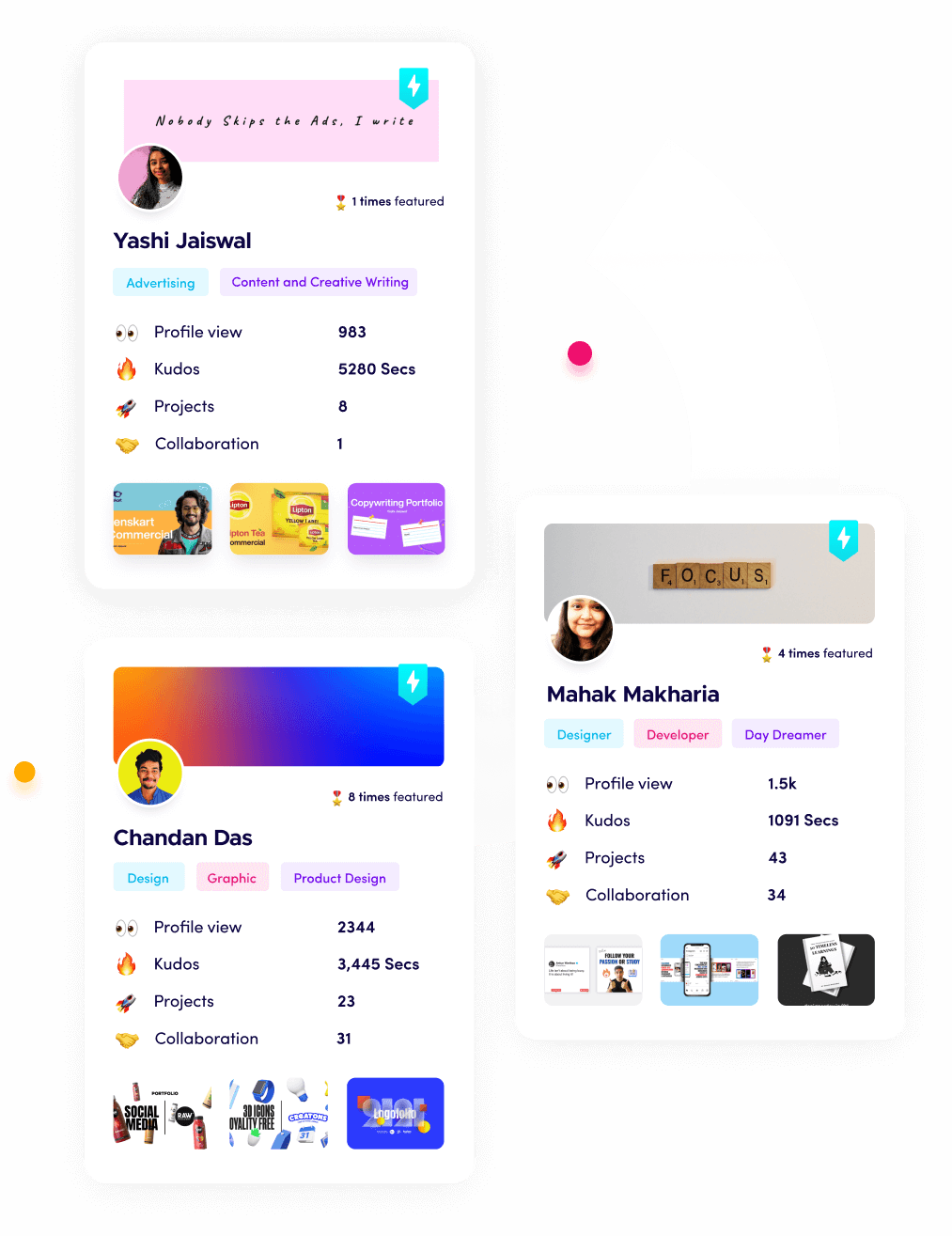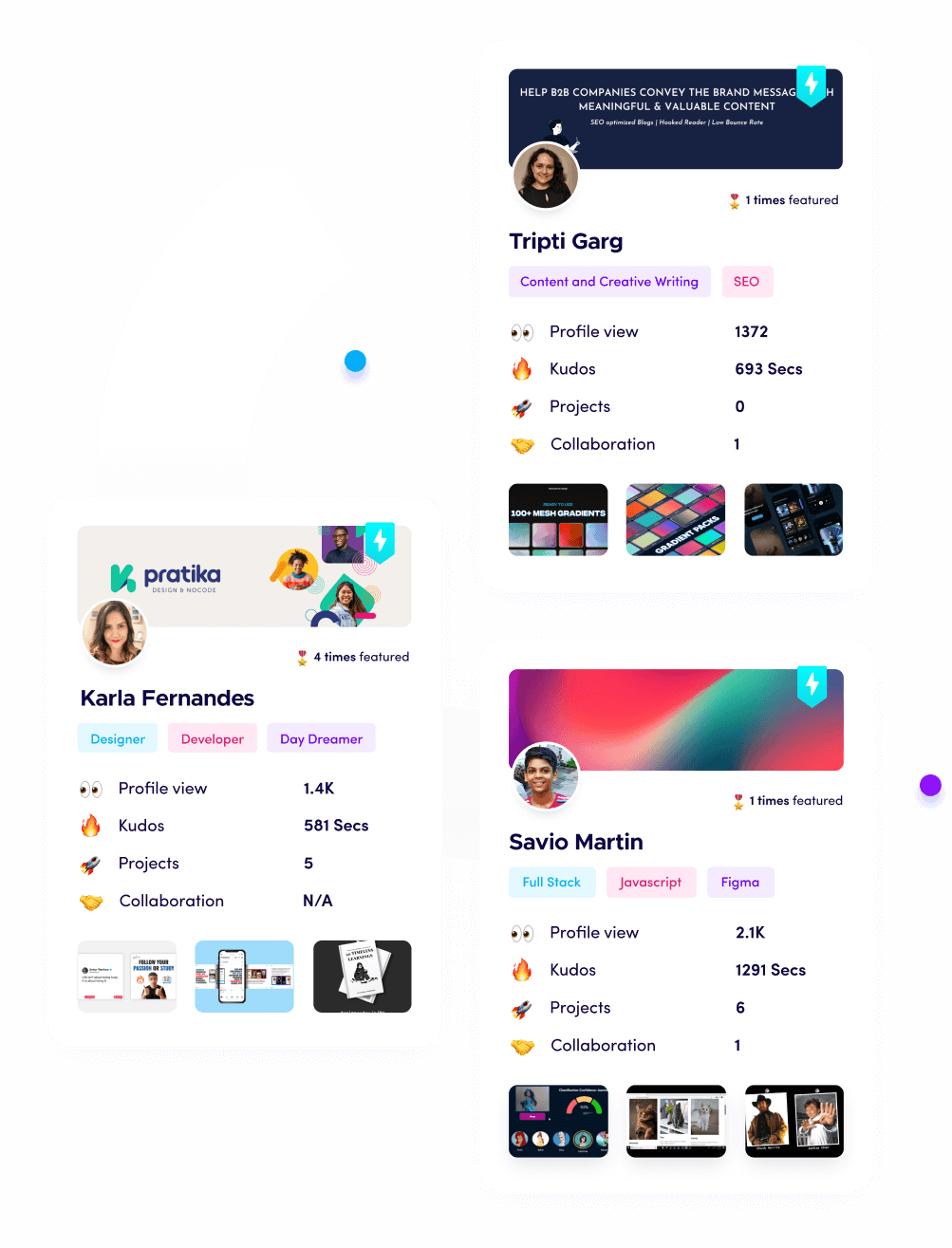How AI is Automating Back-Office Operations in 2026

Riten Debnath
11 Oct, 2025

Back-office operations often go unnoticed but they are the backbone of every successful organization. The repetitive tasks such as data entry, invoice processing, compliance checks, and payroll have historically consumed vast amounts of time and human effort. In 2026, AI technologies have fundamentally transformed these workflows, driving efficiency at scale without compromising accuracy. This transformation is not just about replacing manpower but augmenting systems to work smarter.
I’m Riten, founder of Fueler, a platform that helps freelancers and professionals get hired through their work samples. In this article, I explore how AI is revolutionizing back-office operations this year. More importantly, I explain how showcasing your mastery of these evolving AI tools through clear examples in your portfolio can boost your career prospects significantly. A portfolio today isn’t a static resume, it’s an evolving narrative proving your expertise and adaptability in the digital age.
Why AI is the Backbone of Modern Back-Office Automation
Back-office functions form complex ecosystems where slight inefficiencies can cascade into costly errors and delays. AI introduces a level of precision and intelligence that not only removes tedious manual work but anticipates issues before they become problems. This shift is redefining how businesses operate internally.
- AI enables continuous learning from operational data, improving processes iteratively
- Complex data relationships are uncovered automatically, revealing hidden inefficiencies
- Automated workflows maintain compliance rigor without human fatigue
- AI frees employees from low-impact tasks, focusing their creativity on strategic initiatives
Why it matters: As AI strengthens the back-office, companies become more agile and resilient, essential traits in today’s volatile market environment.
1. AI Enhancements in Accounting and Finance
Accounting has embraced AI not only to improve accuracy but also to deliver strategic insights from financial data that were previously buried under mountains of paperwork.
- Machine learning models detect subtle patterns indicating fraud or irregular activities beyond rule-based systems
- AI-driven budget optimization suggests actionable cost reductions grounded in real expenditure data
- Intelligent reconciliation across multiple bank feeds and financial platforms with minimal human review
- Real-time, adaptive financial dashboards that update based on live operational changes
Why it matters: AI-powered accounting doesn't just save time, it provides CFOs and finance teams with proactive tools for financial health monitoring, driving better investment and growth decisions in 2026.
2. Transforming Document Handling Through AI Intelligence
Beyond simple digitization, AI now reads and understands document content contextually, elevating back-office document management to new levels.
- Deep learning models parse complex legal language in contracts, highlighting key clauses and risks automatically
- Semantic search indexes across all corporate documents allow rapid retrieval of nuanced information
- AI-powered workflow engines route documents dynamically based on content urgency and type, accelerating approvals
- Automated extraction of multi-format data (tables, charts, handwritten notes) boosting data quality and accessibility
Why it matters: These smarter document tools allow companies to maintain compliance and speed without ballooning administrative costs or missing crucial details.
3. AI Transforming HR Administration Into a Strategic Function
AI applications in HR have matured beyond simple automation, helping to actively shape workforce planning and employee wellbeing.
- Predictive attrition models highlight high-risk employees for proactive engagement
- Personalized learning pathways powered by AI adapt to employee skills gaps and career goals
- Natural language processing chatbots deliver empathetic and precise HR support 24/7, reducing bottlenecks
- Bias detection algorithms vet job descriptions and hiring decisions to promote workplace fairness
Why it matters: These tools empower HR teams to balance operational efficiency with a human-centric approach that nurtures talent and drives retention.
4. AI in Customer Service Back-Offices: Beyond the Call Center
AI’s role in customer support back-offices now includes sophisticated predictive and analytical capabilities that handle complex workflows behind the scenes.
- AI-driven trend analysis flags emerging product issues before customers report them
- Automated quality assurance reviews customer service interactions for consistency and compliance
- Dynamic knowledge bases powered by AI deliver context-specific support content swiftly to agents
- AI balances workload allocation based on agent strengths and current service demand patterns
Why it matters: These capabilities not only increase customer satisfaction but also optimize operational costs and uncover new service innovations.
5. Elevating Compliance and Risk Assessment with AI
In an era of evolving regulations, AI empowers organizations to stay ahead of compliance mandates through continuous monitoring and intelligent risk profiling.
- Real-time risk dashboards integrating external regulatory changes and internal audit data
- Predictive risk analytics forecast potential compliance breaches based on emerging patterns
- Automated generation of audit trails ensuring every transaction is traceable and verifiable
- AI-enhanced scenario simulations to test regulatory impact before policy changes are implemented
Why it matters: Proactive compliance powered by AI protects organizations from costly legal repercussions and fosters trust among customers and regulators.
Leading AI Tools Powering Back-Office Automation in 2026
1. UiPath: Holistic Robotic Process Automation
UiPath excels with a balance of technical depth and user-friendly design, enabling companies to automate repetitive tasks efficiently.
- Intuitive drag-and-drop interface for building workflows
- AI Computer Vision to interact with legacy and virtual environments
- Comprehensive pre-built connectors for major enterprise software
- Real-time analytics for process monitoring and improvement
Pricing:
- Community Edition: Free, ideal for individual developers and small teams
- Enterprise Automation Cloud: Starts around $420 per user/month, with pricing scaling based on business size and needs
Why it matters: UiPath’s flexibility makes it a top choice for businesses automating complex back-office workflows, increasing productivity while reducing errors.
2. ABBYY: Intelligent Document Processing Excellence
ABBYY’s strengths lie in deep AI understanding and versatile data extraction from documents of all formats.
- AI-powered extraction for unstructured and semi-structured documents
- Continuous improvement with user feedback loops
- Built-in validation reducing manual corrections
- Enterprise-grade integration with CRM, ERP, and DMS systems
Pricing:
- ABBYY offers customized subscription pricing based on document volume and feature requirements; enterprise plans typically start in the tens of thousands annually depending on scope
Why it matters: ABBYY allows companies to transform vast document repositories into instantly usable data, unlocking operational agility.
3. Workday: AI-Driven HR Management Platform
Workday delivers connected HR solutions empowered by AI insights for modern workforce management.
- Advanced predictive analytics for talent retention and planning
- AI-driven personalized learning and employee development suggestions
- Employee and manager self-service with AI-powered chatbots
- Diversity and inclusion tools to identify and reduce bias
Pricing:
- Workday pricing is customized; typical implementations start at approximately $100–$150 per user per month, varying with modules and enterprise scale
Why it matters: Workday enables HR departments to pivot from administrative functions to strategic, data-driven roles with AI assistance.
Fueler’s Role in Showcasing AI Mastery
Navigating this AI-driven landscape requires more than technical know-how; it demands proof of your ability to harness these tools creatively. Fueler offers professionals a platform to build portfolios highlighting how they have implemented AI in automation workflows or optimized business processes. This tangible evidence of your impact transforms job applications into compelling stories that hiring managers trust and value.
Final Thoughts
AI-driven automation has matured into an essential pillar for efficient and compliant back-office operations in 2026. By adopting AI tools that not only automate but learn and adapt, businesses gain the speed, accuracy, and foresight needed in today’s fast-changing markets. Professionals who build demonstrable expertise in these tools and include this in their portfolios are well-positioned to lead the charge in digital transformation. Fueler helps you create a compelling showcase of these achievements, making your skills visible and trusted by prospective employers.
FAQs
1. What are the best AI tools for automating back-office tasks in 2026?
The top tools include UiPath for robotic process automation, ABBYY for intelligent document processing, and Workday for AI-powered HR management. These platforms combine ease of use with powerful AI features tailored to back-office needs.
2. How can AI improve compliance and risk management in businesses?
AI continuously monitors transactions and regulatory changes, predicts potential breaches, automates audit trails, and simulates scenario testing. This proactive approach reduces legal risks and improves overall governance.
3. What skills do professionals need to work with AI in back-office automation?
Key skills include familiarity with RPA platforms, understanding of AI-driven analytics, knowledge of document AI tools, and the ability to design and monitor automated workflows. Soft skills like problem-solving and adaptability are also crucial.
4. Can AI replace human employees in back-office operations completely?
AI automates routine, repetitive tasks but does not fully replace humans. Employees shift to higher-value roles such as strategy, exception handling, and innovation, working alongside AI as collaborators.
5. How can I showcase my AI automation projects effectively to get hired?
Build a portfolio demonstrating actual implementations of AI tools in workflows. Use platforms like Fueler to upload work samples, explain problem-solving processes, and quantify results—this builds employer trust beyond just resumes.
What is Fueler Portfolio?
Fueler is a career portfolio platform that helps companies find the best talent for their organization based on their proof of work. You can create your portfolio on Fueler, thousands of freelancers around the world use Fueler to create their professional-looking portfolios and become financially independent. Discover inspiration for your portfolio
Sign up for free on Fueler or get in touch to learn more.