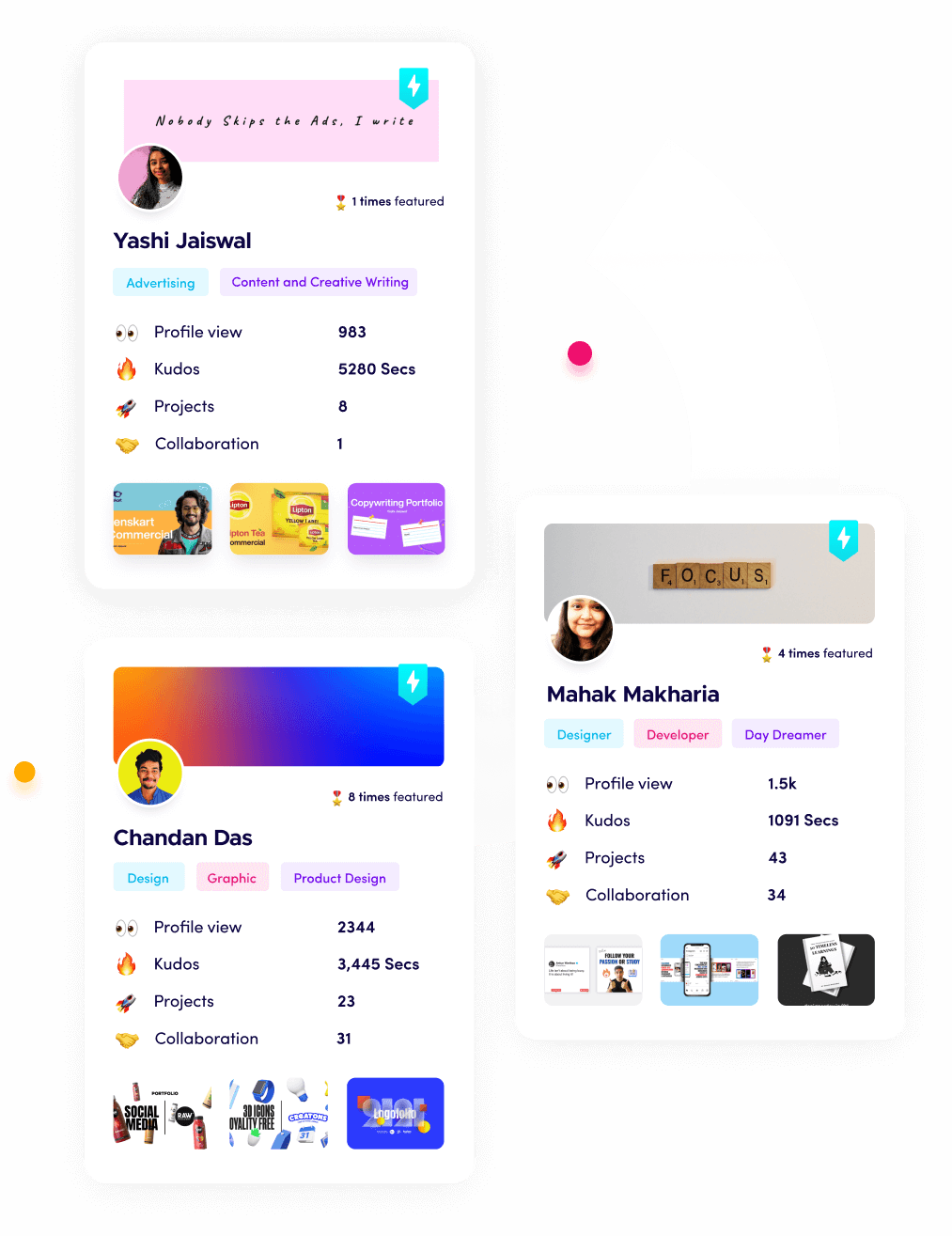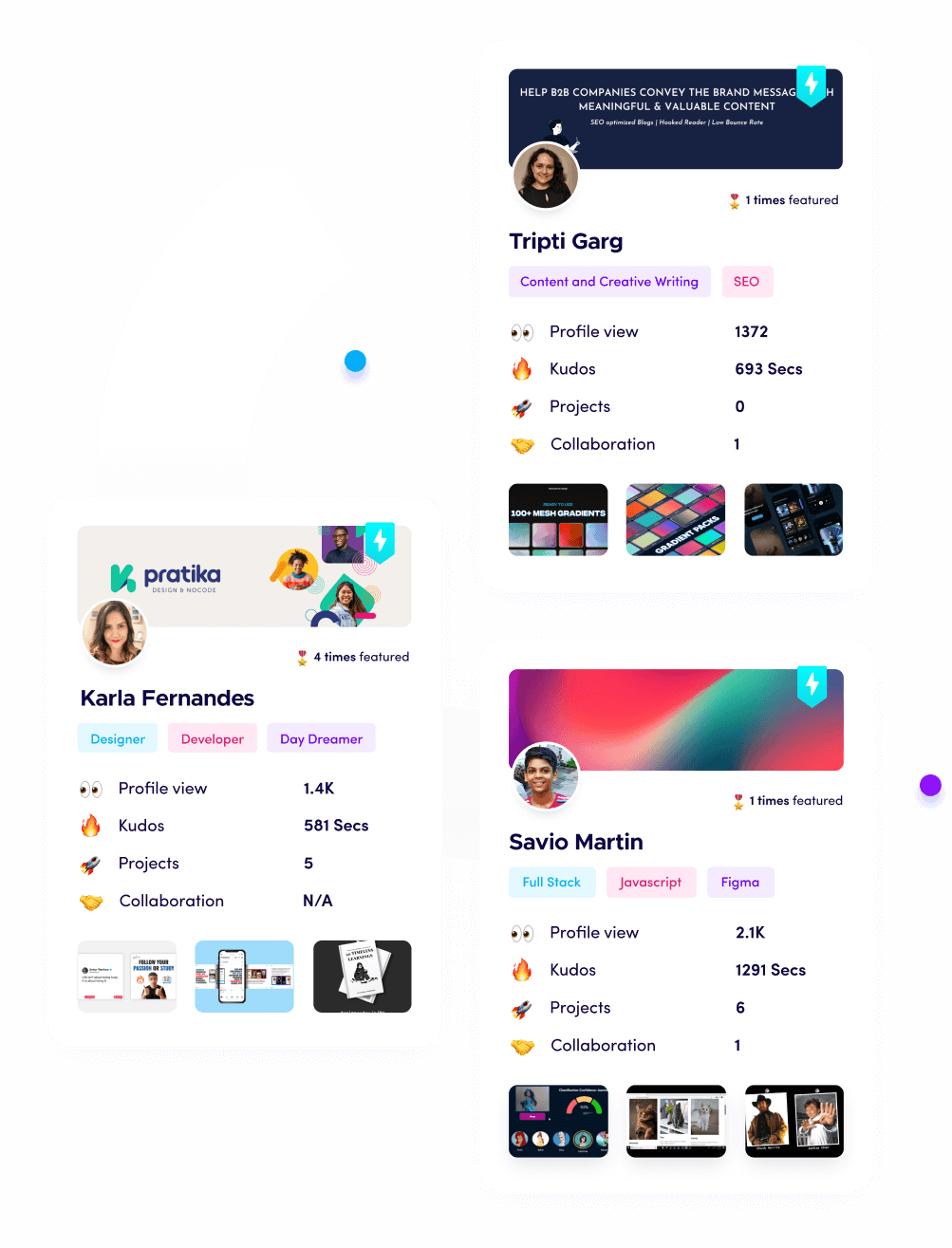How European Teams Can Stay Aligned Across Time Zones

Riten Debnath
28 Nov, 2025

Managing European teams spread across multiple time zones is one of the biggest challenges in modern remote work. Time differences can cause delays, miscommunication, and frustration that hamper productivity and team morale. In 2025, mastering cross-time-zone collaboration is no longer optional; it's essential. Using smart strategies and powerful tools can keep teams connected, aligned, and productive despite geographic distances.
I’m Riten, founder of Fueler - a skills-first portfolio platform that connects talented individuals with companies through assignments, portfolios, and projects not just resumes/CVs. Think Dribbble/Behance for work samples + AngelList for hiring infrastructure
1. Map and Understand Your Team’s Time Zones Thoroughly
Knowing where every team member is located and their working hours is the first step to planning effective collaboration. A clear map of time zones helps schedule meetings and set realistic deadlines.
- Use shared digital tools like World Time Buddy or Every Time Zone to visualize team members’ locations quickly and accurately.
- Maintain a centralized, up-to-date document or calendar listing every employee’s time zone, usual working hours, and availability.
- Consider daylight saving time adjustments as they vary between countries like the UK, Poland, or Spain and impact time overlap.
- Share this information openly with the team so members understand colleagues’ schedules and constraints.
- Update this map regularly as people join, leave, or change work hours to keep planning accurate.
- Incorporate cultural and local holiday calendars to avoid planning conflicts.
- Use this knowledge as a baseline for defining core collaboration hours.
Why it matters: Complete understanding of time zones helps reduce scheduling conflicts, respects employees’ working hours, and lays the foundation for effective collaboration.
2. Establish Core Overlap Hours for Real-Time Collaboration
Identifying windows of two to four hours where most team members can work simultaneously enables efficient live collaboration without compromising work-life balance.
- Analyze team schedules to find overlapping work hours that fit the majority, even with expansive time differences.
- Keep core hours consistent, well-communicated, and dedicated for meetings, live brainstorming, and synchronous decision-making.
- Limit meetings outside these core times to respect personal boundaries and prevent burnout.
- Rotate meeting times occasionally to ensure fairness so no group always suffers inconvenient hours.
- Use calendar tools like Google Calendar or Clockwise to visualize and automate overlap scheduling.
- Clearly communicate expected availability during core overlap hours to manage expectations.
- Encourage team members to plan individual work outside core hours, focusing live collaboration within them.
Why it matters: Core overlap hours maximize productive live interactions while maintaining respect for employees’ time zones and personal lives.
3. Embrace and Optimize Asynchronous Communication
Asynchronous work allows employees to communicate and contribute on their own schedules, turning time zone challenges into productivity opportunities.
- Adopt platforms like Slack, Microsoft Teams, or email for updates and discussions that do not require immediate responses.
- Use project management tools such as Asana, Trello, and ClickUp to document task progress, assign responsibilities, and share feedback transparently.
- Record meetings and share video updates using tools like Loom or Microsoft Stream, allowing team members to stay informed when convenient.
- Promote detailed documentation of decisions, workflows, and project status on centralized knowledge bases like Confluence, Notion, or SharePoint.
- Set clear response time expectations differentiated by communication method (e.g., immediate for urgent chats, 24 hours for emails).
- Encourage team members to provide thorough written updates, supporting clarity and reducing back-and-forth.
- Train teams on best practices for clear, respectful, and comprehensive asynchronous communication.
Why it matters: Asynchronous communication reduces the need for constant real-time alignment, minimizes meeting overload, and empowers team members to work effectively on their own time.
4. Use Advanced Scheduling Tools to Minimize Time Zone Hassles
Smart scheduling tools automate time zone conversions and optimize meeting times, preventing errors and reducing planning friction.
- Utilize tools like Calendly and World Time Buddy to coordinate meetings across different time zones effortlessly.
- Use Google Calendar integrations with scheduling assistants like Clockwise that suggest optimal meeting windows based on participant availability.
- Implement tools that rotate meeting times, such as Doodle or When2Meet, to distribute inconvenience fairly in global teams.
- Leverage AI-powered schedulers that learn team preferences and propose meeting times accommodating core hours and individual work patterns.
- Integrate scheduling tools with video conferencing platforms (Zoom, Microsoft Teams) for seamless meeting creation.
- Use calendar reminders and buffer zones to prevent meetings from overlapping and allow preparation time across time zones.
- Provide clear calendar time zone markings and adjust for daylight saving automatically to avoid confusion.
Why it matters: Automation and AI-driven scheduling eliminate human errors tied to manual time conversions and planning, saving valuable time and maintaining team harmony.
5. Centralize Information with Effective Knowledge Sharing Platforms
Keeping critical project documentation, meeting notes, and updates organized and accessible in one place helps teams stay aligned across time zones without constant meetings.
- Use collaborative documentation platforms such as Confluence, Notion, or Google Workspace to maintain updated records easily accessible to all.
- Organize information by teams, projects, or topics to enable quick reference and reduce delays in finding resources.
- Encourage regular updates and version control to maintain the accuracy of shared knowledge.
- Use tagging and search functionality to help team members find needed information quickly regardless of location or time.
- Allow commenting and discussion threads within documents so asynchronous clarifications and feedback can be handled smoothly.
- Integrate knowledge platforms with communication and project management tools to create cohesive teamwork environments.
- Train teams on best practices for content creation, labeling, and maintaining shared knowledge.
Why it matters: Centralized, well-organized knowledge repositories ensure all team members are literally “on the same page,” reducing miscommunication and duplicated work.
6. Record and Summarize Meetings to Support Time Zone Flexibility
Not all team members can attend live meetings, so recording and summarizing is a vital practice to keep everyone informed and engaged.
- Use AI-powered tools like Otter.ai or Fireflies.ai to record meetings automatically, transcribe conversations, and generate concise summaries.
- Share recordings promptly with clear indexing to help remote workers access relevant sections easily.
- Encourage presenters to structure meetings with agendas, clear decisions, and action points to aid understanding.
- Use summaries as references for follow-up discussions and task assignments.
- Supplement recordings with visual slide decks or project artifacts to enhance comprehension.
- Provide guidance on privacy and permission regarding meeting recordings.
- Encourage team members to review recordings and offer input asynchronously.
Why it matters: Recordings and summaries bridge the gap for team members in different time zones, enabling them to catch up and contribute without missing a beat.
7. Foster a Culture of Respect, Flexibility, and Clear Expectations
People perform best when they feel respected and when expectations are transparent. Leadership must establish norms supporting work-life balance across time zones.
- Promote awareness about the challenges time zones bring and cultivate empathy within teams.
- Encourage flexible work hours and respect for individual working patterns and personal time.
- Set and communicate clear response time expectations to manage collaboration flow smoothly.
- Rotate inconvenient meeting times fairly so no team suffers constant off-hours meetings.
- Recognize and celebrate cross-time-zone collaboration successes to boost morale.
- Encourage open feedback on time zone challenges and continuously adjust practices.
- Lead by example with leadership adhering to respect for boundaries and flexible schedules.
Why it matters: A culture valuing respect, fairness, and clarity cultivates engagement, reduces burnout, and harnesses the potential of a globally dispersed team.
How Fueler Supports Time Zone Alignment
Fueler enables professionals to showcase their verified work and projects in portfolios accessible anytime, helping distributed teams build trust and transparency without constant synchronous interactions. This fosters alignment and confidence across time zones, making collaboration seamless despite distance.
Final Thoughts
Time zone differences no longer have to be barriers to productivity and teamwork. By mapping time zones clearly, establishing overlap hours, embracing asynchronous communication, leveraging smart scheduling and knowledge tools, and cultivating a culture of respect and flexibility, European teams can thrive in 2025’s distributed work era. The right strategies and tools transform time zone diversity from a challenge into a competitive advantage.
FAQs
How can European teams handle multiple time zones effectively?
By mapping time zones, establishing core overlap hours, embracing asynchronous communication, and using scheduling tools tailored for global work.
What are the best tools for scheduling across time zones?
Tools like World Time Buddy, Calendly, Clockwise, and Google Calendar’s scheduling features help automate and optimize meeting times across zones.
How to ensure remote team members don’t miss important meetings in other time zones?
Recording meetings with AI tools like Otter.ai or Fireflies.ai and sharing summarized notes ensures all members stay informed.
Why is asynchronous communication important in time zone-diverse teams?
It allows team members to contribute at their convenience, reducing delays and avoiding burnout from off-hour collaborations.
How can leaders support time zone diversity in European teams?
By promoting respect for boundaries, rotating meeting schedules fairly, setting clear expectations, and fostering a culture of empathy and flexibility.