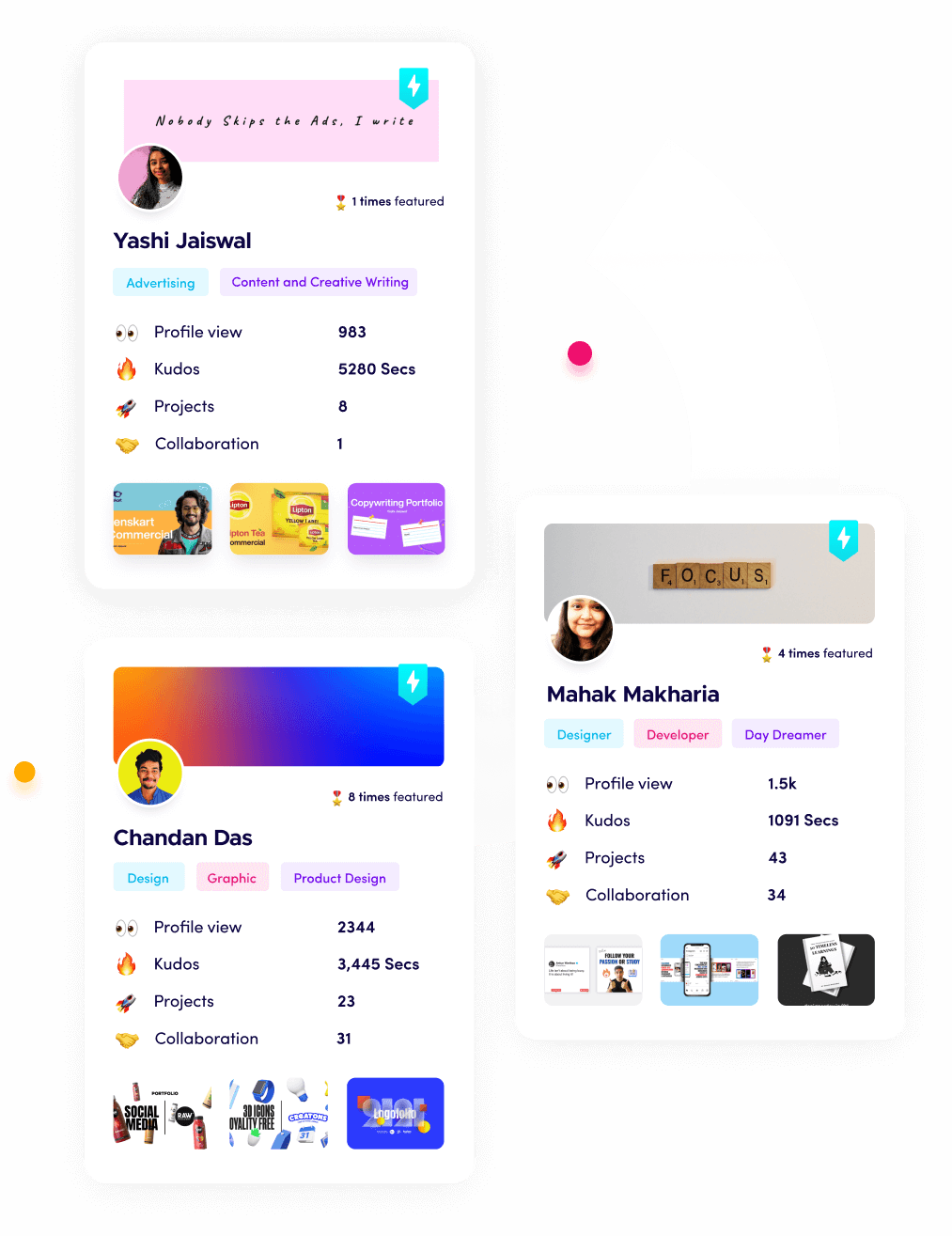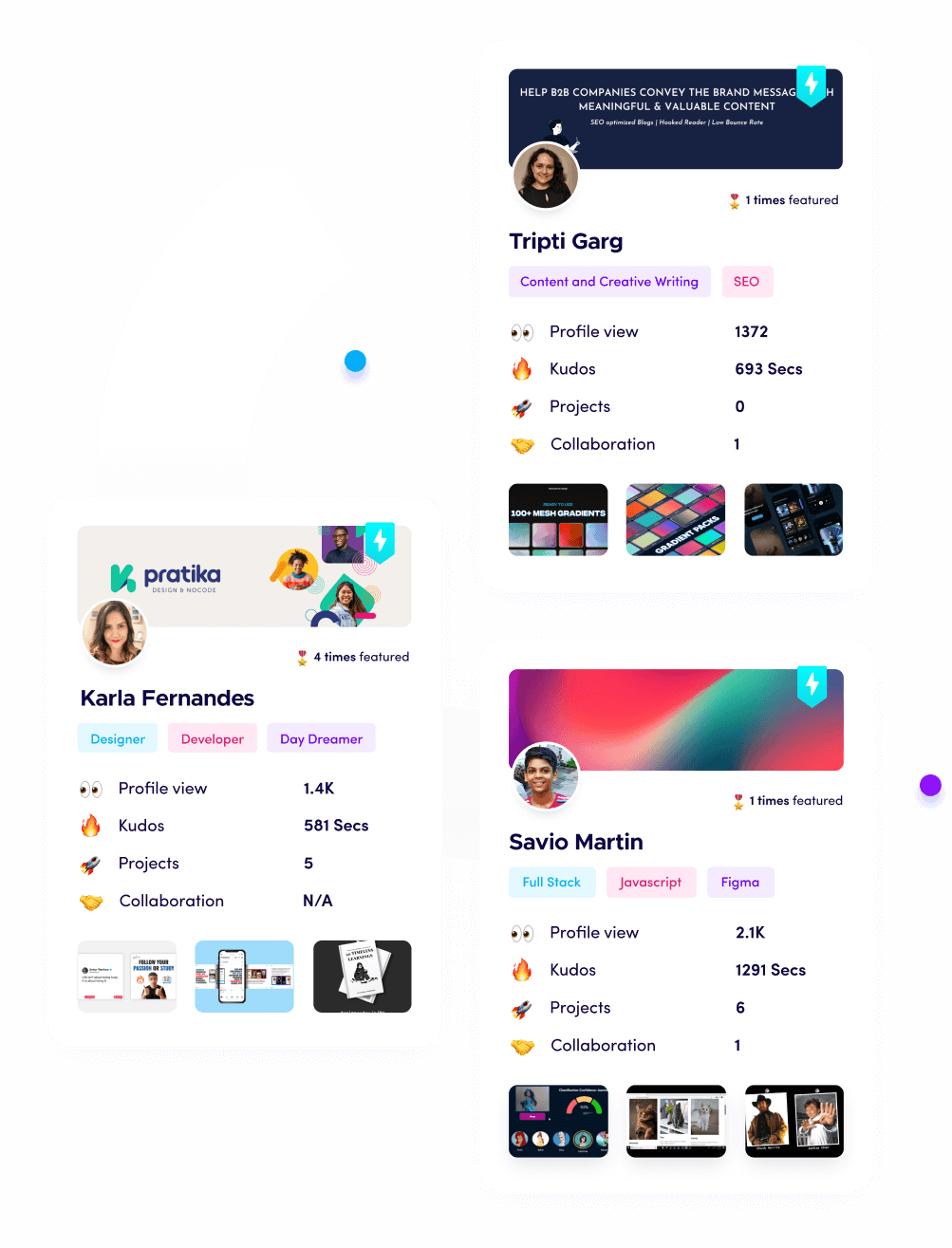How to Convert Text to PowerPoint Presentations in 2026

Riten Debnath
01 Aug, 2025

Are you tired of spending hours turning long text documents into engaging PowerPoint slides? In 2025, AI-powered tools make it possible to convert text to PowerPoint presentations in just minutes, helping you save time, impress your audience, and focus on what matters most—your message.
I’m Riten, founder of Fueler, a platform that helps companies hire through assignment. In this article, I’ll show you the best ways to convert text to PowerPoint presentations using the latest AI tools and step-by-step methods. But beyond just making slides, how you present your work and results is your proof of skill, your credibility, and your shortcut to trust in today’s fast-paced digital world.
1. Use AI-Powered Text to PowerPoint Tools
AI tools are changing the way we create presentations by instantly turning plain text into professional slides. These platforms analyze your content, extract key points, and automatically design visually appealing slides with relevant images and layouts.
- Instantly convert text or documents to PowerPoint slides
- AI identifies main ideas and organizes them into sections
- Add visuals, icons, and design elements automatically
- Edit and customize slides after generation
Why it matters: AI-driven tools help you save time and ensure your presentations look polished, making it easier to communicate ideas clearly and professionally.
2. Try Popular Text to PPT Converters
Several platforms now offer fast, reliable text-to-PPT conversion, each with unique features for different needs. These tools are accessible online and support a wide range of file formats.
- Autoppt: Converts TXT files to PowerPoint with just a few clicks, using advanced AI to highlight key points and generate slides
- SlidesAI: Works as a Google Slides add-on, letting you input text and instantly generate slides, which you can export to PowerPoint
- SlideSpeak: Accepts text, PDF, or Word files, and creates tailored presentations with images and logical structure
- PopAi: Lets you paste or upload text, generates an outline, and creates a professional PPT you can download or share
- Sider: Analyzes your text, adds visuals, and creates a polished PPT file, with easy editing and sharing options
Why it matters: Using trusted converters lets you quickly turn any text into a presentation, giving you more time to refine your message and focus on delivery.
3. Step-by-Step: How to Convert Text to PowerPoint
Converting text to PowerPoint is now a simple process, thanks to AI. Here’s a general workflow you can follow, regardless of the tool you choose:
- Paste or upload your text into the chosen AI tool or platform. Before using AI-powered slide generators, many professionals first clean and format their content using a Plain Text Converter, ensuring the text is free from hidden formatting issues and ready for accurate text-to-PowerPoint conversion.
- The AI analyzes your content and generates a slide outline
- Review and edit the outline, adding or removing slides as needed
- Let the AI generate the full presentation, complete with visuals and design
- Download the PPT file or edit further in PowerPoint or Google Slides
Why it matters: Following a clear step-by-step process ensures you get accurate, organized slides that are ready for immediate use or further customization.
4. Customize and Enhance Your Slides
Even after AI creates your presentation, you can make it your own by editing content, changing themes, and adding brand elements. Most tools let you tweak slides, insert images, and adjust layouts to fit your audience.
- Edit slide text and headings for clarity
- Change colors, fonts, and backgrounds to match your brand
- Add or remove images, charts, and icons
- Rearrange slide order for better storytelling
Why it matters: Customizing your slides ensures your presentation is unique, engaging, and perfectly suited to your goals and audience.
5. Compare Pricing and Features
AI-powered text-to-PPT tools offer a range of pricing models, from free basic plans to advanced paid features. Understanding these options helps you choose the right tool for your needs and budget.
- Autoppt: Free for basic conversions, paid plans start at $9/month for advanced features
- SlidesAI: Free with limited features, premium plans start at $10/month
- SlideSpeak: Free for basic use, paid plans from $8/month for extra customization
- PopAi: Free to preview slides, paid plans required for downloading full PPT files, starting at $12/month
- Sider: Basic features free, premium plans start at $7/month
Why it matters: Knowing the costs and capabilities helps you pick a tool that fits your workflow and delivers the best value for your presentation needs.
6. Showcase Your Presentations with Fueler
Once you’ve created a standout presentation, don’t let it sit on your hard drive. Use platforms like Fueler to build a portfolio of your best slides and projects, attracting clients, employers, or collaborators.
- Upload your PowerPoint presentations and share your process
- Highlight before-and-after examples to show your skills
- Attract new business or job opportunities with real-world proof
- Use assignment-based hiring to expand your creative team
Why it matters: Showcasing your presentations builds your reputation and opens doors in the business and creative communities.
Final Thought
Converting text to PowerPoint presentations in 2025 is easier and faster than ever, thanks to AI-powered tools and smart workflows. By choosing the right platform, customizing your slides, and sharing your work, you can save time, impress any audience, and stand out in a crowded digital world.
FAQs
1. What is the fastest way to convert text to a PowerPoint presentation in 2025?
AI-powered tools like Autoppt, SlidesAI, and SlideSpeak let you convert text to PPT in minutes, automatically generating slides and visuals.
2. Are there free tools to convert text to PowerPoint?
Yes, most platforms offer free basic plans for simple conversions, with paid options for advanced features and downloads.
3. Can I edit the AI-generated slides after conversion?
Absolutely, you can customize text, images, colors, and layouts in PowerPoint or within the AI tool’s editor.
4. Which file formats are supported for text-to-PPT conversion?
Most tools accept plain text, Word documents, PDFs, and sometimes Markdown or HTML files for conversion.
5. How can I showcase my PowerPoint presentations to clients or employers?
Upload your best presentations to Fueler, building a portfolio that demonstrates your skills and creativity to attract new opportunities.
What is Fueler Portfolio?
Fueler is a career portfolio platform that helps companies find the best talents for their organization based on their proof of work.
You can create your portfolio on Fueler, thousands of freelancers around the world use Fueler to create their professional-looking portfolios and become financially independent. Discover inspiration for your portfolio
Sign up for free on Fueler or get in touch to learn more.