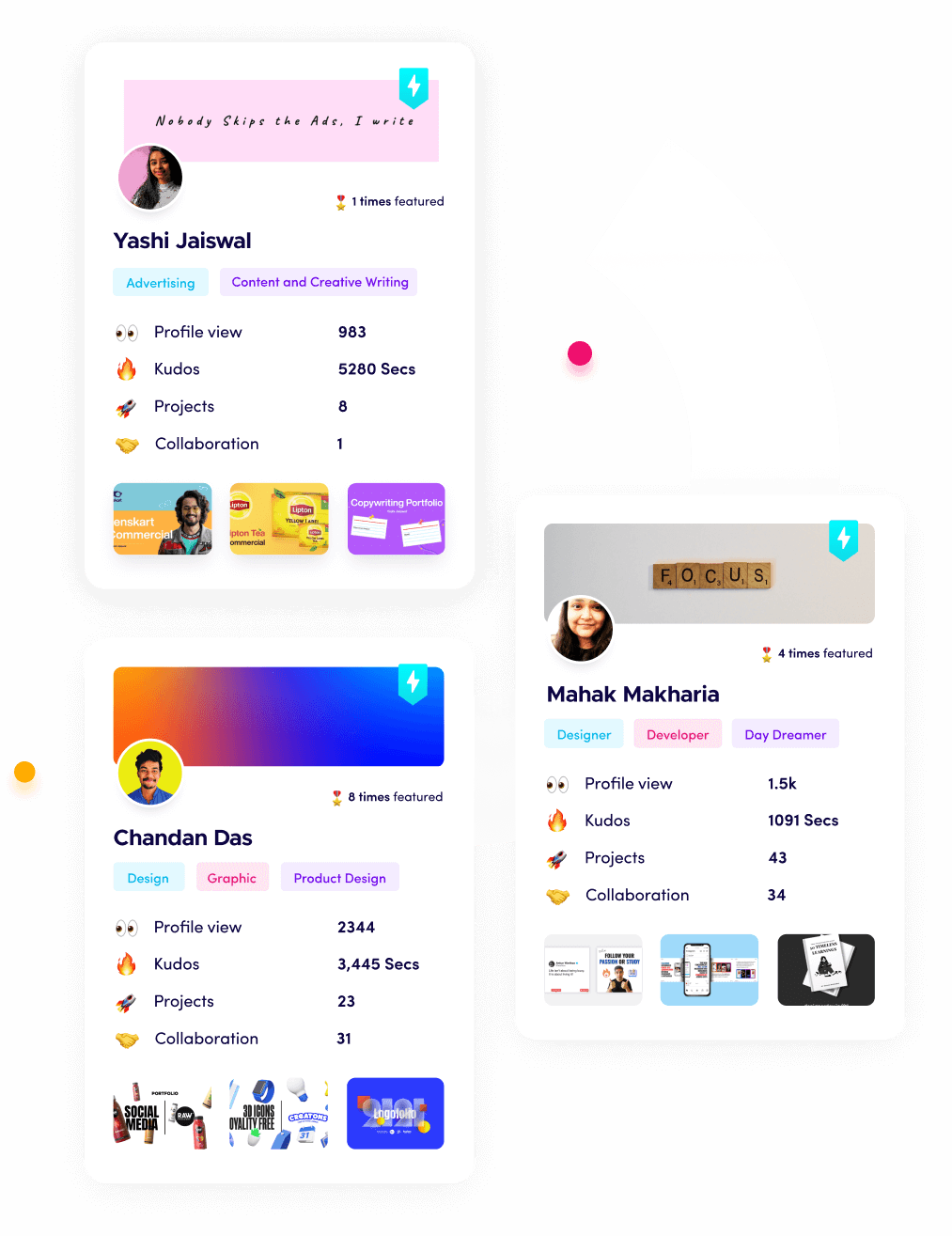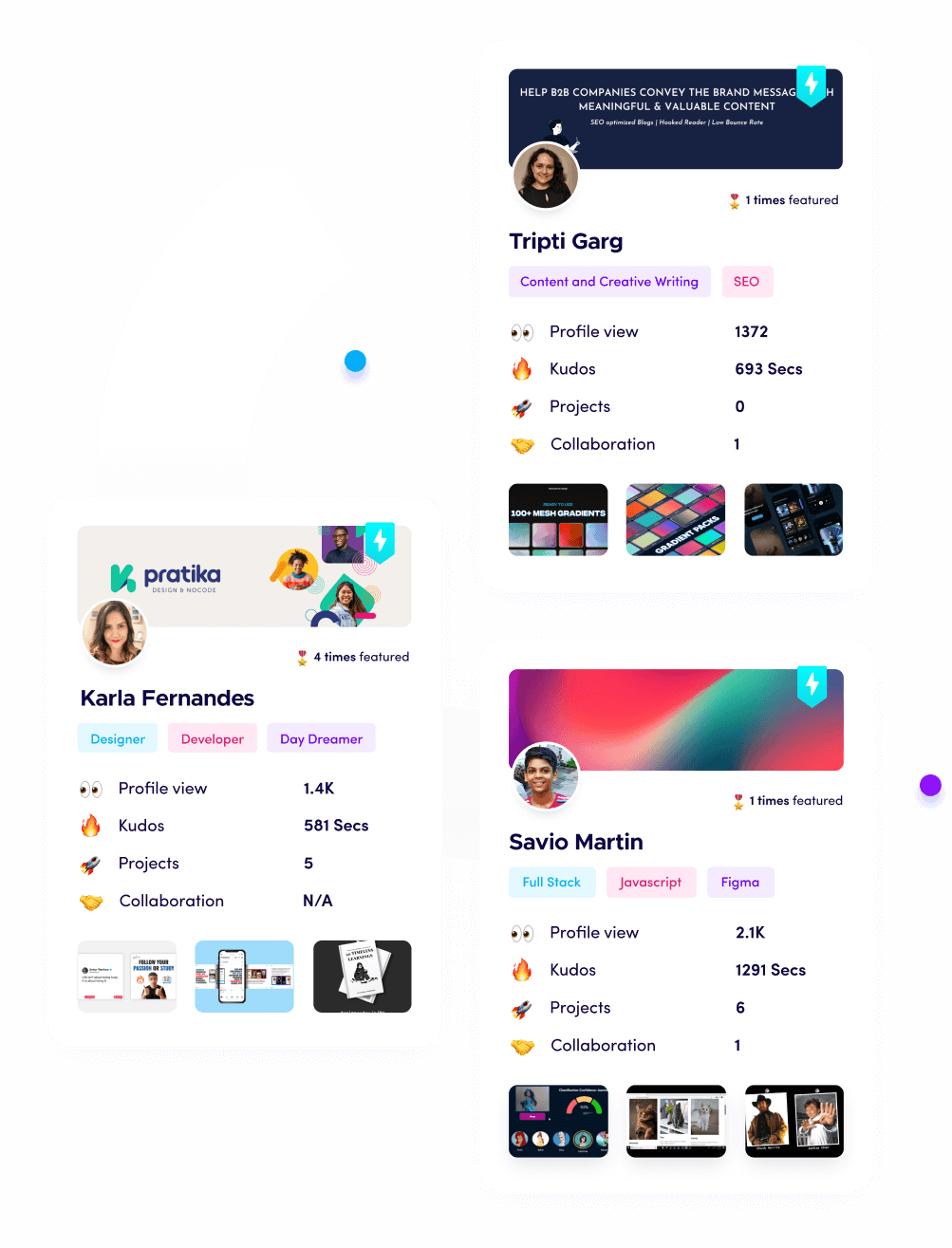10 Project Management Tools for US Teams

Riten Debnath
07 Jul, 2025

Are you tired of missed deadlines, scattered communication, and projects that never seem to end? In 2025, US teams need reliable project management tools to stay organized, collaborate efficiently, and deliver results on time. The right software can turn chaos into clarity, helping your team hit every milestone and boost productivity.
I’m Riten, founder of Fueler, a platform that helps companies hire through assignments and professionals showcase their best work. In this article, I’ll break down the top project management tools for US teams, highlighting their features, accurate 2025 pricing, and the real reasons they matter for your workflow. Remember, managing projects well is more than just ticking off tasks, it’s your proof of leadership, your credibility, and your shortcut to trust with clients and partners.
1. Asana
Asana is a favorite for teams that want a simple yet powerful way to track work, assign tasks, and meet deadlines. Its intuitive interface lets you organize projects with lists, boards, and calendars, making it easy to see who’s doing what and when. Asana’s automation and integrations save time and keep everyone on the same page.
- Customizable project templates and task dependencies
- Timeline and calendar views for scheduling
- Integration with Slack, Google Drive, and more
- Automation for recurring tasks and reminders
Why it matters: Asana helps US teams stay aligned, communicate clearly, and finish projects faster, making it easier to achieve business goals.
Pricing:
Personal: Free (up to 10 users)
Starter: $10.99/user/month (billed annually), $13.49/user/month (billed monthly)
Advanced: $24.99/user/month (billed annually), $30.49/user/month (billed monthly)
2. Monday.com
Monday.com offers a visual platform with customizable workflows and AI-powered insights. Teams can manage everything from marketing campaigns to product launches, all in one place. Its dashboards and automation features help track progress and eliminate repetitive work.
- Multiple project views: Kanban, timeline, calendar
- Automation for repetitive tasks
- Advanced analytics and dashboards
- Integrates with Microsoft Teams, Zoom, and more
Why it matters: Monday.com empowers US teams to tailor their project workflows, increasing transparency, accountability, and productivity.
Pricing:
Basic: $9/user/month
Standard: $12/user/month
Pro: $19/user/month
Enterprise: Custom pricing
(All prices billed annually, accurate as of June 2025)
3. ClickUp
ClickUp is an all-in-one platform that combines task management, time tracking, and goal setting. Teams can customize views, set priorities, and collaborate in real time. ClickUp’s flexibility makes it suitable for agencies, startups, and enterprises alike.
- Customizable task views and statuses
- Built-in time tracking and goal monitoring
- Collaboration tools like comments and mentions
- Wide range of integrations
Why it matters: ClickUp centralizes all work in one place, helping US teams stay focused and manage priorities without switching between tools.
Pricing:
Free plan available
Unlimited: $7/user/month
Business: $12/user/month
Business Plus: $19/user/month
Enterprise: Custom pricing
(Billed annually, accurate as of June 2025)
4. Trello
Trello uses a Kanban board system that’s perfect for visual task management. Teams can drag and drop cards, create checklists, and track progress at a glance. Trello’s simplicity makes it easy for anyone to start managing projects right away.
- Drag-and-drop cards and lists
- Power-Ups for automation and integrations
- Checklists, due dates, and attachments
- Mobile and desktop apps
Why it matters: Trello’s visual approach helps US teams quickly organize tasks and monitor project status, reducing confusion and delays.
Pricing:
Free plan available
Standard: $5/user/month
Premium: $10/user/month
Enterprise: $17.50/user/month
(Billed annually, accurate as of June 2025)
5. Wrike
Wrike is designed for teams that need robust project planning and reporting. It supports Gantt charts, workload management, and custom workflows, making it ideal for creative, marketing, and large project teams.
- Gantt charts and workload views
- Custom workflows and request forms
- Real-time collaboration and document sharing
- Integration with Adobe Creative Cloud and Salesforce
Why it matters: Wrike enables US teams to handle complex projects efficiently, improving visibility, accountability, and resource management.
Pricing:
Free plan available
Team: $9.80/user/month
Business: $24.80/user/month
Enterprise: Custom pricing
(Billed annually, accurate as of June 2025)
6. Smartsheet
Smartsheet combines the familiarity of spreadsheets with advanced project management features. Teams can use grids, Gantt charts, and cards to plan and track work, while automation and reporting tools boost efficiency.
- Grid, Gantt, card, and calendar views
- Automated workflows and alerts
- Resource management and reporting
- Integration with Microsoft 365 and Google Workspace
Why it matters: Smartsheet helps US teams manage projects with tools they already know, making adoption easy and boosting productivity.
Pricing:
Pro: $7/user/month
Business: $25/user/month
Enterprise: Custom pricing
(Billed annually, accurate as of June 2025)
7. Notion
Notion blends project management with note-taking and documentation. Teams can create databases, task boards, and wikis, all in one flexible workspace. Real-time collaboration features make it easy to keep everyone updated.
- Customizable databases and templates
- Task boards, calendars, and timelines
- Real-time collaboration and comments
- Integration with Slack and Google Drive
Why it matters: Notion allows US teams to organize projects and knowledge together, reducing tool overload and improving collaboration.
Pricing:
Free personal plan
Plus: $8/user/month
Business: $15/user/month
Enterprise: Custom pricing
(Billed annually, accurate as of June 2025)
8. Microsoft Project
Microsoft Project is a powerful tool for detailed project planning and resource management. It’s best for teams already using Microsoft 365 who need advanced features for budgeting, scheduling, and reporting.
- Gantt charts and resource allocation
- Budget tracking and reporting
- Integration with Microsoft Teams and SharePoint
- Supports Agile and Waterfall methodologies
Why it matters: Microsoft Project helps US teams with detailed planning and control, ideal for large or structured projects.
Pricing:
Project Plan 1: $10/user/month
Project Plan 3: $30/user/month
Project Plan 5: $55/user/month
(Billed monthly, accurate as of June 2025)
9. Basecamp
Basecamp is a straightforward project management tool focused on simplicity and team communication. It offers to-do lists, message boards, schedules, and file sharing in one place, making it ideal for small to medium teams.
- To-do lists, calendars, and file storage
- Group chat and message boards
- Automatic check-ins and reminders
- Simple, flat pricing for unlimited users
Why it matters: Basecamp’s all-in-one approach helps US teams reduce email overload and keep everyone in sync, especially in remote work environments.
Pricing:
Basecamp: $15/user/month
Basecamp Pro Unlimited: $299/month for unlimited users
(Billed monthly, accurate as of June 2025)
BONUS
Teamwork
Teamwork is designed for client service teams, agencies, and businesses that need advanced time tracking, billing, and project templates. It supports collaboration, resource management, and integrates with popular tools.
- Task lists, Gantt charts, and time tracking
- Billing and invoicing features
- Project templates and workload management
- Integration with Slack, Google Drive, and more
Why it matters: Teamwork gives US teams the tools to manage client projects, track billable hours, and deliver projects on time and within budget.
Pricing:
Free plan available
Starter: $5.99/user/month
Deliver: $9.99/user/month
Grow: $19.99/user/month
(Billed annually, accurate as of June 2025)
Why Fueler is a Smart Choice for Project Management Portfolios
Fueler lets you showcase your project management workflows, team collaboration strategies, and successful project outcomes in a professional portfolio. By documenting your process and results, you can prove your expertise to clients and employers, making it easier to get hired for new assignments.
Final Thought
Choosing the right project management tool can transform how your US team collaborates, communicates, and delivers results. Whether you need simple task boards or advanced resource planning, these tools offer solutions for every workflow and budget. Invest in a platform that fits your team’s style, and watch your productivity and project success rates soar.
FAQs
1. What is the best project management tool for US teams?
Asana and Monday.com are top choices for their features, flexibility, and ease of use.
2. Are there free project management tools for small teams?
Yes, Asana, Trello, and Teamwork all offer robust free plans for small teams.
3. How do I choose the right project management tool?
Consider your team size, workflow complexity, required integrations, and budget before deciding.
4. Can these tools integrate with other business apps?
Most project management tools offer integrations with email, chat, file storage, and CRM platforms.
5. How can I showcase my project management skills to clients or employers?
Use Fueler to organize and present your project workflows, collaboration strategies, and results in a professional portfolio.
What is Fueler Portfolio?
Fueler is a career portfolio platform that helps companies find the best talents for their organization based on their proof of work.
You can create your portfolio on Fueler, thousands of freelancers around the world use Fueler to create their professional-looking portfolios and become financially independent. Discover inspiration for your portfolio
Sign up for free on Fueler or get in touch to learn more.