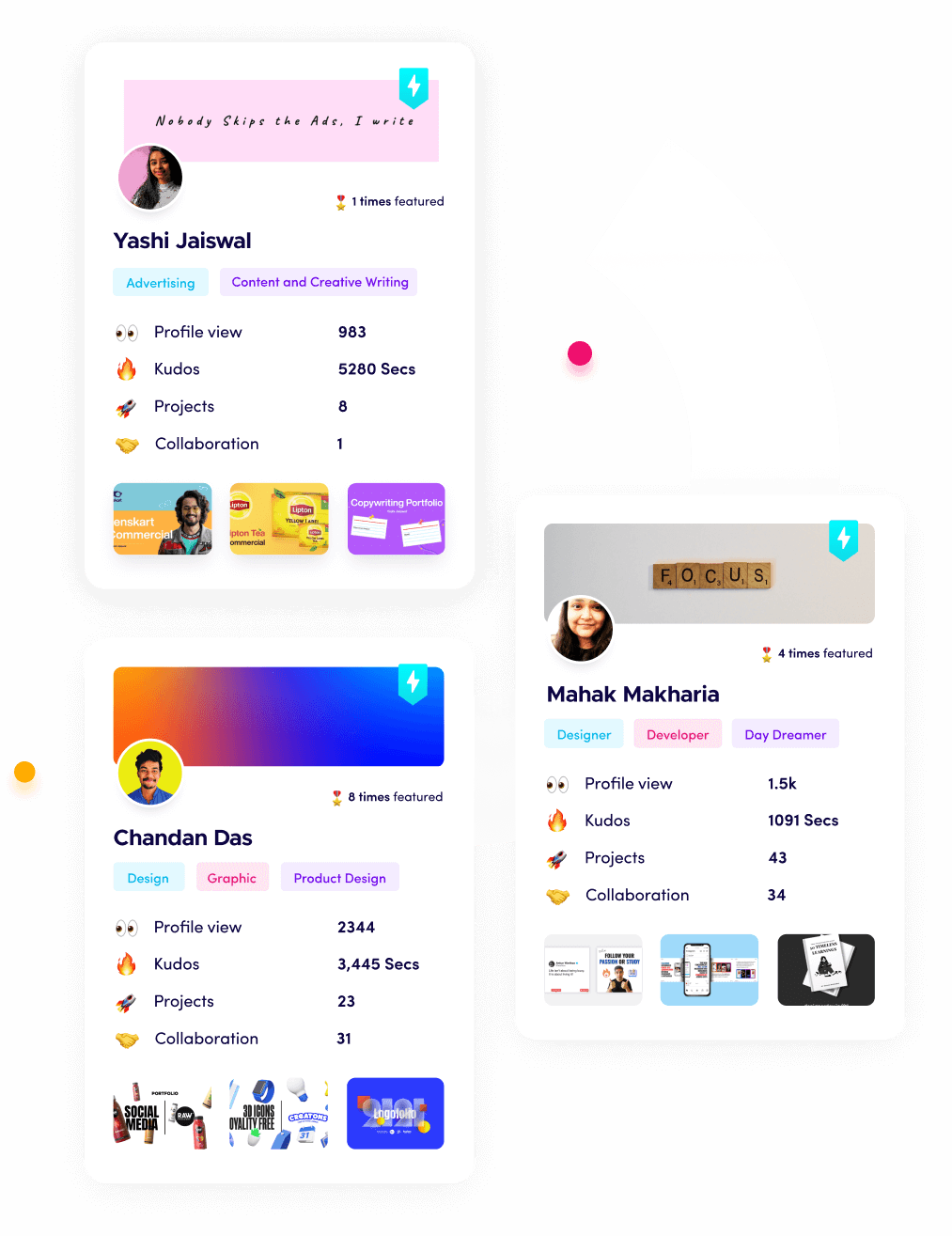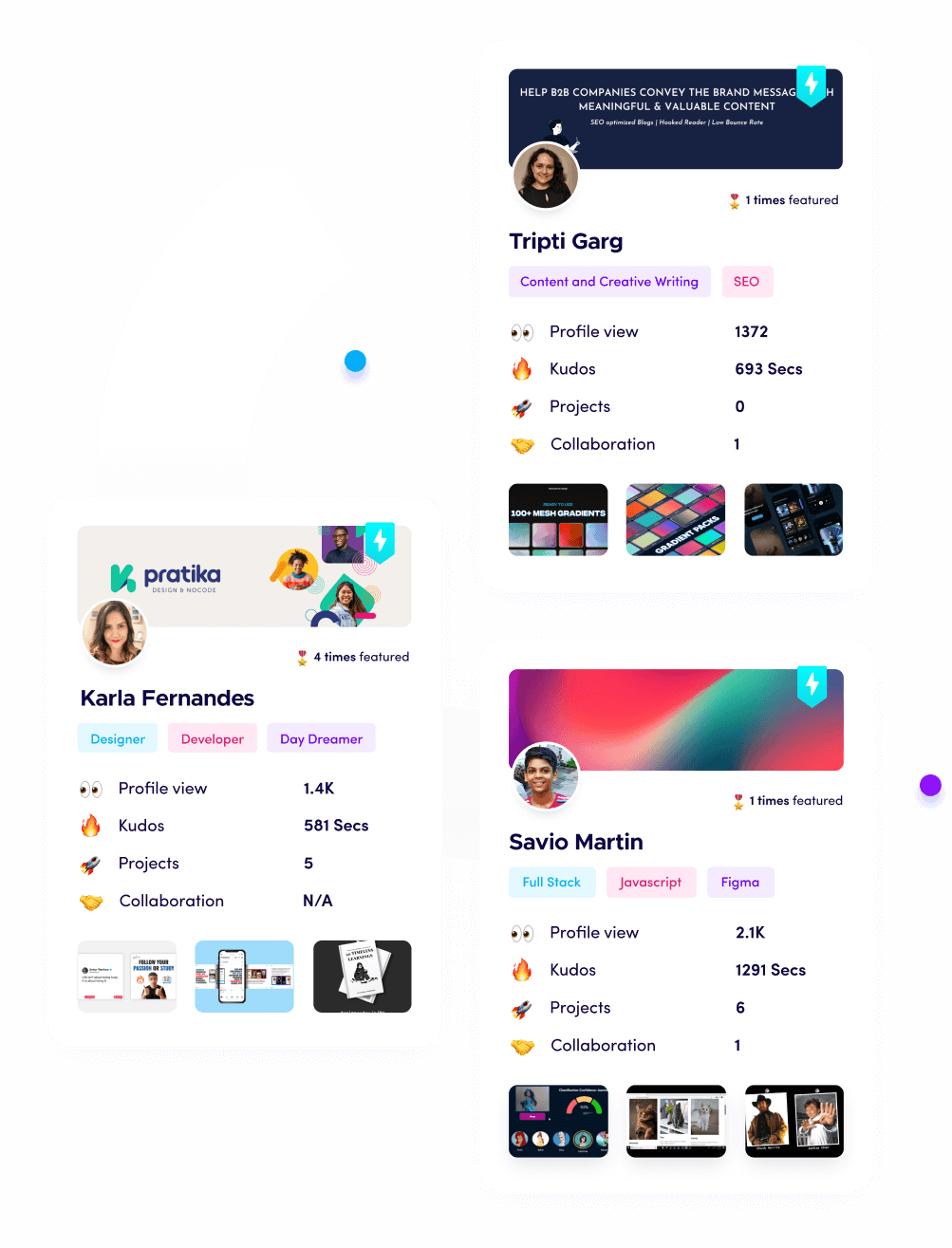The Future of Time Management: How AR Could Revolutionize How You Manage Your Day

Riten Debnath
27 Nov, 2025

Time management has always been at the core of productivity and success. Yet, in our hyper-connected, multitasking world, finding ways to efficiently manage daily tasks has become increasingly challenging. Imagine a future where your day isn't controlled by clunky calendars, frantic to-do lists, or constant app switching, but instead managed effortlessly through augmented reality (AR). This future is closer than you think.
I’m Riten, founder of Fueler - a skills-first portfolio platform that connects talented individuals with companies through assignments, portfolios, and projects not just resumes/CVs. Think Dribbble/Behance for work samples + AngelList for hiring infrastructure
Why Time Management is Changing Rapidly in 2025
The very concept of time management is evolving from traditional paper planners and even smartphone apps to immersive, interactive environments. Today’s workforce demands multitasking, rapid decision-making, and deep focus all amid a constant stream of information. To keep up, technology must not only assist but blend seamlessly into our surroundings.
- The modern-day time crisis: With over 120 apps and tools many people use daily, spending more time managing apps than tasks has become common.
- Fragmentation of attention: Notifications, meetings, emails, and social media create distraction overload. Managing focus becomes as important as managing hours.
- The rise of hybrid and remote work: Workers juggle flexible hours, overlapping meetings across time zones, and personal obligations. Traditional time management tools fall short here.
- Demand for context-aware assistance: Productivity tools now need to understand where you are, what you’re doing, and adjust accordingly in real-time.
- Augmented reality as a game changer: AR offers a new paradigm bridging the digital and physical worlds, making time management intuitive and immersive.
Why it matters: The future of productivity is not just about managing hours but managing attention, context, and environment. AR technologies empower users to do exactly that in natural, fluid ways.
How AR is Transforming Time Management: Key Concepts and Tools
Augmented reality enhances your perception by overlaying digital information onto the real world. When applied to time management, AR can reimagine your entire workflow from reminders to task execution. Below is a deep dive into the transformative concepts and tools changing how we manage our day.
1. Spatial Task Management
AR enables converting flat to-do lists into spatial, interactive boards that exist in your physical space. Imagine looking around your room and seeing tasks anchored to different areas—like a sticky note fixed on your desk or a calendar floating near the door you pass each morning.
- Tasks can be prioritized visually by placing urgent ones closer or making them larger.
- Reminders pop up exactly where you need them, such as near your coffee machine for a morning call.
- Integration with voice assistants lets you add or modify tasks hands-free while multitasking.
- Collaboration features allow teammates in different locations to view and update shared AR task boards in real-time.
- Supports both work and personal to-dos by compartmentalizing virtual spaces in your environment.
Why it matters: Spatial task management leverages human spatial memory to reduce forgetting and help users visualize priorities more naturally. This leads to less cognitive load and more productivity.
2. Contextual Time Awareness
Traditional calendars can’t adapt dynamically to changes in your day. AR-powered time management tools sense your environment, schedule, and behaviors, and adjust your agenda in real-time.
- Uses sensors to detect location, current activity, and interruptions to adjust reminders.
- Automatically reschedules meetings based on your presence and availability detected through AR wearables.
- Suggests time blocks for deep work by analyzing distractions or social cues around you.
- Integrates with health data to recommend breaks aligned with your physical and mental state.
- Provides visual cues for upcoming deadlines or events appearing subtly in your line of sight on AR glasses.
Why it matters: Context-aware time management turns your schedule into a living, breathing system that respects your workflow and personal rhythms rather than forcing rigid structures.
3. Immersive Collaboration and Scheduling
Hybrid and remote work demand smarter ways to coordinate schedules across teams globally. AR’s 3D shared spaces revolutionize how meetings and brainstorming sessions happen.
- Virtual meeting rooms augmented onto your physical environment create a sense of presence with teammates.
- Shared AR calendars let teams see overlapping commitments spatially, making conflict resolution intuitive.
- Brainstorm with virtual whiteboards and sticky notes that stay persistent in shared AR spaces after meetings end.
- Holo-meeting assistants gently remind you of upcoming events or prepare summaries without interrupting flow.
- Interactive scheduling bots can negotiate meeting times automatically based on real-time calendar visibility.
Why it matters: AR immersive collaboration enhances team cohesion, reduces schedule conflicts, and supports more creative and flexible workflows.
4. Focus Mode and Distraction Management
One of the biggest challenges in time management is battling distractions. AR introduces new ways to create focus environments by manipulating how much and what digital information is visible.
- Use AR glasses to create “focus zones” by dimming background notifications except from critical contacts or apps.
- Employ visual and auditory filters that block out distracting stimuli in surroundings, turning noisy cafes or busy offices into quiet workspaces.
- Set customizable focus triggers, such as entering a designated room, to switch modes automatically.
- Use calming AR visualizations between tasks to reset mental energy and improve concentration.
- Track focus session metrics with AR dashboards, giving users feedback on productivity patterns.
Why it matters: AR’s ability to blend or block external stimuli offers tailor-made attention management that apps alone can’t provide, leading to deeper work and reduced burnout.
5. AR-Enhanced Reminders and Notifications
Forget intrusive pop-ups or endless phone buzzes. AR transforms reminders into natural, glanceable experiences that gently integrate into your daily life.
- Notifications appear as subtle holograms in peripheral vision, minimizing interruption.
- Reminders can be tied to objects or locations, such as reminding you to call a client when you enter your office.
- Use gestures or voice commands to snooze, complete, or reschedule tasks without touching devices.
- Smart priority highlights ensure critical alerts stand out while less important ones stay minimized.
- Historical tracking shows your responsiveness and suggests reminder optimizations.
Why it matters: AR-enabled notifications balance awareness with disruption, helping users stay on task without losing flow.
Real-World AR Time Management Tools to Watch in 2025
Several startups and tech giants are racing to launch AR tools designed specifically for managing time, tasks, and focus in 2025. Here are some leading platforms and apps worth exploring.
1. SpatialPlan
SpatialPlan turns traditional task lists into 3D AR task boards you interact with in real space. The app uses AI to prioritize tasks dynamically and reminds you visually based on where you are physically.
- Intuitive drag-and-drop tasks into different zones around your room.
- Syncs with Google Calendar and Microsoft Outlook.
- Voice-enabled task creation and updates.
- Multi-user collaboration for shared projects.
- Compatibility with AR glasses like HoloLens and Magic Leap.
Pricing:
- Free tier for individuals with basic task boards.
- Pro subscription at $12/month for team collaboration and premium AI features.
Why it matters: SpatialPlan makes task management more interactive and memorable by anchoring digital tasks where your brain naturally recalls them.
2. FocusLens AR
FocusLens offers an all-in-one AR solution for distraction management and productivity monitoring. It integrates with wearable devices to tailor focus environments throughout your day.
- Create custom focus zones using AR glass filters.
- Real-time metrics on attention spans and break times.
- Integrated health tracking for mindful productivity.
- Smart Pomodoro timers with AR visual cues.
- Syncs with popular task managers like Todoist and Asana.
Pricing:
- Starts at $15/month with a 14-day free trial.
- Enterprise plans with advanced analytics and customization.
Why it matters: FocusLens redefines focus by turning your surroundings into a productivity ally rather than an enemy.
3. MeetAR
MeetAR is revolutionizing scheduling and team collaboration with shared AR meeting spaces and spatial calendars designed for hybrid workforces.
- Augmented virtual meeting rooms accessible via AR headsets and mobile devices.
- Interactive spatial calendars with drag-and-drop scheduling.
- Persistent shared whiteboards and notes in AR space.
- AI-powered meeting summaries and action item trackers.
- Integrates with Zoom, MS Teams, and Slack.
Pricing:
- Free basic plan with limited users.
- Business plan at $20/user/month for full collaboration features.
Why it matters: MeetAR humanizes remote work and scheduling, creating a more natural and less stressful team environment.
Fueler and Your AR-Driven Productivity Portfolio
With all these revolutionary AR time management tools transforming how people work, Fueler becomes the platform where you can proudly showcase the projects, experiments, and freelance gigs you’ve completed using such new-age technologies. Having a portfolio that highlights your ability to adapt and innovate with AR tools is a powerful trust signal for future employers or clients hungry for the next level of productivity mastery.
Final Thoughts
The days of managing time with calendars and lists are fading fast. AR is ushering in a new era where time management is immersive, intelligent, and context-aware. In 2025, those who embrace AR-powered productivity not only gain efficiency but also reclaim control over their attention and work-life balance. As this landscape evolves, showcasing your ability to harness these tools through practical projects and a strong portfolio is the smart way to future-proof your career.
FAQs
1. What are the best AR time management apps in 2025?
SpatialPlan, FocusLens AR, and MeetAR are among the top apps transforming task management, focus, and collaboration.
2. How does AR improve focus compared to apps?
AR creates physical immersive environments that reduce distractions and tailor visual and auditory inputs unlike traditional screen-based apps.
3. Can AR time management tools integrate with my existing calendar?
Yes, most leading AR apps offer seamless syncing with Google Calendar, Outlook, and other popular productivity platforms.
4. What devices do I need to use AR time management tools?
Many apps support AR glasses like Microsoft HoloLens, Magic Leap, and also smartphones/tablets with AR capabilities.
5. How can I showcase my AR productivity skills to employers?
Using platforms like Fueler, you can build project portfolios that demonstrate your practical experience with AR productivity tools and workflows.
What is Fueler Portfolio?
Fueler is a career portfolio platform that helps companies find the best talent for their organization based on their proof of work. You can create your portfolio on Fueler, thousands of freelancers around the world use Fueler to create their professional-looking portfolios and become financially independent. Discover inspiration for your portfolio
Sign up for free on Fueler or get in touch to learn more.