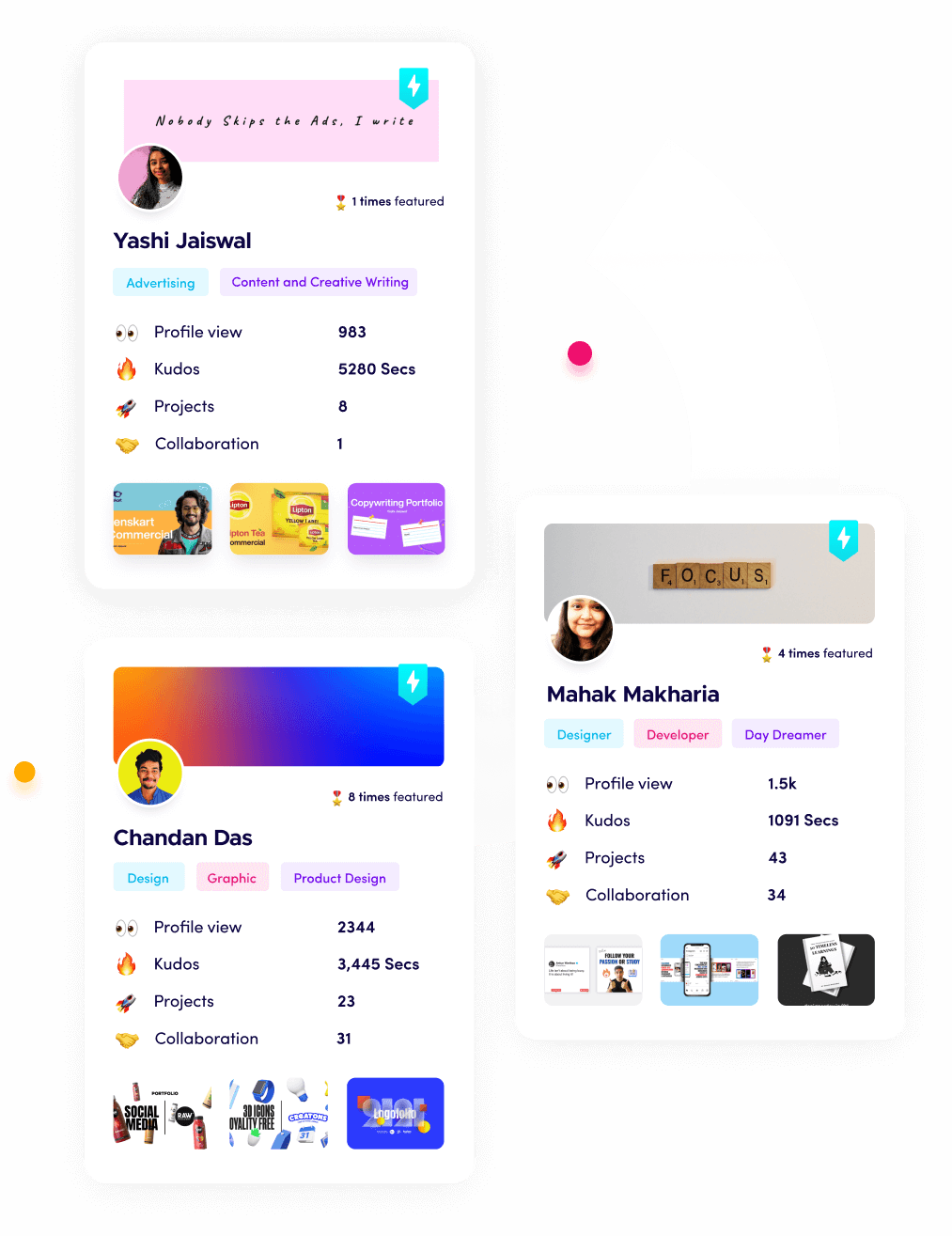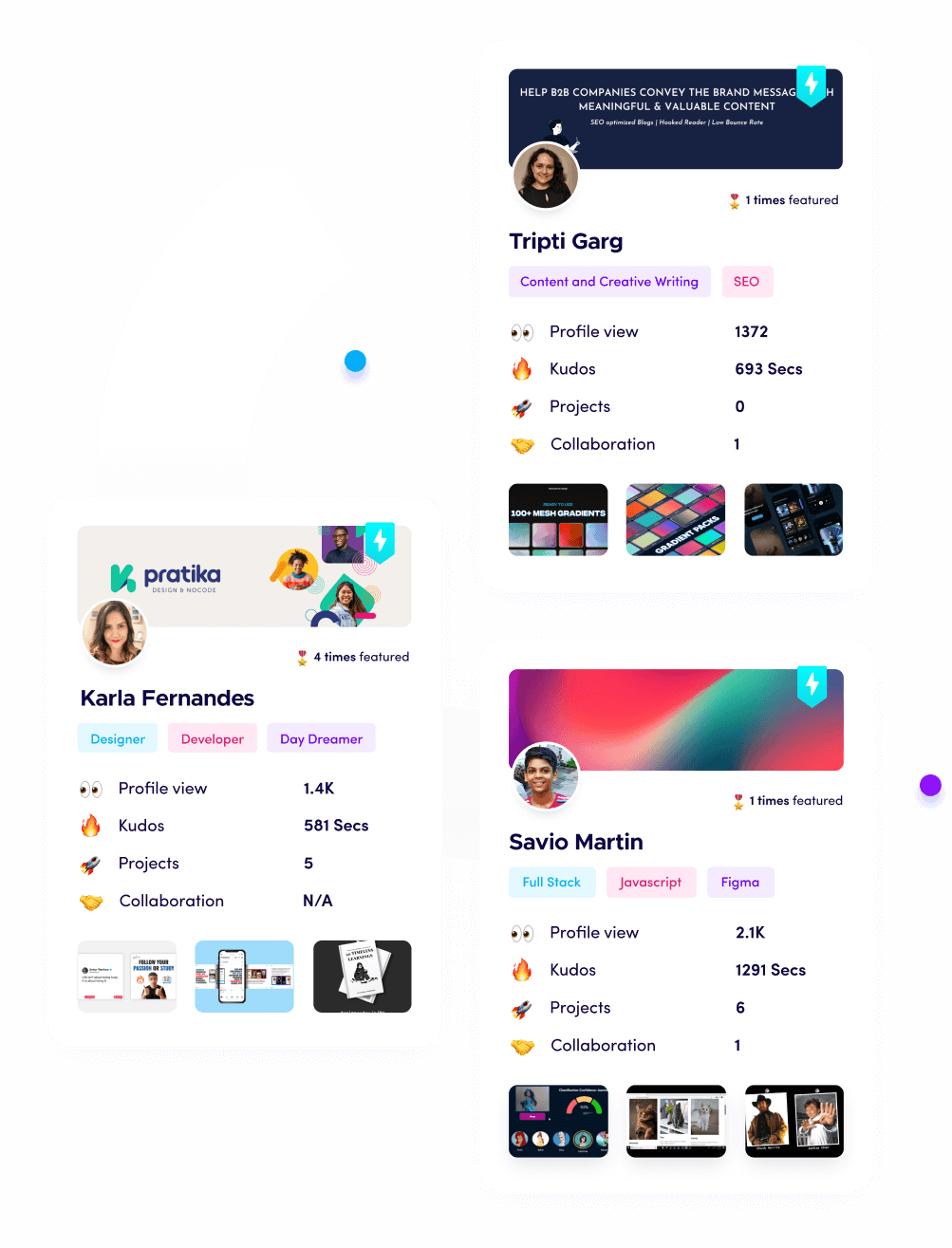Top Digital Tools Every Freelancer in Europe Should Use

Riten Debnath
27 Nov, 2025

Freelancing in Europe is more popular than ever as professionals seek flexible work schedules, global projects, and creative freedom. However, succeeding as a freelancer requires more than skill. The right digital tools can help manage clients, organize projects, communicate clearly, and produce high-quality work consistently. In 2025, having a smart, tailored toolset is essential to stand out and grow your business professionally.
I’m Riten, founder of Fueler - a skills-first portfolio platform that connects talented individuals with companies through assignments, portfolios, and projects not just resumes/CVs. Think Dribbble/Behance for work samples + AngelList for hiring infrastructure
Project Management Tools
Trello
Trello is a user-friendly, visually appealing project management tool that uses boards, lists, and cards to organize tasks. It is ideal for freelancers who juggle multiple clients or projects, helping keep everything in one place. Its drag-and-drop interface makes it easy to prioritize work and track progress at a glance, even for beginners.
- Create distinct boards for each client or project, dividing tasks into lists like To Do, In Progress, and Completed.
- Cards on Trello can include detailed checklists, attachments like files or images, comments from clients or teammates, and due dates to prevent missed deadlines.
- Use Trello’s automation features, known as Butler, to set rules for repetitive tasks, like automatic due date reminders or moving completed tasks to specific lists.
- Trello integrates seamlessly with popular tools such as Google Drive, Slack, and Dropbox, enhancing workflow within one platform.
Pricing:
- Free tier provides unlimited personal boards, 10 team boards, and basic automation.
- Paid plans start at $6 per user/month with unlimited boards, enhanced automation, and priority support.
Asana
Asana is a powerful, flexible tool designed to handle both simple task lists and complex project workflows. Freelancers who want to organize their work with clear deadlines, priorities, and collaboration features will benefit from Asana’s structure and extensive customization. It supports not only task assignment but also visual project tracking.
- Break down projects into tasks and subtasks, assign deadlines, and set priorities to stay focused.
- Visualize your workload on calendars, lists, or timeline views (Gantt charts) to manage multiple clients effectively.
- Automate routine actions with custom rules, alerts, and recurring tasks to save time.
- Collaborate with clients or team members through comments, file sharing, and task assignments, keeping all communication within the task context.
Pricing:
- The basic version is free with limited features and collaborators.
- Premium plans begin at $11.99 per user/month, unlocking timelines, custom templates, and advanced reporting.
Monday.com
Monday.com offers a more advanced work management solution ideal for freelancers managing complex projects or scaling their freelance business. It combines project tracking with powerful automation and analytics, making it easier to monitor progress and improve productivity. Its customizable dashboards allow freelancers to tailor views to their specific workflow.
- Customize project boards using views like Kanban, calendar, timeline, and workload distribution for clear, actionable insights.
- Automate repetitive processes such as status updates, task reminders, or client notifications, saving valuable time and reducing errors.
- Access detailed reports and analytics to evaluate performance trends and project bottlenecks, enabling proactive adjustments.
- Integrates with hundreds of third-party apps including Slack, Zoom, Google Drive, and more for seamless workflows across tools.
Pricing:
- Plans start at $10 per user/month.
- Higher tiers add enhanced automations, time tracking, and enterprise-grade security features.
Communication and Collaboration Tools
Slack
Slack is a highly effective communication platform allowing freelancers to manage multiple client conversations separately within channels or direct messages. This tool helps keep project discussions organized and fosters quick collaboration with clients or teams across different time zones.
- Create separate channels for each client or project to keep discussions focused and private.
- Easily share files, images, and documents within conversations, reducing reliance on emails.
- Use integrations with tools like Google Drive, Trello, and Zoom to keep workflow fluid without switching apps.
- Powerful search functions allow quick retrieval of past conversations and shared files, saving time on follow-ups.
Pricing:
- Free plan offers access to 90-day message archives and up to 10 integrations.
- Paid plans start at $8 per user/month and unlock unlimited message history, guest accounts, and enhanced security.
Zoom
Zoom is a reliable video conferencing platform that has become essential for freelancers holding client meetings, online presentations, and webinars. It provides high-quality video calls with many features designed to facilitate productive conversations.
- Host HD video and audio meetings with up to 100 participants in the basic plan, perfect for one-on-one or group client calls.
- Screen sharing lets you present designs, documents, or live demonstrations instantly.
- Record meetings for later review or sharing with clients who couldn’t attend.
- Offers breakout rooms for dividing large meetings into smaller discussion groups, useful for workshops or training sessions.
Pricing:
- Free plan includes 40-minute meetings with unlimited one-on-one calls.
- Pro plan at $14.99 per month per host extends meeting duration, adds cloud recording, and includes administrative controls.
Google Workspace
Google Workspace is a comprehensive suite of cloud-based productivity tools essential for freelancers managing documents, emails, and scheduling. Its real-time collaboration capabilities make remote work smoother and more professional.
- Gmail offers professional email with custom domain options, keeping communication polished.
- Docs, Sheets, and Slides allow you to create, edit, and co-author documents and presentations seamlessly with clients.
- Google Drive provides secure cloud storage accessible from any device, helping organize files efficiently.
- Google Calendar integrates scheduling with email reminders, reducing missed meetings and deadlines.
Pricing:
- Business Starter costs $6 per user/month with 30 GB cloud storage.
- Business Standard at $12 per user/month offers 2 TB storage and additional collaboration features.
Design and Creativity Tools
Canva
Canva is an intuitive design platform that enables freelancers to create stunning graphics without advanced design skills. Freelancers from marketing, content creation, or branding fields find Canva invaluable for producing professional visuals fast.
- Drag-and-drop interface with thousands of templates for social media posts, presentations, posters, and more.
- Extensive library of photos, fonts, icons, and videos helps tailor unique designs easily.
- Supports team collaboration, allowing clients or teammates to review and comment.
- Features like background remover and content planner optimize workflow and creativity.
Pricing:
- Free plan with thousands of templates and design elements.
- Pro plan at $12.99 per user/month adds premium templates, brand kits, and magic resize for multiple platforms.
Adobe Creative Cloud
Adobe Creative Cloud is the gold standard for professional freelancers needing powerful design, photo, and video editing tools. It suits creatives wanting complete control and advanced features across multiple media types.
- Photoshop offers industry-leading photo editing, retouching, and digital painting tools.
- Illustrator provides vector graphics creation, perfect for logos, icons, and scalable designs.
- Premiere Pro and After Effects enable professional video editing and motion graphics creation for engaging content.
- Cloud storage and syncing allow access to work anytime, anywhere across devices.
Pricing:
- Adobe Photography Plan: $9.99/month includes Photoshop and Lightroom.
- Full Creative Cloud plan starts at $54.99/month giving access to the entire suite of apps.
Writing and Productivity Tools
Grammarly
Grammarly is an AI-powered writing assistant that helps freelancers produce clear, error-free text. It’s essential for anyone creating content, emails, proposals, or reports in English.
- Detects grammar, spelling, punctuation, and style errors in real time.
- Provides tone and clarity suggestions to make writing more impactful.
- Offers a plagiarism checker to ensure originality of content.
- Helps tailor writing to specific audiences or formal/informal tones.
Pricing:
- Free basic grammar and spell check available.
- Premium version starts at $12 per month providing advanced suggestions and plagiarism detection.
Notion
Notion is an all-in-one workspace that combines note-taking, task management, and database tools for freelancers who want flexible organization. It’s perfect for planning, brainstorming, client tracking, and knowledge management.
- Create customizable pages with text, images, tables, and embedded media.
- Organize client information, project timelines, and content calendars in one app.
- Collaborate in real-time with clients or teammates for feedback and updates.
- Use templates for invoices, meeting notes, or project plans to streamline workflows.
Pricing:
- The free plan offers unlimited pages and blocks for personal use.
- Paid plans start at $8 per member/month with unlimited collaborators and advanced permissions.
Fueler: Elevate Your Freelance Portfolio
No matter how skilled a freelancer is, the ability to showcase work samples transparently and professionally is key. Fueler provides a dedicated platform where freelancers can upload assignments, case studies, and project outcomes in detailed portfolios designed to attract clients and employers.
- Organize your best projects by skill or industry, making it easy for clients to find what interests them.
- Add context such as project goals, your role, and results to highlight your value clearly.
- Connect your portfolio to LinkedIn and other channels for broader professional visibility.
- Track views and engagement to optimize which work samples generate the most client interest.
Why it matters: Fueler transforms your freelance work into a powerful marketing tool, helping you win jobs faster and build a credible professional brand.
Final Thoughts
Mastering these digital tools is a game-changer for freelancers in Europe. From managing projects and collaborating effectively to designing professional content and showcasing your work, the right software empowers you to deliver your best. As the freelance economy grows, being tech-savvy and tool-proficient will separate successful freelancers from the rest. Combining these tools with a strong Fueler portfolio can boost your chances of landing quality clients and sustainable projects in 2025 and beyond.
FAQs on Top Freelance Tools in Europe
1. Which project management tool is best for beginners?
Trello is the easiest for beginners thanks to its simple, visual interface and free plan.
2. Are there free alternatives to paid tools like Adobe Creative Cloud?
Yes, tools like Canva and GIMP offer good free design options for freelancers on a budget.
3. Can I use Fueler alongside other platforms like LinkedIn?
Absolutely, Fueler portfolios complement LinkedIn by providing detailed work samples and case studies.
4. How do communication tools improve client relationships?
Tools like Slack and Zoom provide quick, organized communication, reducing misunderstandings and building trust.
5. Are these tools suitable for freelancers in non-technical fields?
Yes, many tools like Google Workspace, Notion, and Canva cater to creatives, marketers, writers, and consultants as well.