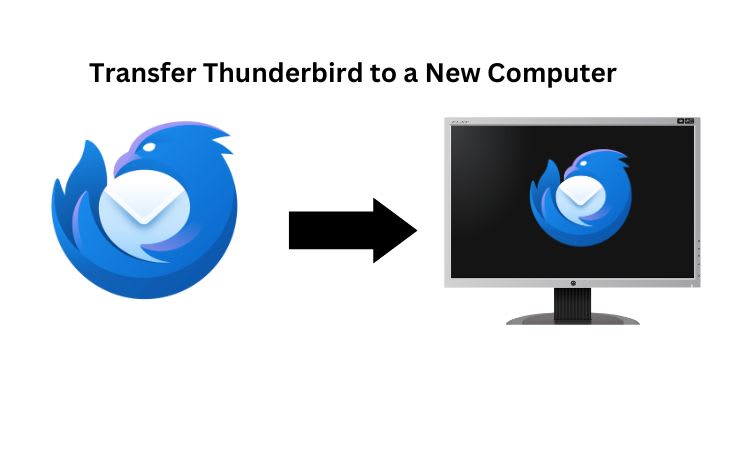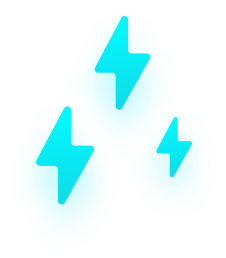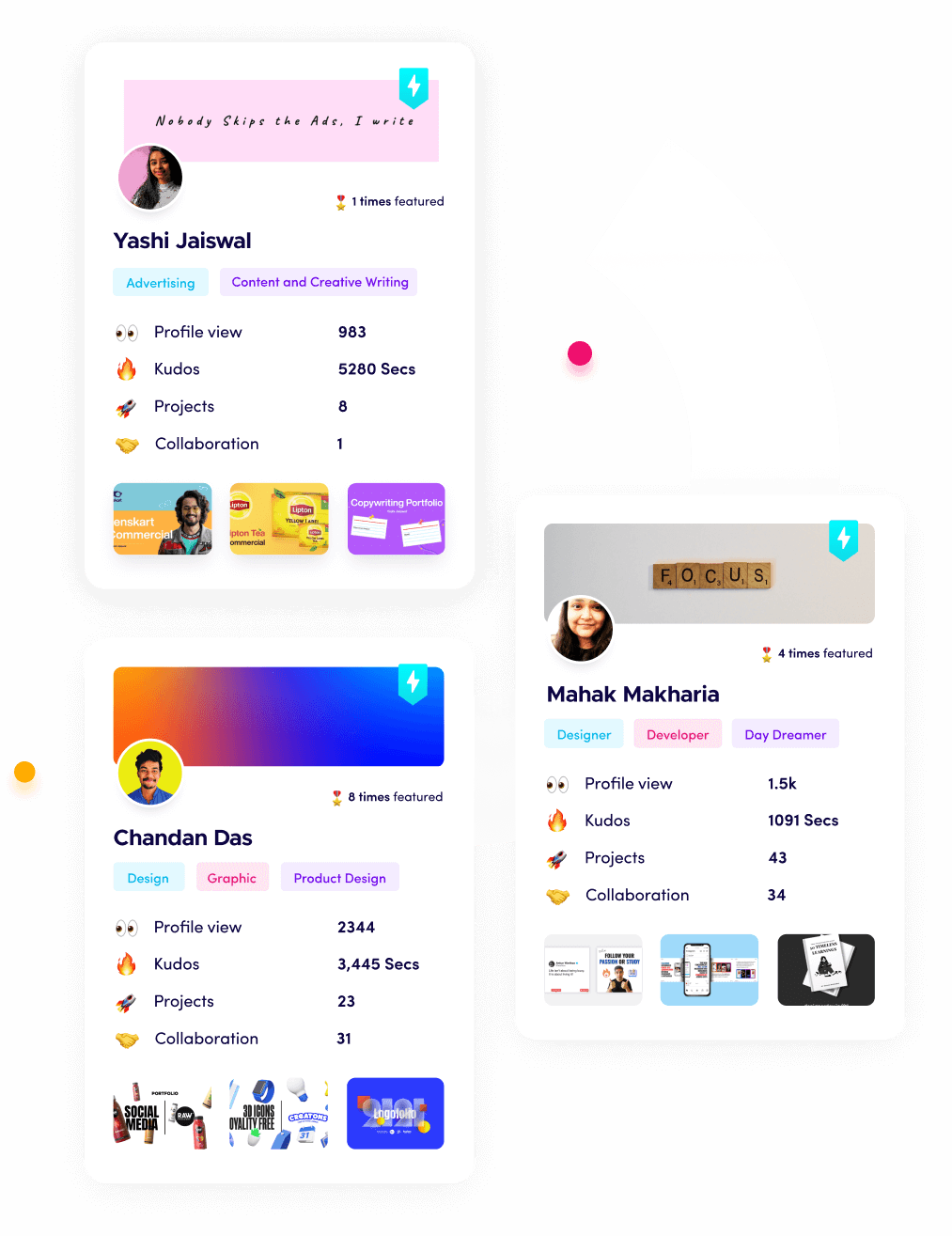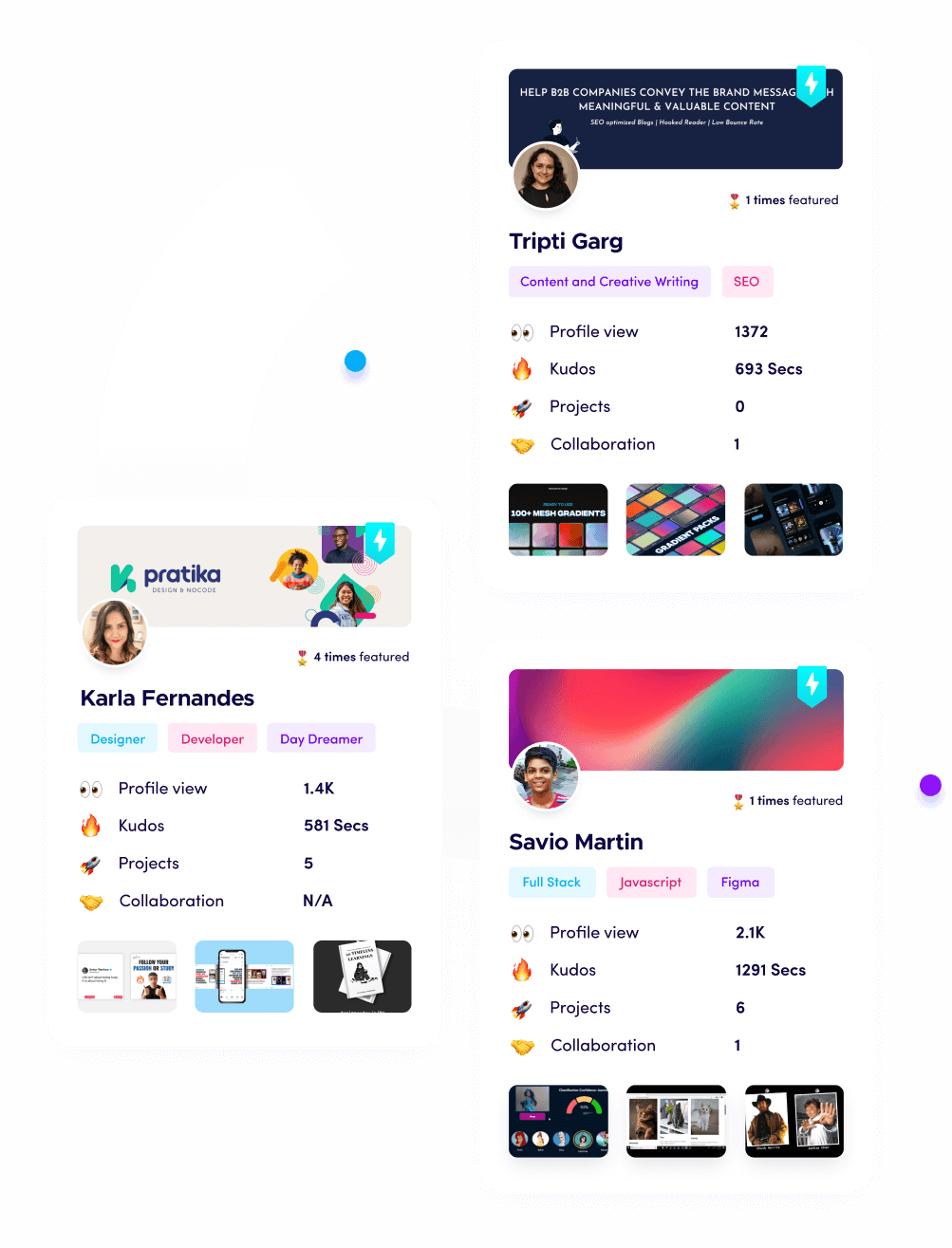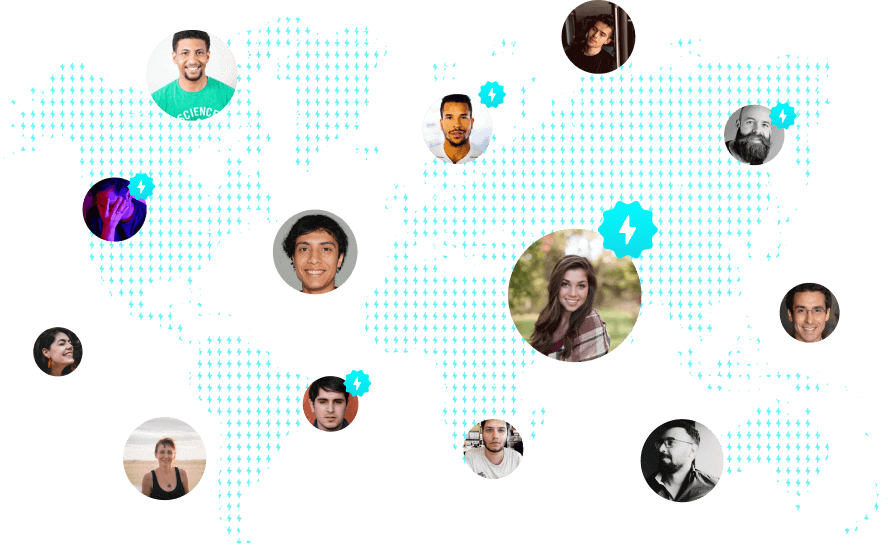How to Transfer Thunderbird to a New computer?
In this Article you will see that How to help users to transfer Thunderbird to a new computer in simple method. It is an open source software for email clients to manage their email messages, Newsfeed, Calendar and customize and It supports Email Protocols like SMTP,POP,IMAP and so on. If you are planning to move Data to a new computer Thunderbird and want to Transfer your old Data to a new computer, you are at the right place that you will be provided with the Steps by which you can easily Move Data to a new computer Thunderbird and also create Backup of their Thunderbird Profile.
Reasons to Move Data to a new computer Thunderbird
There would be various reasons why Users can Transfer Thunderbird to a new computer to be able to move their data to a new environment.
Data Migration: When you are Updating to a new computer you all want to Transfer your Old Data to a new computer like Email, Message, contact, in a manner.
Data Backup: when you Move Data to a new computer Thunderbird it Originally creates a Backup copy of your data.
Enhance Performance: When you move data to a new computer it provides you with the new advanced software and hardware to Enhance Process of the Dataflow.
Hardware Failure: If your Hardware Fails on your computer you have the option to move the data to another Computer to become a more Reliable system.
How to Transfer Thunderbird to a New Computer By Manual Approach
By Following This Approach you will be able to move Data to a new computer Thunderbird by a Two-step Process. You Only have to locate your Thunderbird Profile and copy that File to your External Drive and Then Paste it to your new computer Thunderbird and then add it to Thunderbird Profile.
Copy The Data of Old Computer Thunderbird
Firstly Launch Mozilla Thunderbird into your system.
Then, Right Click on the Menu button on the top right corner.
Now go on to Help and then select the More Troubleshooting Information option.
Scroll Down the Profile Folder and click on Open Folder
It will show you the location of the Profile folder.
Then go to the Roaming Folder
Locate the Thunderbird Folder and RIght Click on this.
Copy the Complete Folder.
Close your Thunderbird Application and paste that Thunderbird Folder to External Drive.
Note: These are the steps user should follow before to Transfer Thunderbird to a new computer. By following these steps you will be having error-free solutions.
Install and Setup the Thunderbird Application to a New Computer
Launch the application and Do not create a new Profile and Just skip the Setup Wizard.
Then, Right Click on the Menu button on the top right corner.
Now go on to Help and then select the More Troubleshooting Information option.
Then, Click on the Open Folder Button and go to the Roaming.
Now, Copy the Thunderbird Folder from External Drive and Paste it to the Roaming Folder.
By, Doing these steps you can easily Move Data to a new computer Thunderbird. But to do this more efficiently because In this Manual Method you have the chance that your Important Data may be lost when you Move Data to a new computer Thunderbird so to avoid this you can go with Automated tool.
Transfer Thunderbird to a new computer Using Expert Solution
Now you Know User has copied their profile In a new computer, So what you have to do is Download SysTools Thunderbird Import Wizard This expert Solutions will give you feature of Importing Thunderbird emails to various Formats like PDF, CSV, MBOX, Apple Mail, Gmail, iCloud and many. This will help users to Import their email Data From One Computer to another Computer. So, by this you can reduce any data loss.
Key Features of this Automated tool
It supports MBOX files of thunderbird, iCloud, Apple mail etc.
Import single or in bulk files using the Add-on option.
This tool will give the additional features to import email files.
Conclusion
We have Explained the efficient methods to transfer Thunderbird to a new computer. Users can follow these steps to move Data to a new computer Thunderbird. So, one is the manual method and the other is the automated approach so both processes will move Email Data to Another computer.
15 Apr 2024