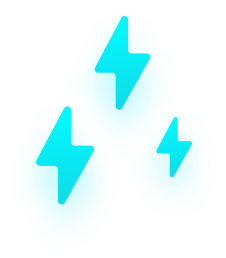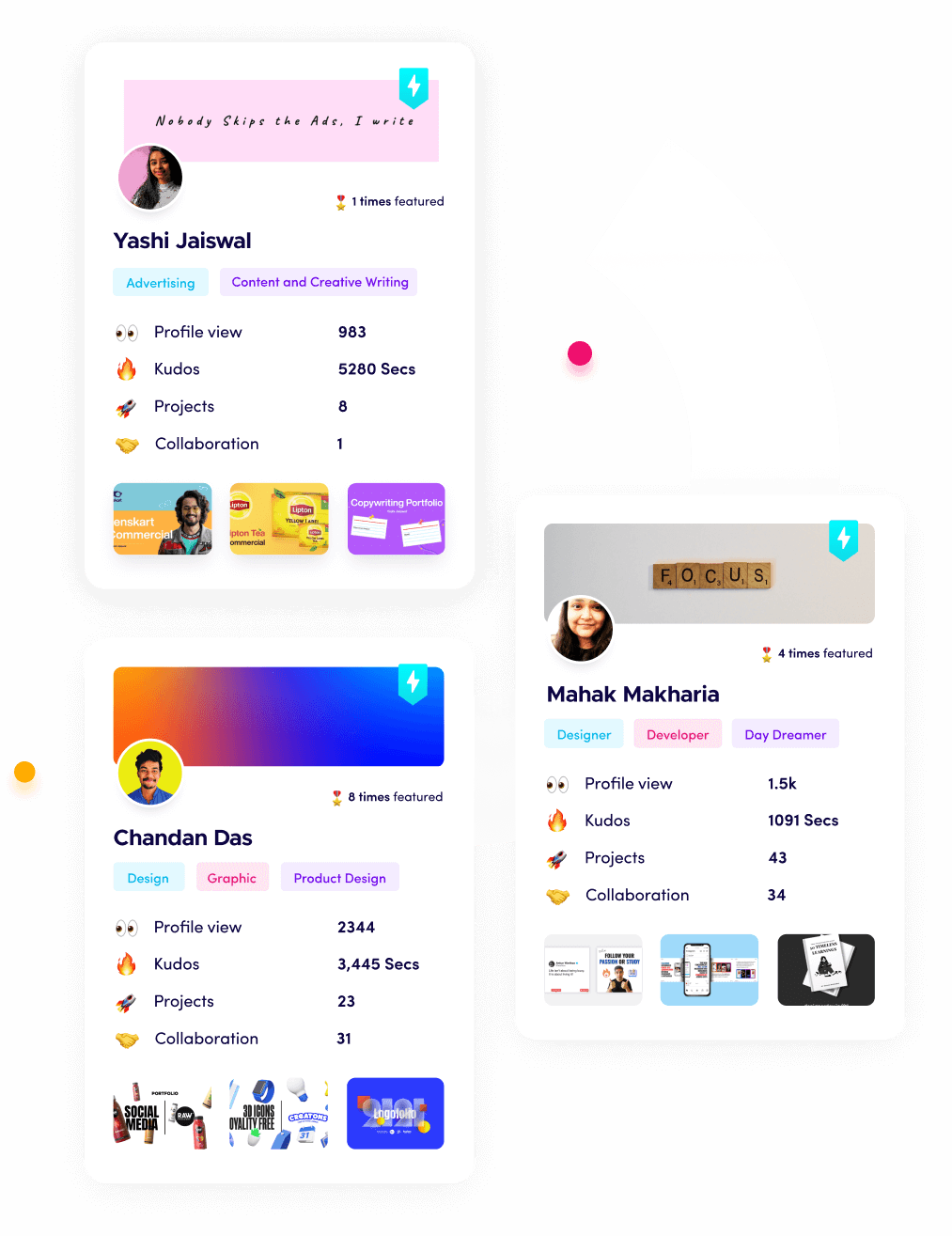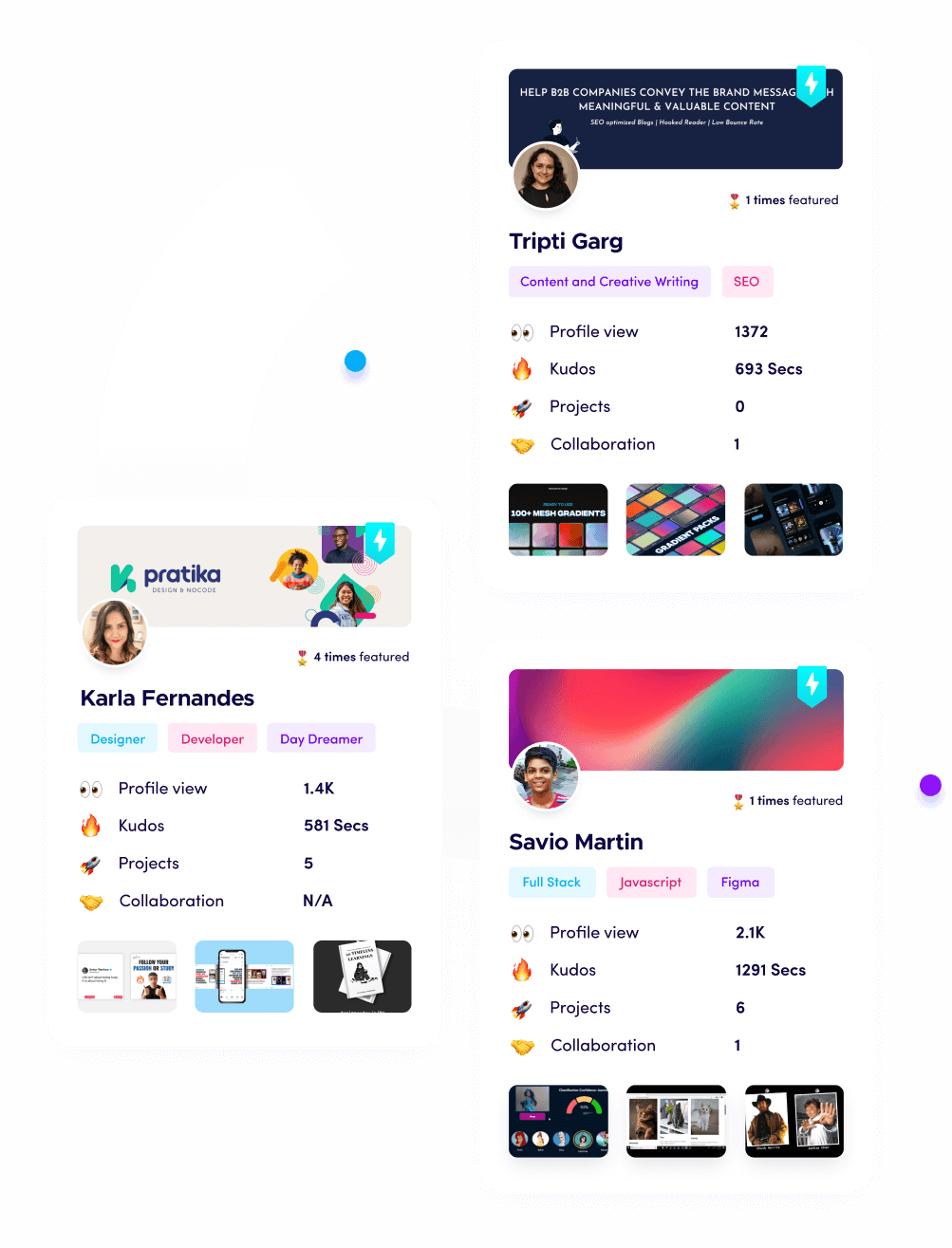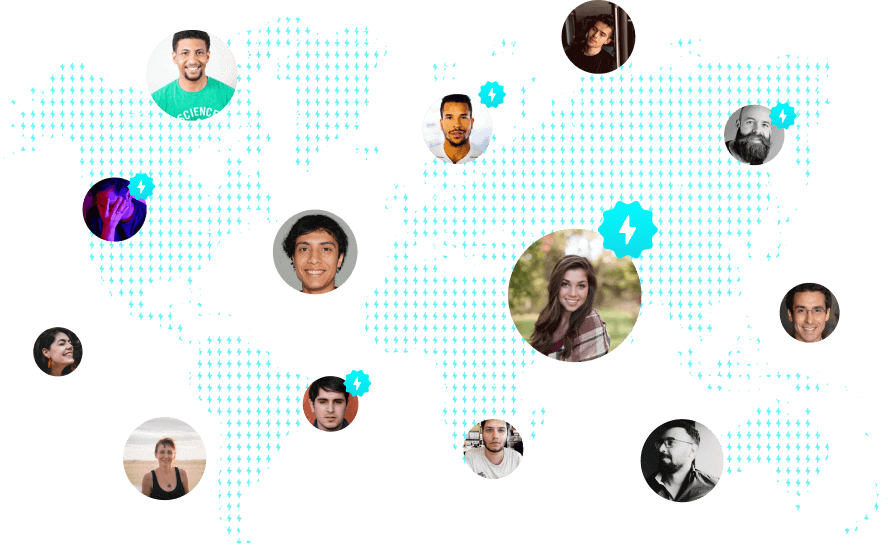How to Extract Attachments From Emails in Thunderbird?
In this article, Learn How to Extract Attachments from Emails in Thunderbird and explore Thunderbird Attachment Extractor. You will explore the techniques to download attachments from your Thunderbird account.
Mozilla Thunderbird is a renowned desktop-based Email Client that has a very easy-to-use interface with great customizable features. It helps users manage multiple email accounts simultaneously and lets users work with their calendars, contacts, tasks, notes, etc. Thunderbird stores all the emails in MBOX files along with their attachments. There are times when users need to extract attachments from multiple emails in Thunderbird and store them.
There can be many reasons why users might have to download the attachments from Thunderbird. To resolve this issue, there are two simple methods you can follow-
Method 1- Download Attachments from Emails in Thunderbird
Follow these steps to extract attachments from emails in Thunderbird-
Step 1- Open Thunderbird, then go to the top right corner of the screen, Open the display menu, and select "Add-ons and Themes". Then, Search for "Attachment Extractor" and download the extension.
Step 2- After downloading the add-on, go back to the home screen of Thunderbird and select the mail you want the attachments to be extracted, Right-click on the mail and select the Attachment Extractor, and then click on "Extract Attachments". Select the preferred File name template.
Step 3- After selecting the file name template, select the location you want to store your attachments. Your attachment will be saved in the File.
You can use this technique to get your work done, But, if you want this job to be done in the easiest way possible, You will need a professional Software Solution for this,
Method 2- Extract attachments From Emails in Thunderbird via Professional Tool
Users can download the SysTools MBOX Attachment Extractor Wizard as It is the best tool for the purpose, It supports multiple files and folders, processes them all together, and saves the attachments according to their respective file types, which makes it easy to extract attachments from Emails in Thunderbird. It also provides filters for attachment extraction within specified date ranges.
Here is a step-by-step guide on how to use the MBOX attachment Extractor Wizard-
Step 1- Download the tool and launch it, once the app opens, click on "Add files" to add your MBOX files to the software. Select the files you want to extract from and click the "Open button".
Step 2- Once the files are imported into the software, select the Attachment Hierarchy as per your needs and press "Next".
Step 3- Wait till the folder loads, Then, click on the "Change" button to select the location and press next, the software gives you many features like Date-Ranging, Data Filtering, File size, File type, Name Conventions, etc. After all the settings, click on the "Extract" button to start the extraction process of email attachments from MBOX files.
Step 4- After a successful Extraction, Click on the OK button.
Your Attachments will be extracted from the Emails.
Conclusion-
To conclude the blog, I have mentioned the easiest ways to extract attachments from emails in Thunderbird. You can use the first method of downloading the extensions, but, You have to repeat the process several times as it only exports one attachment at a time. On the other hand, You can use our Thunderbird Attachment Extractor. SysTools MBOX Attachment Extracting Tool offers a wide range of options to save the attachments on your Windows operating system, Also, The working of our Software is the same in both MAC and Windows. It also provides many more features like saving attachments according to the file type, i.e. including or excluding attachments in different formats. You can also generate a success/failure Report after completing the process.
15 Apr 2024